EZOut BLTouch Adapter Board for Ender 3/3 Pro – V1.1.X Boards
From: $7.99
The original Adapter board to make connecting a filament sensor or BL Touch painless to your printer.
Wide power traces with 2oz Copper PCB, Firmware Included via Download
NOTE: A bootloader required to update firmware flash your bootloader with an Uno.
Description
Why do you want this upgrade?
If you get the EZOut board you will be using this to connect a BL Touch ABL sensor to your 3D Printer. You plug this board into your LCD header on your control board and then plug the LCD cable into our board. You then have the required 5V, Ground, and Signal pins available to connect to your BL Touch Sensor with ZERO soldering. Recommended BL Touch Installation Information: https://www.thingiverse.com/thing:2975949
Ender 3/Ender 5 BL Touch Notes:
If using with a BL Touch you can use a 3 Pin JST plug to connect to our board or dupont connectors (Ender 3 may be a tight fit due to the lid with dupont connectors). No cables are included with the board only version for BL Touch use. JST 3 Pin Example: https://amzn.to/2RDnj2w
Installation Links
Use our new Unified 2.0 Firmware and follow our setup guide for the BLTouch here: Unified Firmware – BLTouch Settings
Bootloader Required
You can add on a bootloader kit above and there is a very easy to follow guide with a video on our page here: 1284p Printer Bootloader Flashing Video Guide – CR-10/Ender 2 3 5/Wanhao i3/Anet
FAQ
- Why is there a pin missing on the header?
- This is removed so the pin does not connect to the LCD after installation and is completely normal.
- Is a BLTouch Included?
- No, this is just for our adapter PCB. BLTouch sold separately.
Reviews (1)
1 review for EZOut BLTouch Adapter Board for Ender 3/3 Pro – V1.1.X Boards
Additional information
Don't have a bootloader on your board?
| Weight | 4 oz |
|---|---|
| Dimensions | 6 × 6 × 2 in |
| Made In | 🇨🇳 China w/QC in 🇺🇸 USA |
| Warranty Length | 6 Months |
Related products
All Products
Unified 2 Firmware
All Products
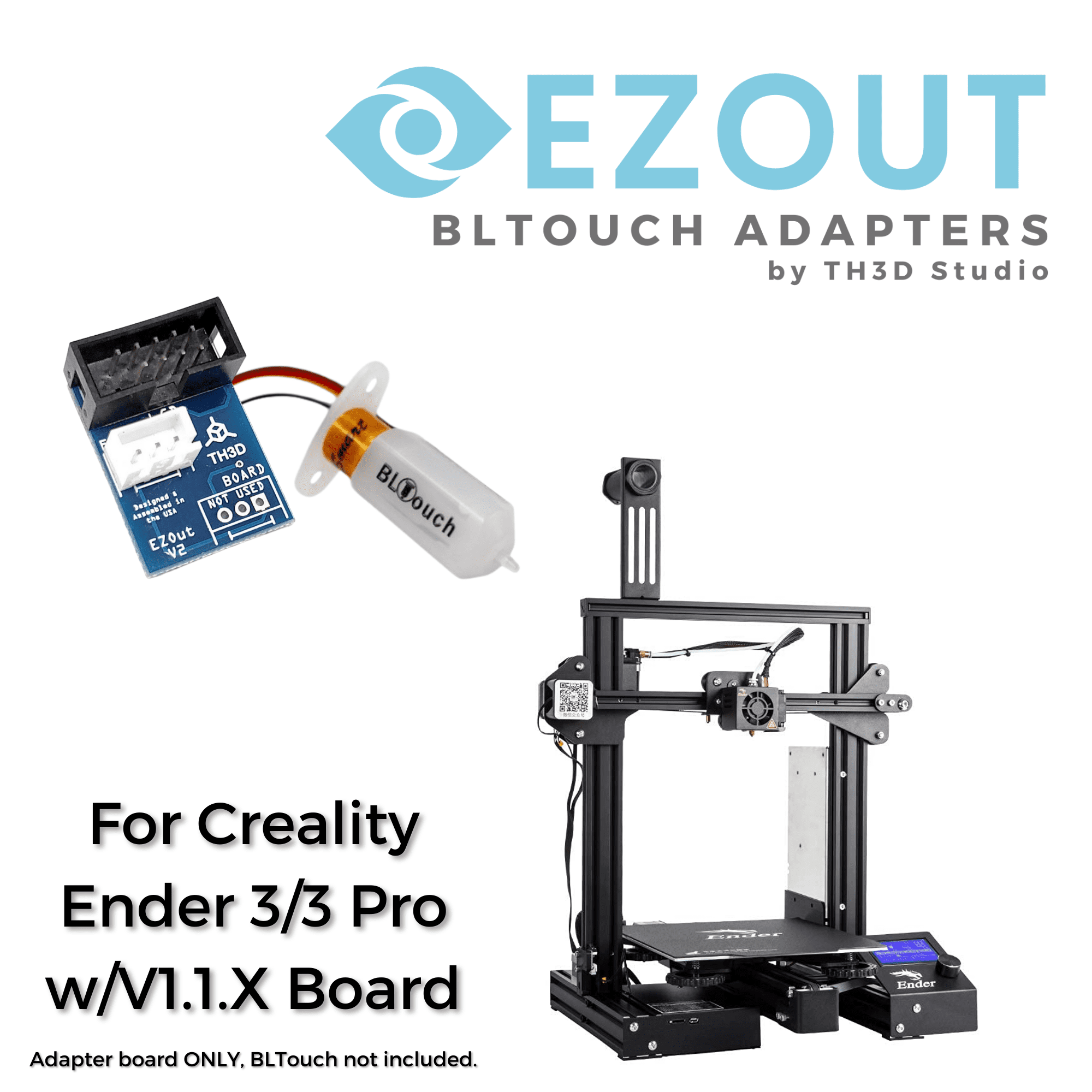





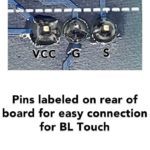
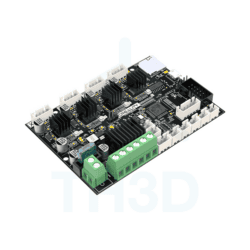
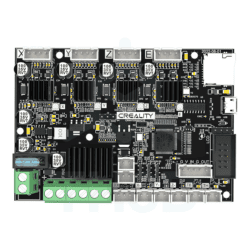

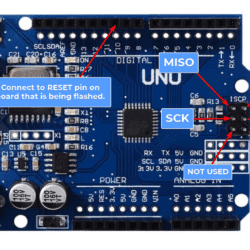


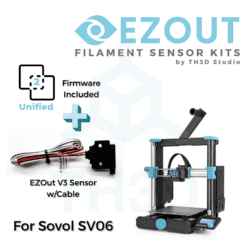





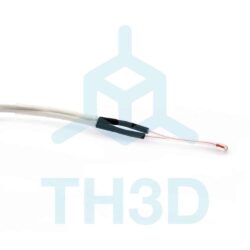
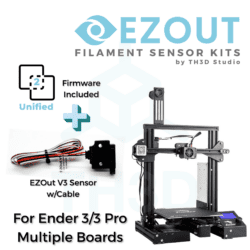
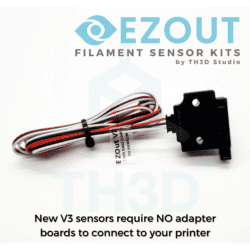
Dana K. (verified owner) –
Easy to use, no issues