NOTICE – This is an old article for our V1 board. Our new EZBoard V2 uses the TMC2209 drivers.
We get this question a lot and we see some people saying that they don’t want the EZBoard because we are not using the latest TMC2209 drivers from Trinamic. The choice to go with the TMC2208 over the TMC2209 has many reasons that have to do with the machines the board is intended for and the design cycle of our board. There are absolutely zero differences in print quality between the 2208 and 2209 since they are both using the same core technologies to control the motors and they are the same noise levels.
#1 – Engineering and Testing Cycle
TLDR; It takes time to test the hardware and firmware to ensure stability and reliability. The TMC2209s are still very new so a board cannot be tested for 10+ months when using the TMC2209s when they have not been out for that long.
Not many know but our EZBoard was in development back at the end of August 2018. We had our first prototypes made and testing of the hardware and software started in August 2018. Marlin 2.0 was very much in it’s infancy and required a lot of work to get it stable and working on most boards at the time. The TMC2208 drivers have been out for a long time now and well supported in many firmware that our 3D printers use. In addition to that we also went with the high end LPC1769 over the cheap (and limited) STM32F1XX processors due to its large memory, fast CPU speed, on-board EEPROM memory, and great support in the Marlin firmware. We made about 6 different internal revisions to our board over the next 10 months before the official release in June 2019. The TMC2209s were rumored right around the time of launch and availability was extremely sparse (and still is hard to get due to poor yields at TMC).
We believe in FULLY testing our products before we sell them to you guys like a professional company should do. This means that we put over 10 months of testing and development into the EZBoard Lite that we are currently selling before we sold a single board to a customer. Changing the drivers from the 2208 to 2209 at a moments notice would mean selling you products that we could not faithfully say were tested to their fullest extent in terms of software and hardware. We will not rush products out the door and waste our customers money just to make quick sales on products that are poorly designed and made.
BigTreeTech and FYSETC who are putting out boards with the TMC2209s spent less than a month from the time they came up with the same idea we had (32bit drop in for Creality machines) until they sold boards to customers. It is very clear that they rushed to market as all of them had major electrical design flaws in their boards that all had later revisions performed and their early adopter customers were left with hardware that did not work and/or failed prematurely. In addition to that these other company boards are just barely getting working firmware (as of writing this article) thanks to work from people in the community and not the actual companies themselves. We personally did all firmware testing and configuration in house instead of tossing out hardware to our customers without working firmware like these other companies did (and still do).
#2 – Features of the Drivers
TLDR; The Creality machines do not need more than 1A per stepper driver and sensorless homing is useless (and inaccurate) on a printer that already has endstop switches.
Both the TMC 2208 and TMC 2209 both have 1/256 interpolated and native 1/256 stepping support. They both are running StealthChop V2 for extremely quiet printing. Where these drivers differ are as follows:
Max Current Output – On average the TMC2208 drivers are rated up to 1.5A (2.0A Peak) continuous motor output. The TMC2209 are rated up to 2.0A (2.8A Peak). The Creality printers (and most other consumer machines) will barely ever pass 1.0A of output needed for the stock motors. Having the 2.0A is nice for bragging but it is not needed at all on the consumer printers, especially the Creality Machines that have small motors.
Sensor-less Homing (aka StallGuard) – The TMC 2209 added a new feature that was from the TMC2130 drivers. It allows the motor to detect step loss at up to 1 full step of the motor. This means that you can use the driver to act like an endstop by ramming your hotend or bed up against your printer frame instead of an endstop switch. While this “works” on some machines it is only accurate to about 0.2mm of accuracy. Your stock endstop switches on a Creality machine are accurate down to 0.02mm or less. Seeing as all the machines we support with the EZBoard Lite have endstops from the factory we did not see this as a necessary feature and it is very inaccurate (think about power resume where you have to home XY again, you can be up to 0.2mm off on each axis). As of writing this article there are still issues with the sensor-less homing working correctly on the 2209 drivers and Marlin 2.0.
Heat Output – The TMC2209s do run a little cooler than the TMC2208 drivers. This is not an issue since we did not cut corners like other companies on the copper and layer content of our EZBoard. The EZBoard uses 4 layer PCBs with a custom copper content of 2oz PER LAYER. Other boards on the market advertising 2oz copper only have 2oz on the top and bottom layers, their inner layers are 0.5oz (which is standard for most 4 layer PCBs, and cheaper).
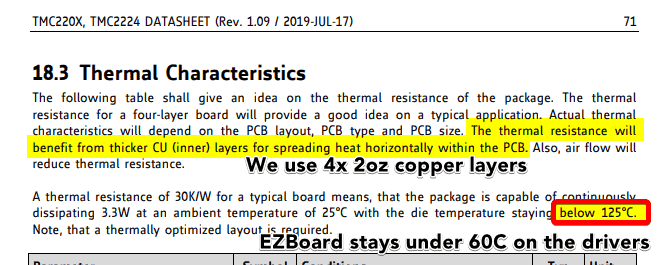
Our board requires NO heatsinks even with the TMC2208 drivers because it is properly designed. If you see a board with Trinamic drivers on it and the heatsinks are on the tops of the chips (like the BigTreeTech, FYSETC, and Creality boards) this means they are trying to compensate for a cheap PCB by putting heatsinks on top. Per Trinamics own datasheets they specify a 4 layer PCB with high copper content (aka 2oz) on each layer. The tops of the TMC drivers are plastic and the heat is not generated on the top side of the chip. Putting a heatsink on top is not what Trinamic intended to be done to the TMC220X line of drivers. None of the chinese boards are properly designed from a PCB copper weight per Trinamics own datasheets. It is expensive to go to a 4 layer, 2oz copper PCB so they do not do it to cut corners. Stepstick boards due to their small size usually will require heatsinks to keep the TMC drivers cool. This information applies to TMC drivers that are integrated to the mainboard.
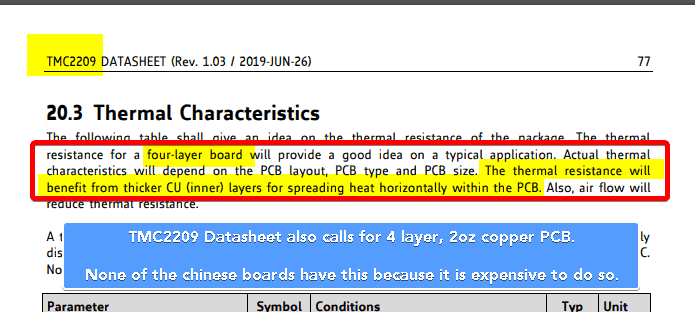
#3 – Part Availability/Reliability
TLDR; TMC2208s are much easier to get in bulk from genuine suppliers and due to how long they have been out they are proven to be reliable drivers.
The TMC2208s are a very well supported and established stepper driver in this market. We wanted to make sure that we had reliable parts going on our boards that we were also able to get in high quantities to produce our boards with. The TMC2209s still suffer from availability issues due to poor yields in the silicon and large companies like Prusa buying most of them for their boards. Many of the other companies (like Big Tree Tech and FYSETC) pulled a bait and switch on their customers because they couldn’t get TMC 2209 chips for their boards. Instead they switched to the TMC2208 for a while so they could ship their boards. The price of the 2208 and 2209s are about the same when purchased in full reel (2000pcs) quantities.
Are your chips legit? We purchase ALL our main IC parts from verified vendors like Digikey and Mouser to ensure that we get genuine parts from the real manufacturers. The main parts on our boards are purchased from US vendors and shipped to our PCB assembler. In addition to making sure our parts are legitimate we also use name brand screw terminals from Phoenix Contact, the Chinese boards use no-name ones that are known to have issues with the terminals melting.
Sources: