USB C Gigabit PoE Power Adapter – 5V 2.4A
$12.99
Power your EZPi kit or Raspberry Pi 4B from your PoE Network Switch
In stock
Description
What is this thing?
This is what is called a PoE Splitter. This takes a PoE signal from your network switch (802.3af standard) and gives you a 5V 2.4A USB C output. You MUST have a PoE network switch for this to work. We have been using these for years in our printer farm and personal machines.
While the Pi foundation recommends a 5V 3A power adapter, we have found that these 2.4A output ones work fine for OctoPrint setups (like the EZPi kits) or other light-load applications. If you are maxing out the Pi 4B CPU all the time, you may get an undervolt warning from the Pi. When used with an Octoprint installation, these work great and do not trigger any undervoltage warnings.
Technical Specs
- Uses the 802.3af 15W PoE Standard
- Outputs 5V up to 2.4A output
- Works with 10, 100, and 1000mbps network speeds
- Provides 1 USB Type C Power connection
Lower Prices, Flexible Support Options!
To offer you the best possible pricing, this product does not include technical support. However, if you ever need assistance, we offer affordable support options that you can purchase separately:
- Email Support: $35 per ticket
- Remote Video Call with PC Access: $40 for 30 minutes | $60 for 60 minutes
Get help when you need it! Click here to contact us to get paid support.
Reviews (1)
Be the first to review “USB C Gigabit PoE Power Adapter – 5V 2.4A” Cancel reply
Additional information
| Weight | 5 oz |
|---|---|
| Dimensions | 4 × 1 × 1 in |
| Made In | 🇨🇳 China |
| Warranty Length | 6 Months |






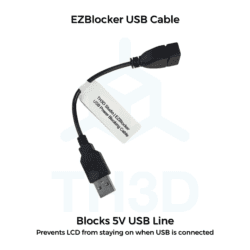
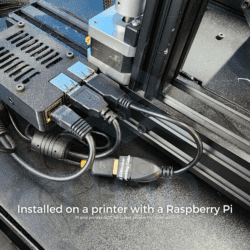

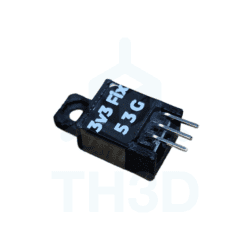







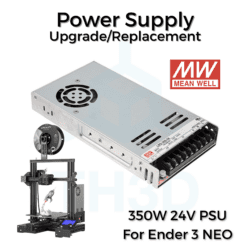


1 review for USB C Gigabit PoE Power Adapter – 5V 2.4A
There are no reviews yet.