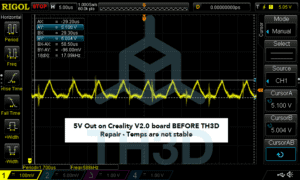THIS INFORMATION IS PROVIDED AS-IS AND IF YOU ATTEMPT A SELF REPAIR AND DAMAGE YOUR BOARD TH3D IS NOT RESPONSIBLE. THIS IS JUST INFORMATION ON OUR FINDINGS OF THE ISSUE AND NOT MEANT TO BE A SELF REPAIR GUIDE.
Cause of the voltage issues is that they are using a 100uF cap on the C4 location instead of what the LM2596 design calls for.
Update 1/30/18: We purchased a NEW 2.0 board that has a newer LM2596 on it and it still was getting temp issues (2-3C). After fitting the correct capacitor it is 100% stable. You can see our scope images below. You can piggyback another cap on to the C4 but it is not recommended. It is better to replace the cap altogether, which is what we are doing for our customers.
The issue is caused by an underrated 100uF cap on C4 that Creality used. This is causing high ripple on the 5V line which is causing the issues with the temp. The proper resolution is replacing the C4 cap with a correctly sized cap, which is what the LM2596 design calls for. Adding an additional cap also fixes the issue. TH3D will be sourcing the proper size caps and replacing them, not adding on to the additional cap on the board.
Below are pictures from Jakob Vejle Jensen on the CR-10 Facebook group that confirmed our thoughts that C4 was the real issue here.
We urge everyone that has an affected board to get it repaired or replaced. This will lead to other issues down the road with the CPU on the board if it is not corrected. If you are using our EZABL this can also cause incorrect readings on the Z sensor since that pin also runs on this 5V power. If you have this board please get it repaired or replaced.
THIS INFORMATION IS PROVIDED AS-IS AND IF YOU ATTEMPT A SELF REPAIR AND DAMAGE YOUR BOARD TH3D IS NOT RESPONSIBLE. THIS IS JUST INFORMATION ON OUR FINDINGS OF THE ISSUE AND NOT MEANT TO BE A SELF REPAIR GUIDE.

This work is licensed under a
Creative Commons Attribution 4.0 International License.
 This work is licensed under a Creative Commons Attribution 4.0 International License.
This work is licensed under a Creative Commons Attribution 4.0 International License.