Creality K1/K1C/K1 SE Replacement Board – CR4CU220812S12
$119.99
This is the OEM board from Creality for the K1 series printers – K1, K1C, and K1 SE. The difference between each printer model version is the pre-setup model information from Creality. You can use any of these boards in any of the models on this page but may require firmware changes. These are all the same physical board but the EEPROM chip that specifies what model its going in is programmed differently by Creality.
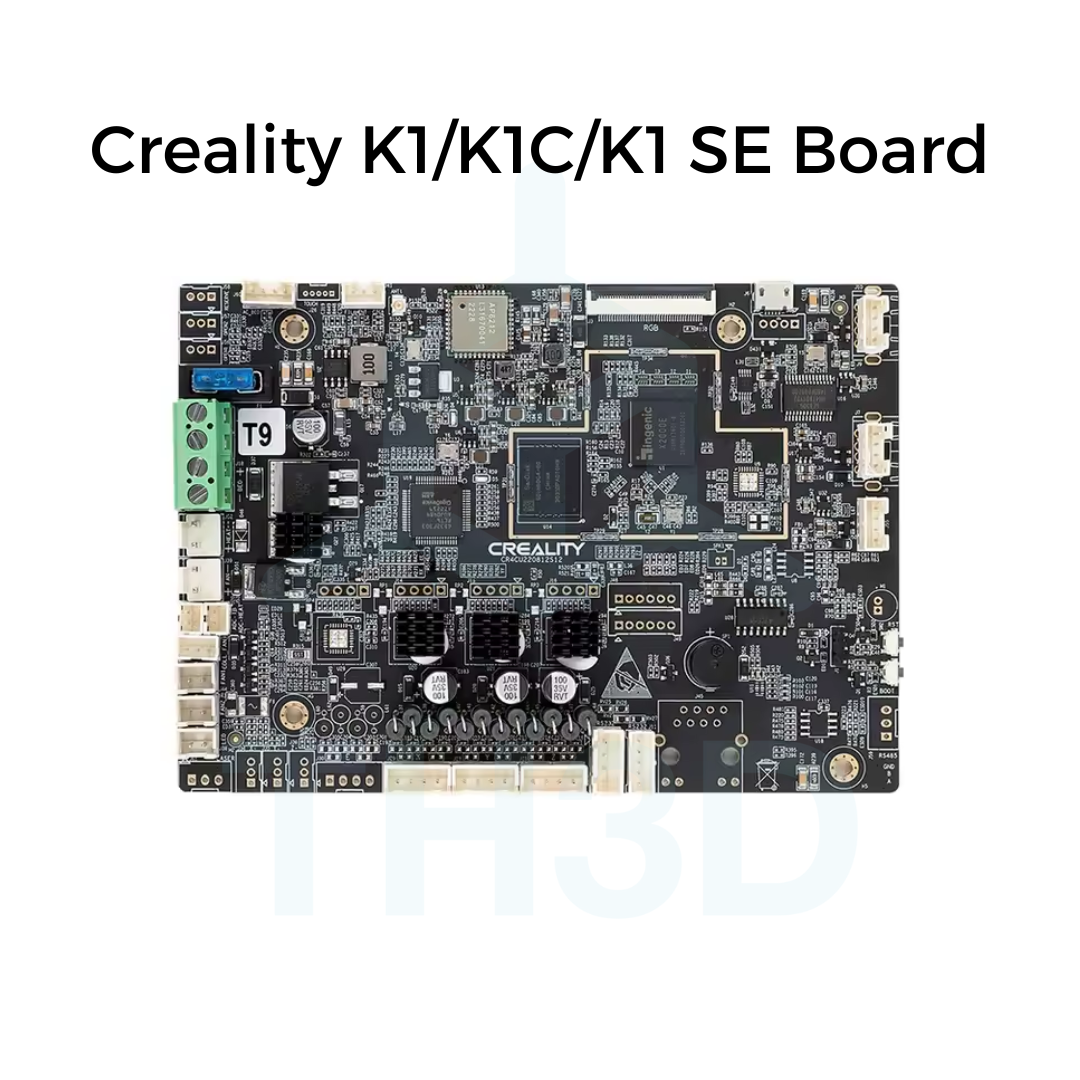
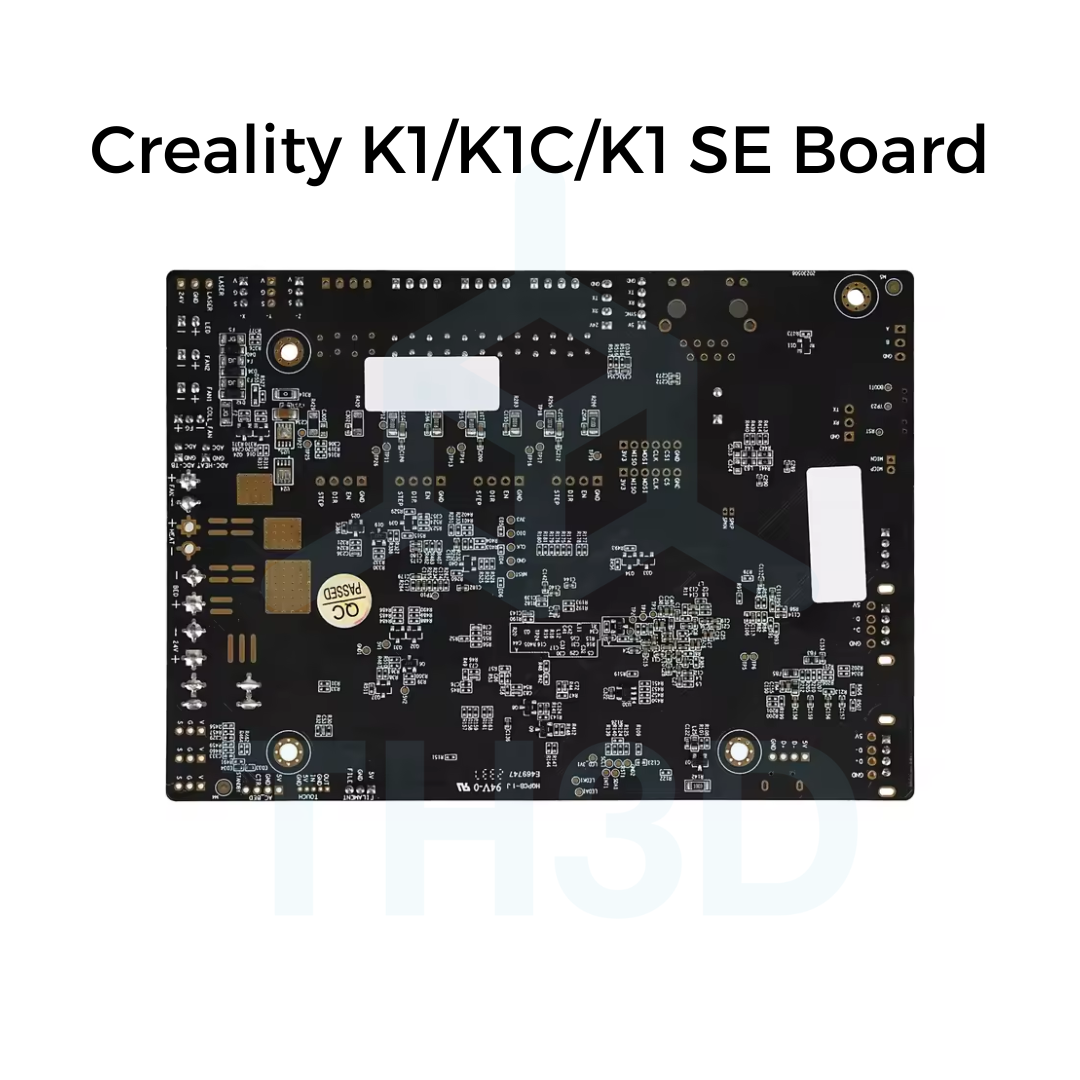

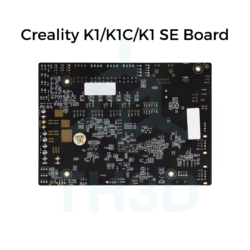


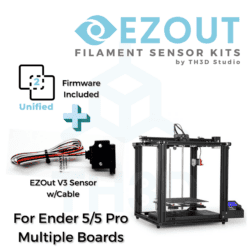
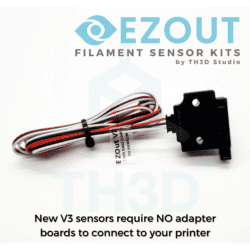




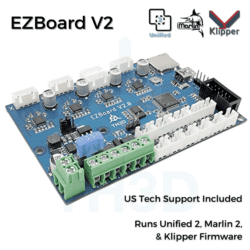
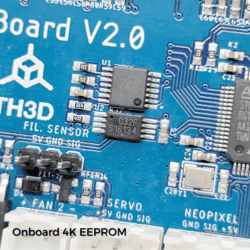




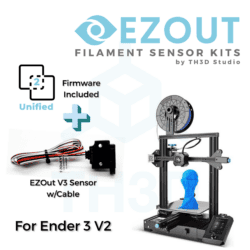
Reviews
There are no reviews yet.