EZOut V3 Filament Sensor Kit for Sovol SV06
$9.99
The original filament sensor kit to make connecting a filament sensor painless to your printer.
Description
Why do you want this upgrade?
Have you ever run out of filament during a print? Now you don’t have to worry! When you get the EZOut V3 filament sensor you feed the filament through our sensor and when it runs out the printer will wait for you to load more filament into the printer so you can resume the print! Absolutely ZERO soldering required to install this. Easily add a filament sensor to your 3D printer today! This is a full kit that includes our custom cable and filament sensor. You will need to update your firmware which is included via the firmware offer mentioned above.
Included cable is 1 meter long, we also sell 200mm extensions.
Installation Steps
- Connect the cable end with the label that says “THIS END GOES TO SENSOR” to the EZOut V3 Sensor
- Plug the other end into your control board to the DET port on the SV06 (there is a cable already there, unplug it).
- Update the firmware. You will uncomment the SOVOL_SV06 option and the EZOUT_ENABLE option, then compile. Once compiled, put the BIN file on the SD card, power on the machine and it will update
NOTE: Pre-Compiled BIN file is also included in the firmware download for STOCK machine setups for quick setup
Installed with the EZOut Sensor Mount STL (included with this kit)


Lower Prices, Flexible Support Options!
To offer you the best possible pricing, this product does not include technical support. However, if you ever need assistance, we offer affordable support options that you can purchase separately:
- Email Support: $35 per ticket
- Remote Video Call with PC Access: $40 for 30 minutes | $60 for 60 minutes
Get help when you need it! Click here to contact us to get paid support.
Reviews (2)
Be the first to review “EZOut V3 Filament Sensor Kit for Sovol SV06” Cancel reply
Additional information
| Made In | 🇨🇳 China, 🇺🇸 USA (with 🇺🇸 USA and 🌎 Global Materials) |
|---|
EZOut V3 Filament Sensor
| Weight | 2 oz |
|---|---|
| Dimensions | 1 × 1 × 0.2 in |
Unified 2 Firmware for Sovol SV06
| Update Length | 3 Months |
|---|---|
| Firmware Package | Sovol V131 Printers |
| Made In | 🇺🇸 USA |
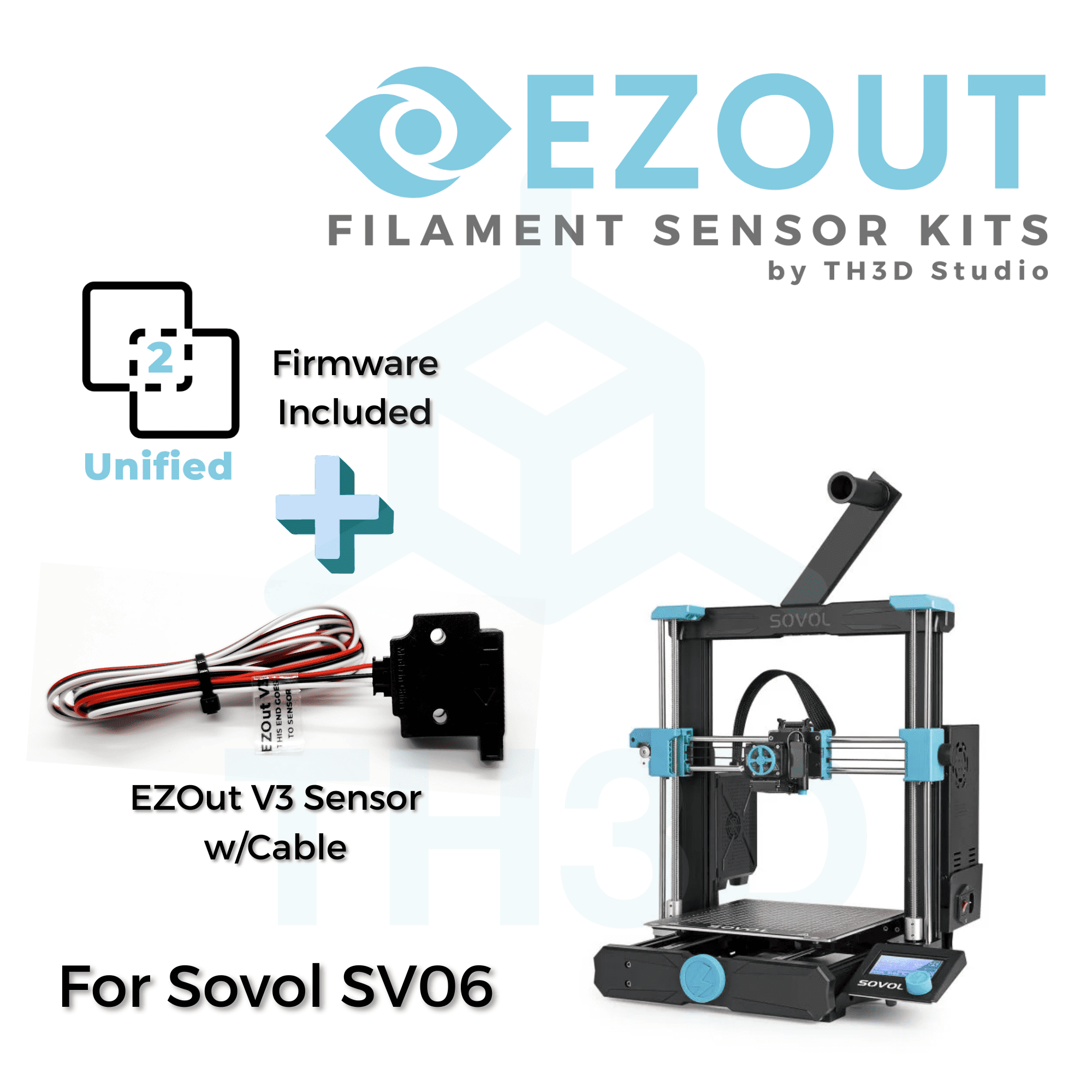
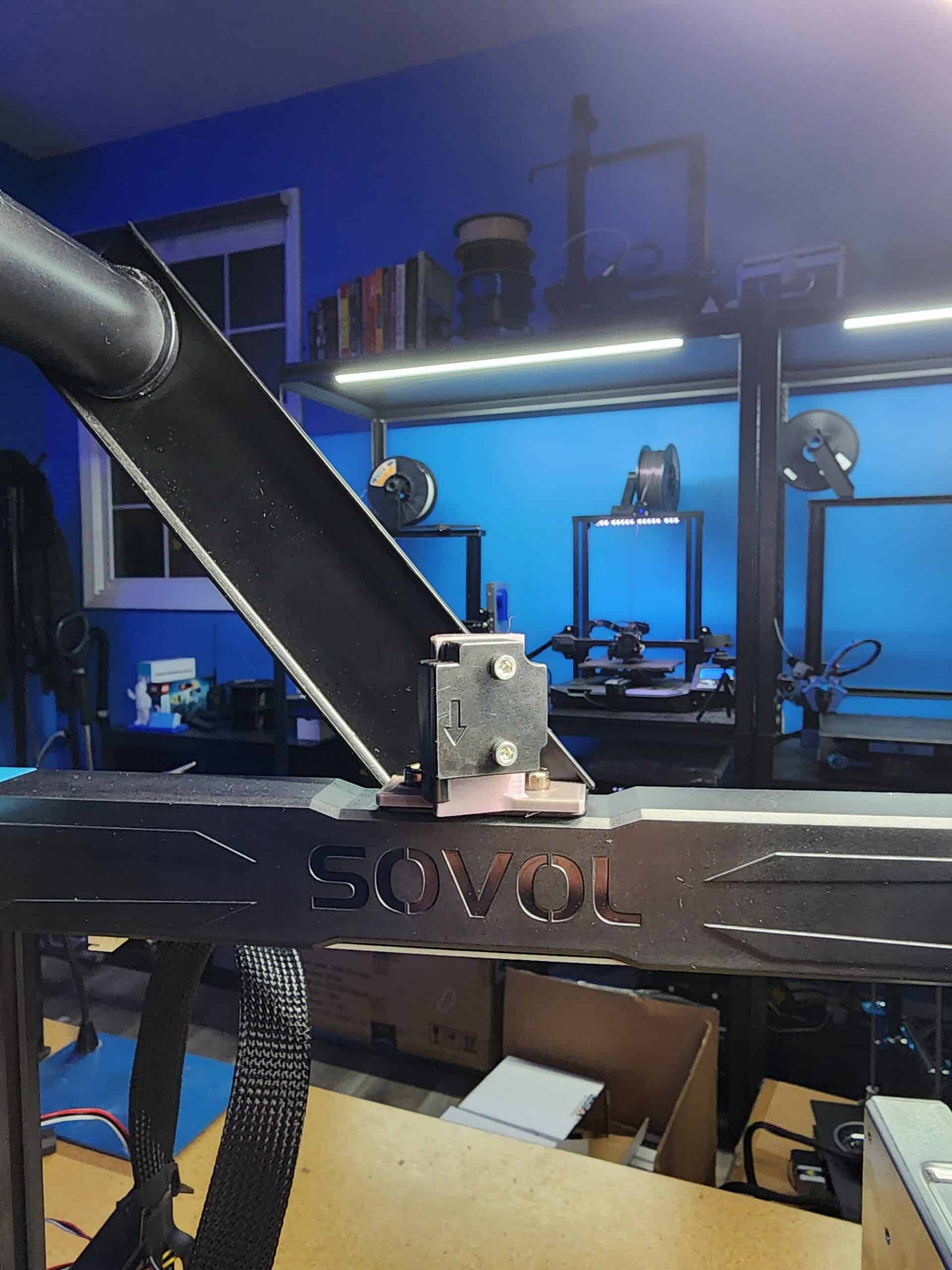
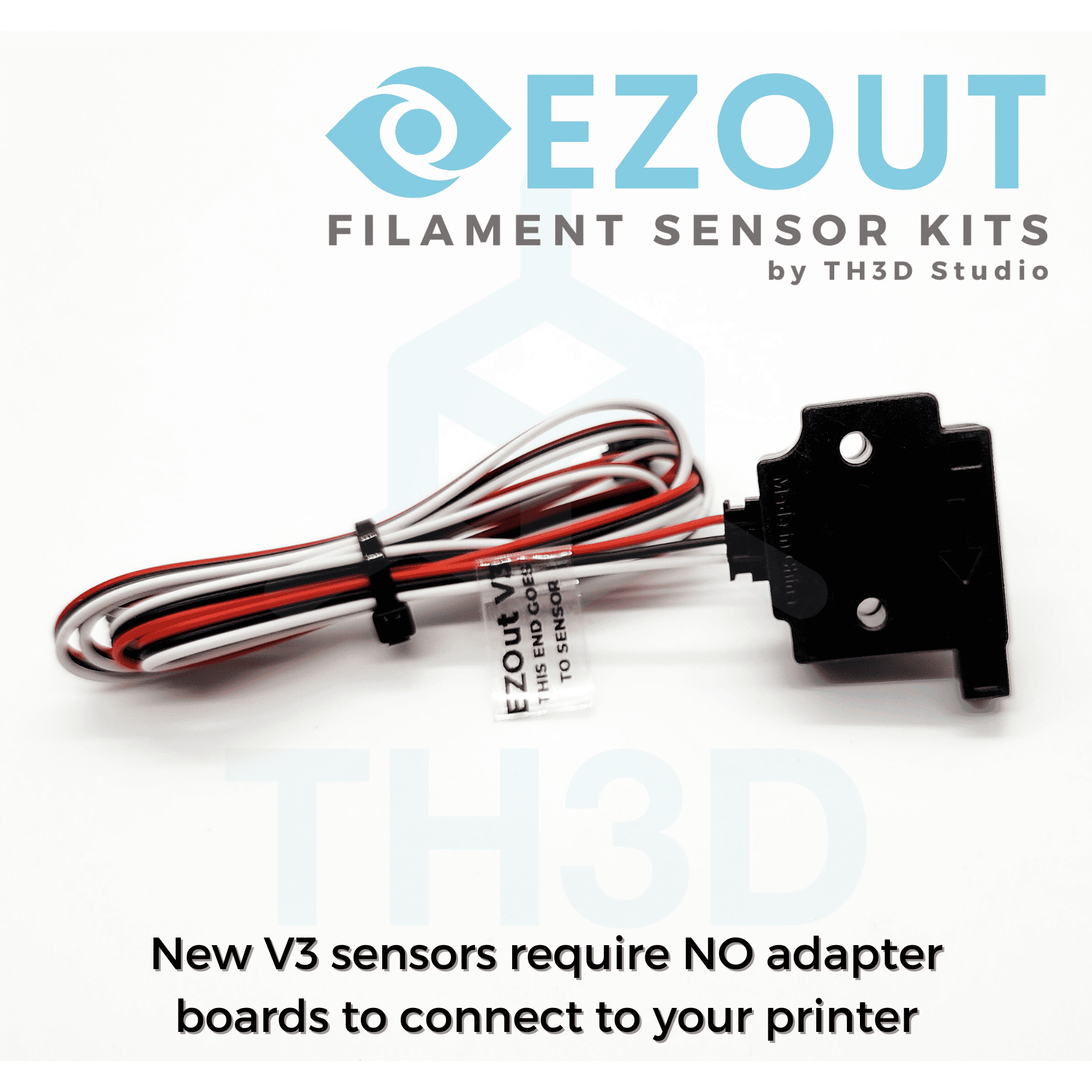
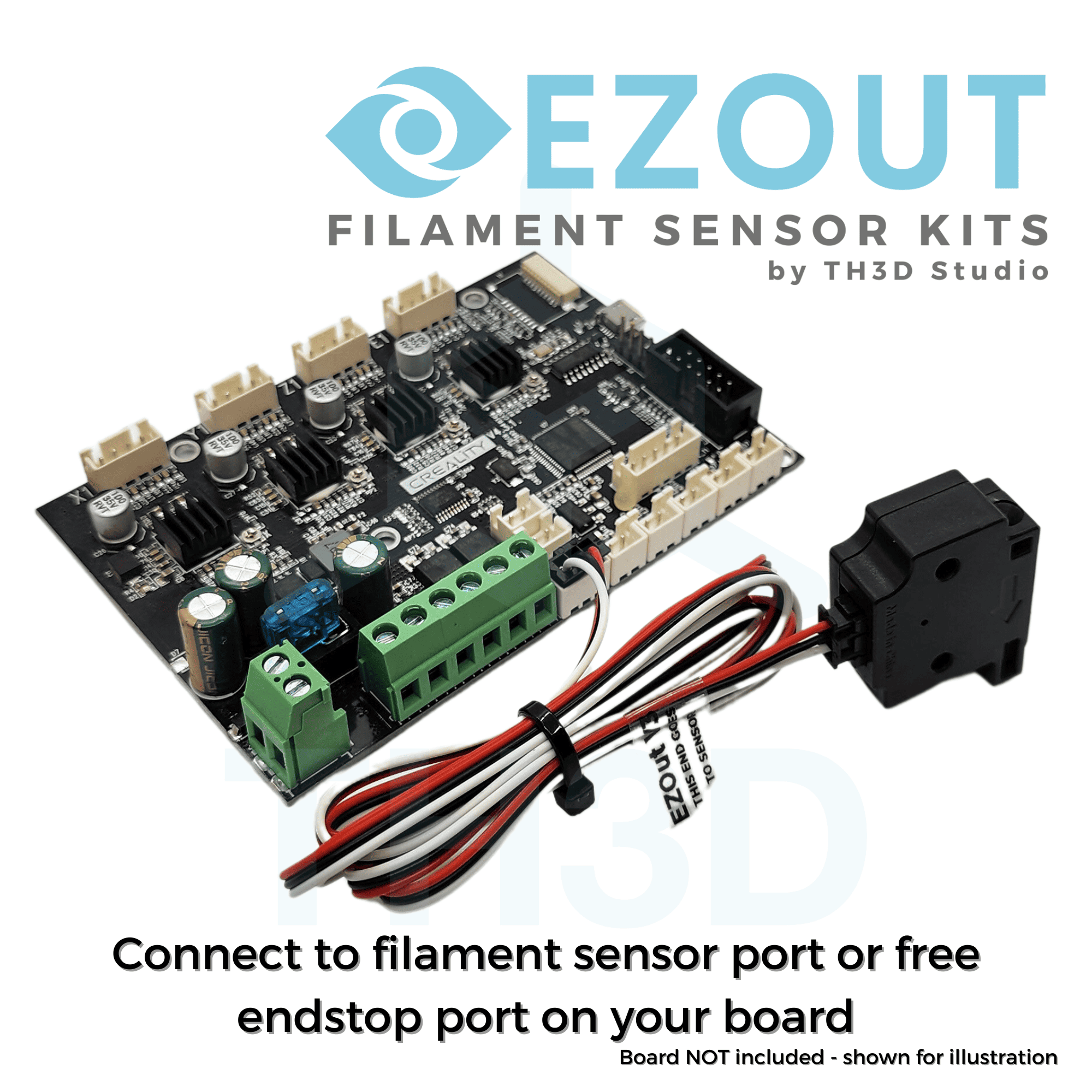
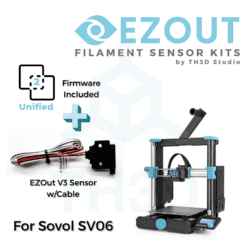

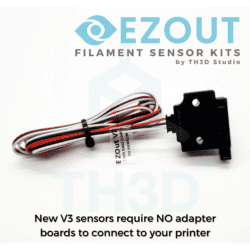
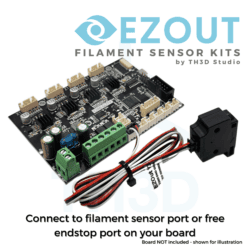
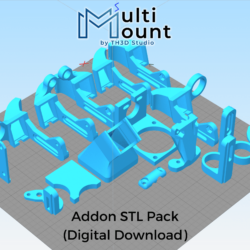



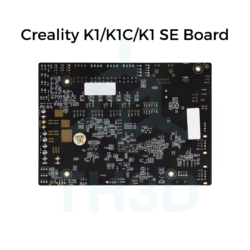




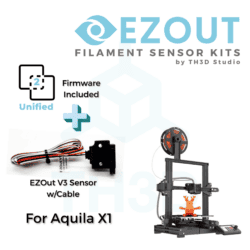
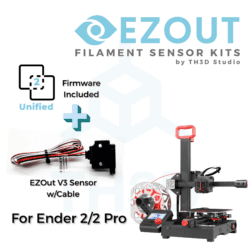

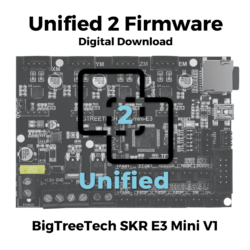
2 reviews for EZOut V3 Filament Sensor Kit for Sovol SV06
There are no reviews yet.