EZOut Filament Sensor
Rated 5.00 out of 5 based on 5 customer ratings
(5 customer reviews)
$6.99
For 1.75mm Filament, Injection Molded PC-ABS (black), Curved Detection Switch to Avoid filament snags, Lightweight (1oz) For Inline Installation, 1 Meter Filament Sensor Cable Included
In stock
SKU: RUN_OUT_SENSOR
Categories: Cables, Switches, Connectors, Filament Sensors
Tags: 1.75mm, abs, cable, case, ezout, filament, replacement, sensor, spare, v1, v2
Description
Lower Prices, Flexible Support Options!
To offer you the best possible pricing, this product does not include technical support. However, if you ever need assistance, we offer affordable support options that you can purchase separately:
- Email Support: $35 per ticket
- Remote Video Call with PC Access: $40 for 30 minutes | $60 for 60 minutes
Get help when you need it! Click here to contact us to get paid support.
Reviews (5)
Be the first to review “EZOut Filament Sensor” Cancel reply
Additional information
| Weight | 1 oz |
|---|---|
| Dimensions | 2 × 2 × 1 in |
| Made In | 🇨🇳 China |
| Warranty Length | 6 Months |
Related products
Rated 5.00 out of 5
(18)
$3.49
From: $16.98 Original price was: $16.98.$10.98Current price is: $10.98.
Rated 5.00 out of 5
(9)
$14.99
Sale!
Rated 5.00 out of 5
(3)
Rated 4.50 out of 5
(4)
$8.99
Rated 5.00 out of 5
(2)
$4.99
Rated 5.00 out of 5
(1)
$10.00
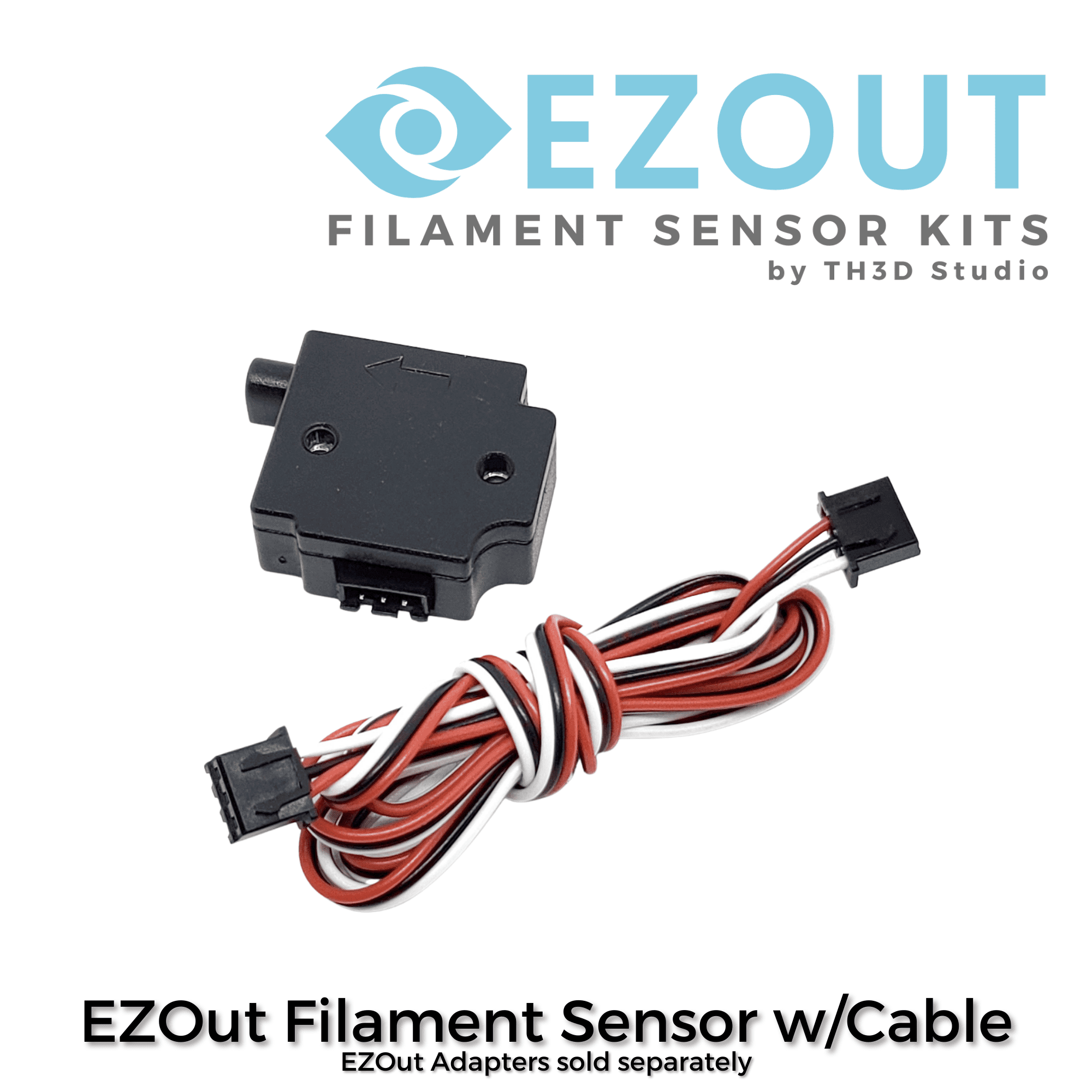






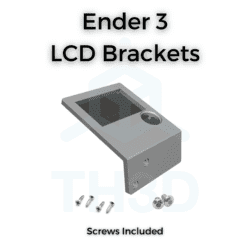
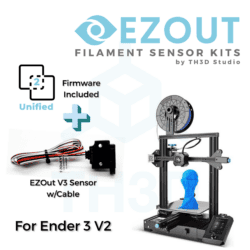
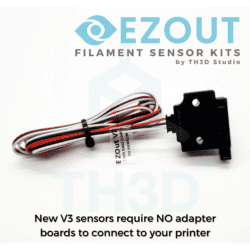
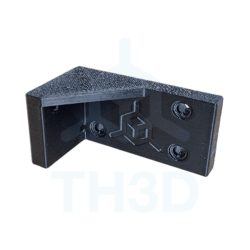
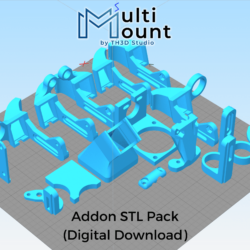
5 reviews for EZOut Filament Sensor
There are no reviews yet.