EZPlug V2 – Open Source Smart Plug with ESP32-C3, Matter Support, and Power Monitoring
$13.99
Take full control of your 3D printer, workstation, or any 120V device with the EZPlug V2—now powered by an ESP32-C3 module with Matter protocol support! Unlike other smart plugs that require sketchy apps and cloud accounts, EZPlug V2 runs open-source Tasmota firmware for 100% local control.
With integrated power monitoring, seamless integration with OctoPrint, Klipper, Matter, MQTT, and Home Assistant, and no soldering or flashing required, this is the ultimate plug-and-play smart switch for tech enthusiasts who value security, privacy, and reliability.
In stock
Quantity discounts
| Quantity | Discount | Price |
|---|---|---|
| 5-10 | 5% | $13.29 |
| 11-Unlimited | 10% | $12.59 |
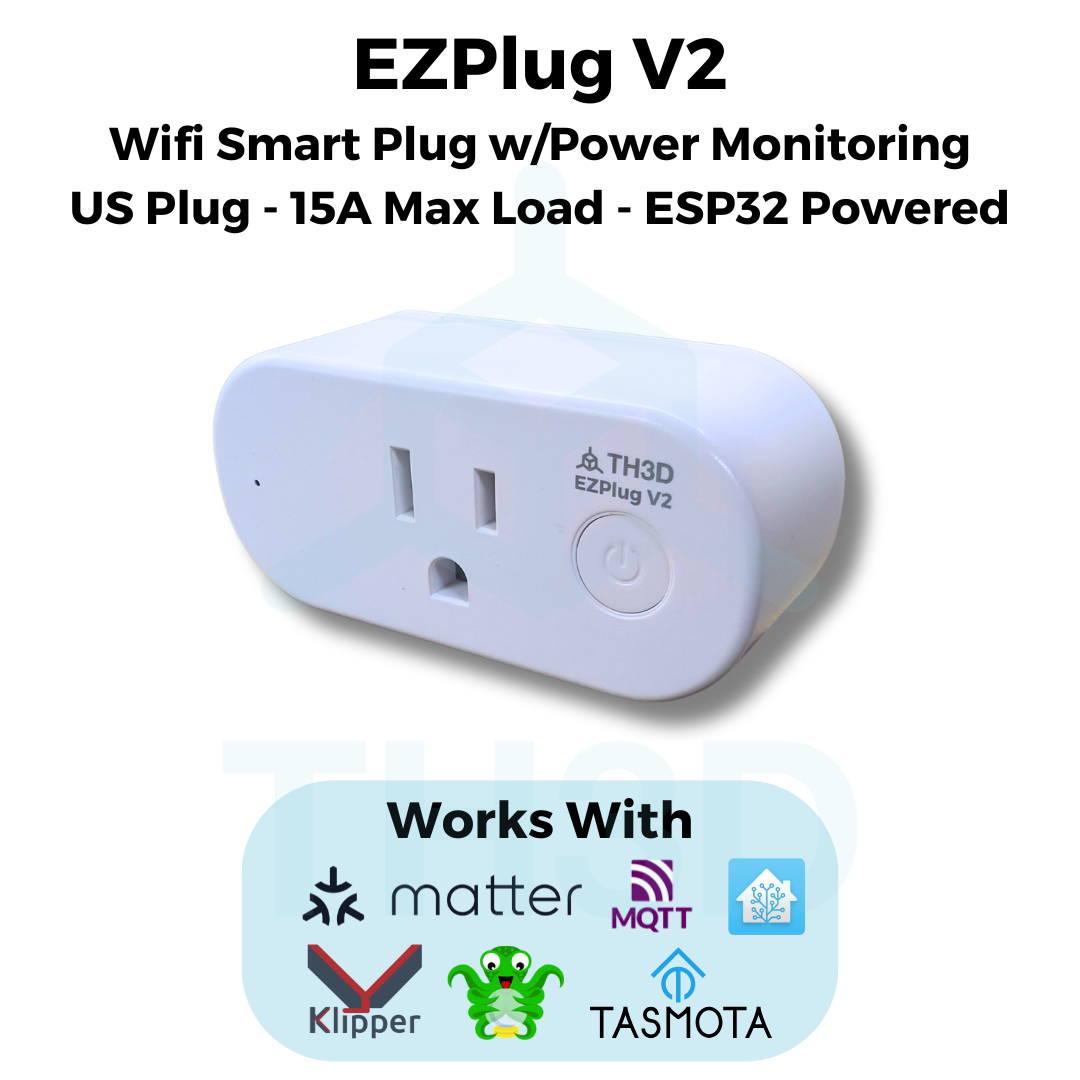
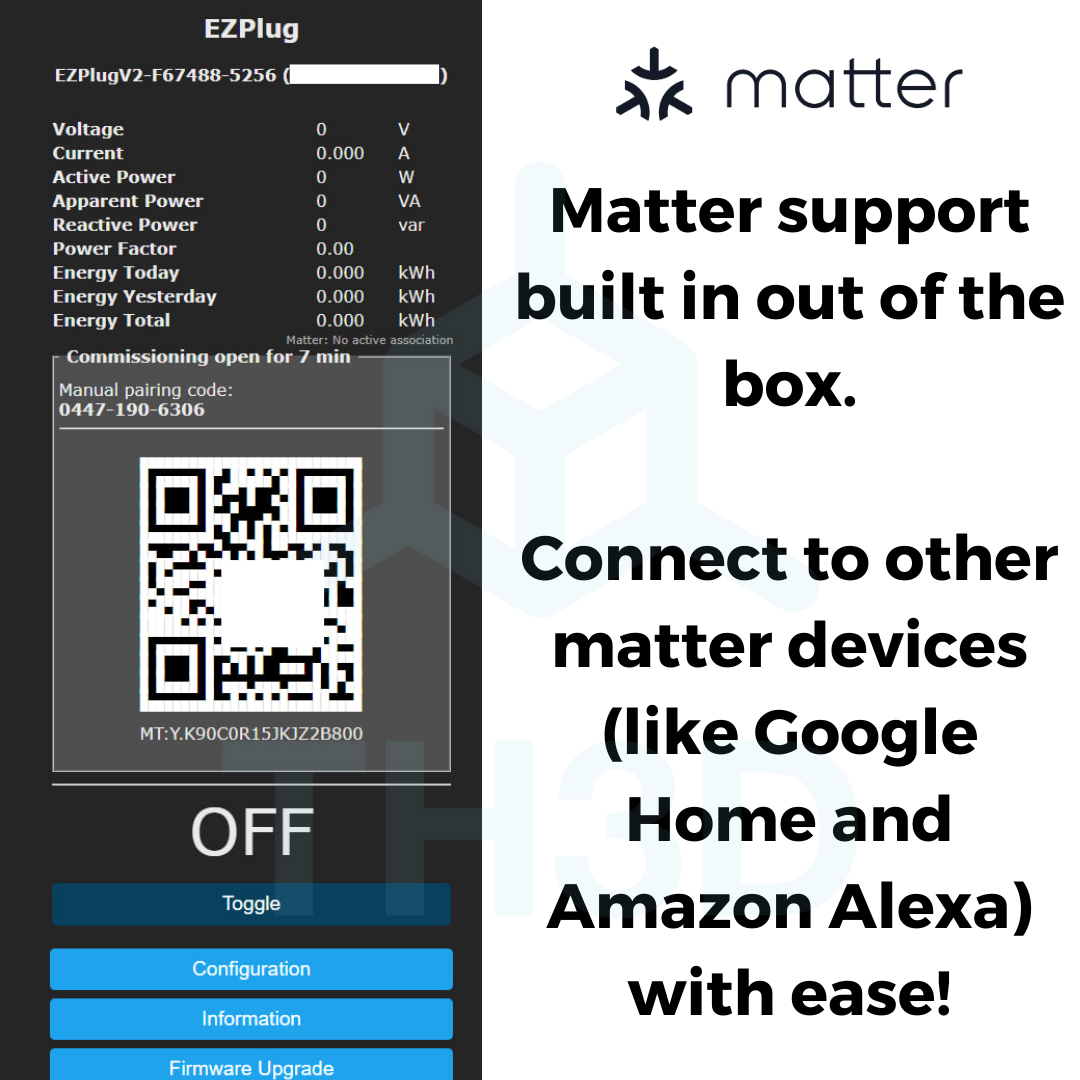








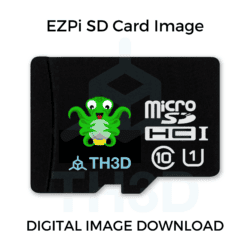
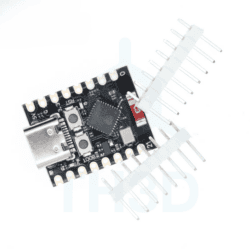
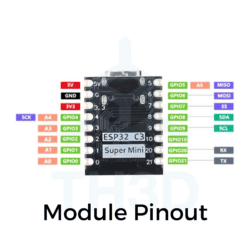





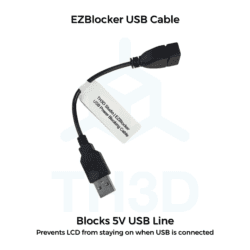
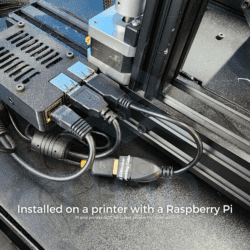
Stephen Middleton (verified owner) –
This plug is where it’s at. Safety first and then a plethora of functions/features to tinker with a link your printer up with your smart home, get notifications of power events, monitor power consumption and more!
Bill (verified owner) –
I picked up a few of these as I have several 3D printers, two at work and one at home. Thermal runaway is something that always concerned me and this adds a strong layer of protection in this respect.
I run Octoprint on all three machines and the Tasmoto plugin is as the TH3D folks say, a seamless integration.
Setup was a breeze after watching the video in the support section.
Dr Catjail (verified owner) –
I bricked my first one but that was on me, the device itself is true to its name. Its very simple to setup and it just works.
Bill (verified owner) –
I now have these installed on all three of my 3D printers and can only say good things about them. I use OctoPrint to control the printers and the ability of the Tasmota plug-in to power off the printer in the even of a thermal runaway or other printer fault gives me more peace of mind. No need to sit next to it and babysit the printer.
I added a USB power isolator to eliminate any back feed from the Pi into the printer controller and this combined with the EZPlug allows complete remote control. On prints at home when I am at work, my wife just needs to power up the Pi and I can run it remotely. She then checks on it from time to time and occasionally gets to make fun of my rare failed print.
Victor DaCosta (verified owner) –
and it was easier to setup than the app-bound brands. I love that I can control it with a webpage and that its relay still works with alexa.
Randy Clements (verified owner) –
Piece of cake, or pie, or cookie, whatever your preference. EZ is in the name, and it lives up to the hype. I have 3 or 4 other plugs from different companies. All different plugins for Home Assistant to get them recognized. Now it’s got me wondering about hacking these other plugs.