Dual Stepper Motor Adapter w/Cable – 2 Steppers into 1 Port
Rated 5.00 out of 5 based on 1 customer rating
(1 customer review)
$7.99
Run 2 motors off 1 stepper driver – Compatible with EZBoard, Creality Boards, MKS Gen L, SKR and many others that use a standard 4 pin JST connection
Only 79 left in stock
Description
- Run 2 motors off 1 stepper driver
- Parallel wiring
- Compatible with EZBoard, Creality Boards, MKS Gen L, SKR, and many others that use a standard 4 pin JST XH connection
- Will reverse the Z direction of the motors – Update firmware to reflect this change. Our Unified 2 Firmware supports reversing the Z in all our builds.
Installation
- Simply plug one end of the included cable to your printer motor connection.
- Plug the other end into any of the 3 4 pin plugs on the Adapter board
- Plug your 2 motors into the 2 remaining open posts on the adapter board
- Check that the axis moves smoothly. If it does not then increase the VREF by 0.1V until the axis moves smoothly
- Secure the board so that it cannot short out anything. Wrap with electrical tape, heat shrink, or print the case below.
- Printable Case for the board: Click here to Download the STL File
Lower Prices, Flexible Support Options!
To offer you the best possible pricing, this product does not include technical support. However, if you ever need assistance, we offer affordable support options that you can purchase separately:
- Email Support: $35 per ticket
- Remote Video Call with PC Access: $40 for 30 minutes | $60 for 60 minutes
Get help when you need it! Click here to contact us to get paid support.
Reviews (1)
Be the first to review “Dual Stepper Motor Adapter w/Cable – 2 Steppers into 1 Port” Cancel reply
Additional information
| Weight | 1 oz |
|---|---|
| Dimensions | 0.5 × 0.5 × 0.5 in |
| Made In | 🇨🇳 China |
| Warranty Length | 6 Months |
Related products
Rated 5.00 out of 5
(4)
$4.99
Rated 4.50 out of 5
(2)
From: $36.96
From: $16.98 Original price was: $16.98.$10.98Current price is: $10.98.
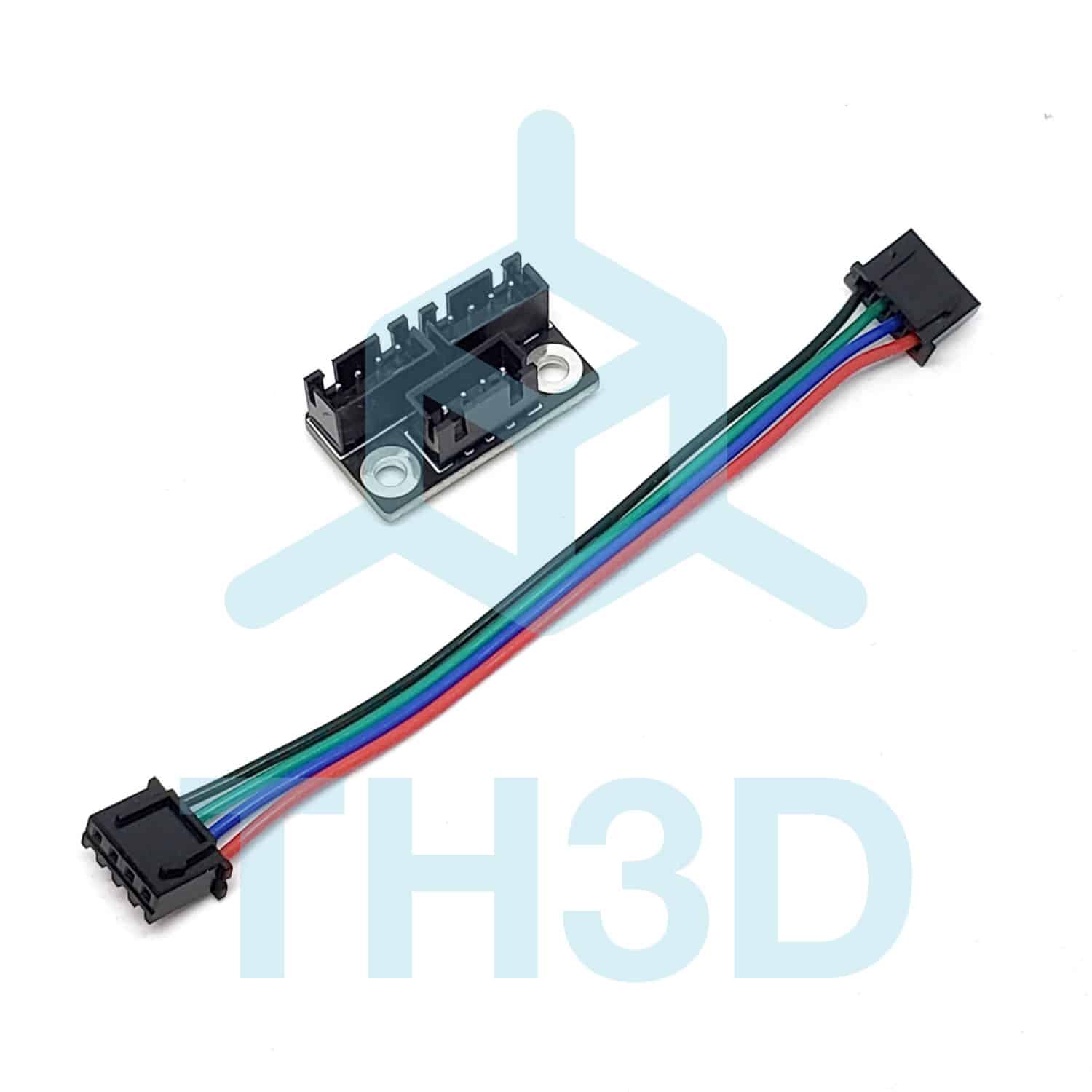
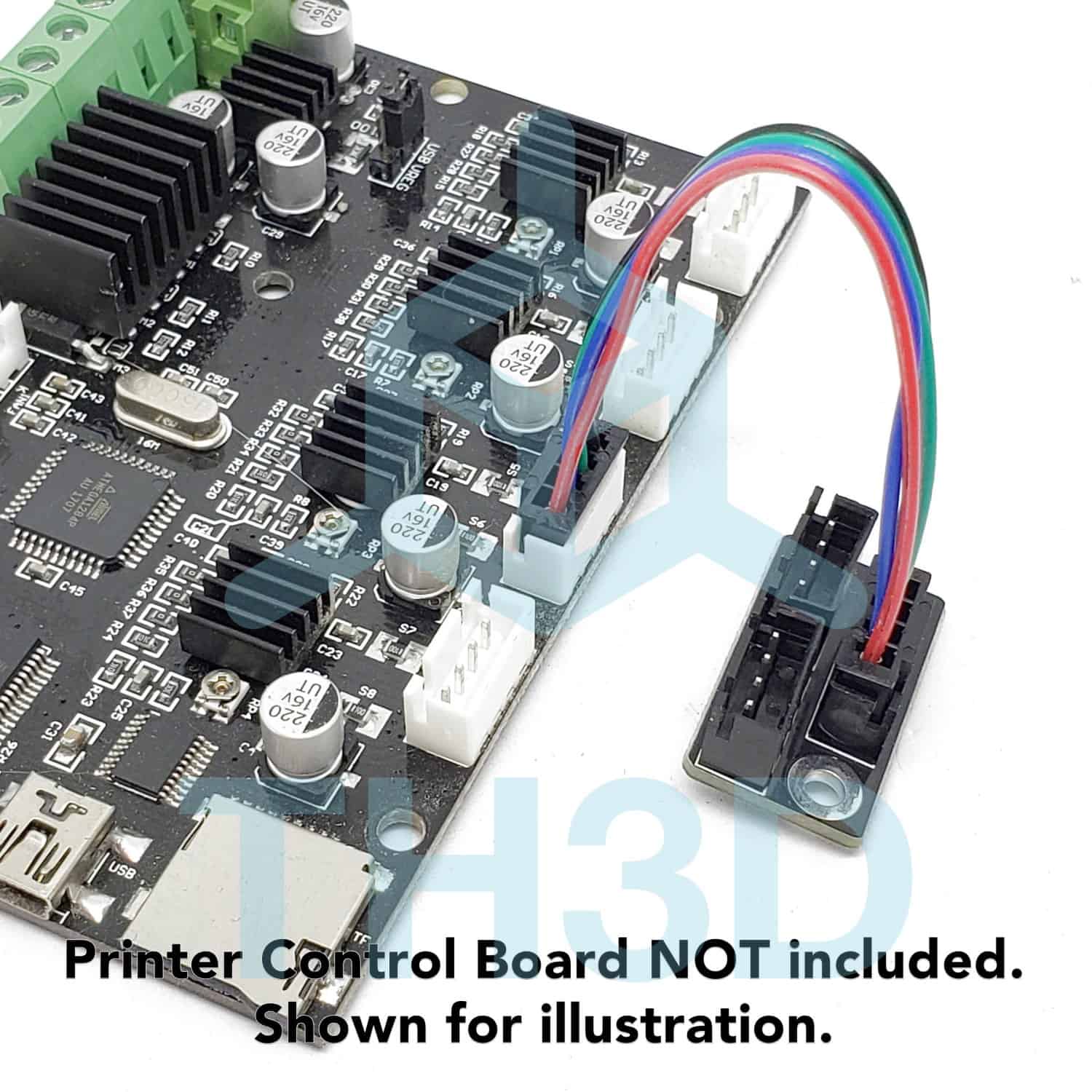



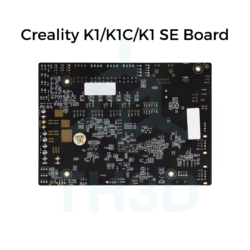




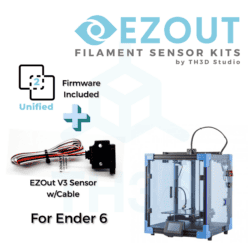
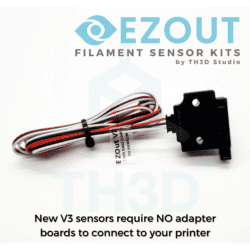

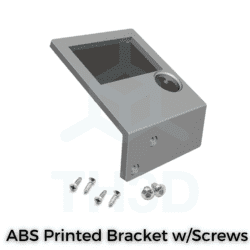
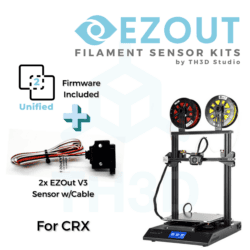
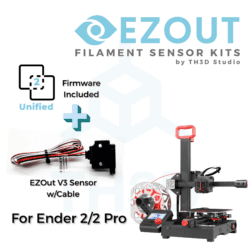

1 review for Dual Stepper Motor Adapter w/Cable – 2 Steppers into 1 Port
There are no reviews yet.