40mm omniCool™ Bearing Fan (12V)
$8.99
- Direct replacement for hotend and rear control box fan
- Genuine omniCool™ bearing fans
- Solder-free connectors included
- Tech specs are below
If you do not want to splice wires with a traditional soldering iron and heatshrink make sure to check out our Quick Solder connectors for a super easy way to connect and splice wires.
Only 25 left in stock
Quantity discounts
| Quantity | Discount | Price |
|---|---|---|
| 4-10 | 10% | $8.09 |
| 11-Unlimited | 15% | $7.64 |

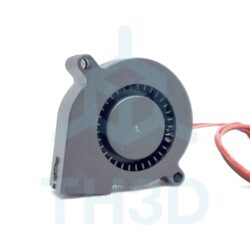




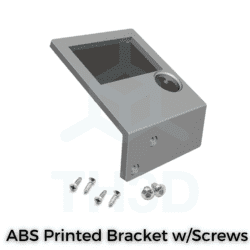


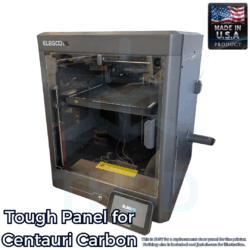
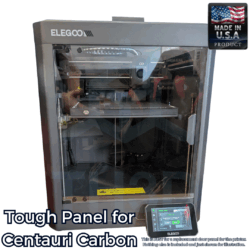


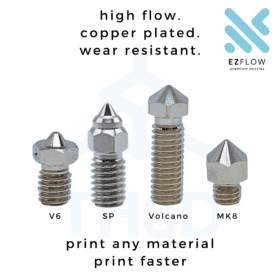


mrwidmann (verified owner) –
This van cools better and a lot quieter then the stock fan.
it works good with my Bondtech , Prusa mk2 upgrade!