EZPi P4+ Octoprint Kit V3 – 3D Printer Network Controller – Raspberry Pi4
From: $104.99
Wired or Wireless Connection, 64GB Storage (V3 Models), Power Adapter, Custom ABS Case w/Mounting Bracket, Remote Control over LAN, HD Camera Support (add below), and Tech Support via email Included.
The kit is fully built and pre-tested so you can plug it in and start using it! Multiple optional accessories are available at a discount below as well to make the ultimate EZPi setup for your printer!
Description
What is the EZPi?
The EZPi is a pre-setup, tuned, and configured OctoPrint kit. OctoPrint is an open-source project that lets you easily control your printer from your computer, smartphone, tablet, or laptop. You can send your Gcode over to the EZPi through your web browser so no more tinkering with SD cards! You can also connect a USB camera to the EZPi to do monitoring and time-lapses of your prints. There are a ton of features that can be added in addition to what we load like PushBullet integration, YouTube Live Streaming, and much more!
The EZPi is a custom-built Raspbian-powered OS image customized by TH3D for the best user experience with Octoprint. These are fully assembled and tested kits. All the hardware has been fully tested to correctly work together so you can have a very reliable and robust 3D printer control platform. Read our getting started guide here: EZPi P4+ Getting Started Guide
What is included?
- New V2 are shipping with ABS Cases now instead of PLA (effective 12/20/24)
- Our Latest Custom EZPi P4+ Controller
- Quad-Core ARM CPU w/64GB of Storage & 2GB RAM
- 64GB MicroSD Installed and Pre-Loaded with TH3D EZPi P4+ Image
- Built-in 802.11AC Dual-Band Wifi and GIGABIT Ethernet
- Cables – AC Power Adapter (USB C 5V, 3A) & CAT6 Ethernet Cable
- 2020 Extrusion Mounting Bracket with Bolts and Roll-In T-Nuts
- Technical Support from our US Support Team
Version History
- V3 (2/28/25) – Upgraded storage size from 32GB to 64GB
- V2 (1/10/24) – Added active cooling
- V1 – Initial Release
Documentation
- EZPi P4+ Help Center Page
- EZPi P4+ Getting Started Documentation
- EZPi P4+ Wifi Setup Guide
- EZPi P4+ Static IP Setup
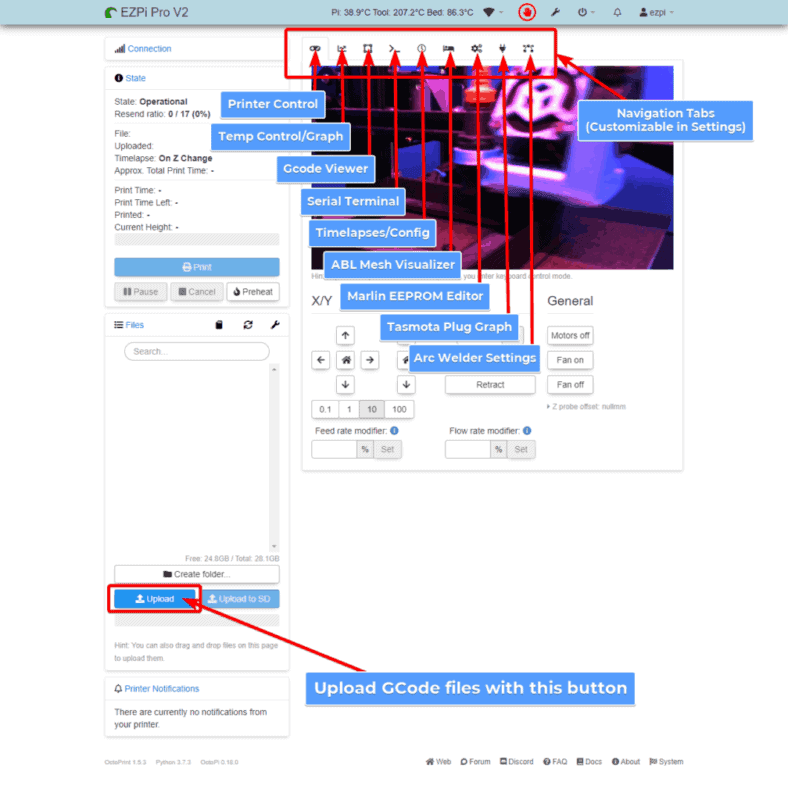
Key features
- Works over Wifi or Ethernet connection (ethernet cable included)
- Automatic connection to your printer.
- IP address of the EZPi will display on the printer LCD so you can easily find it on your network once it is connected to the printer.
- Arc welder plugin for use with machines that have Arc Support enabled in their firmware
- Built-in bed leveling visualization for printers equipped with an ABL (including EZABL) system
- Built-in EEPROM Editor for Marlin (including Unified Firmware) Printers
- Progress bar support for printers with M73 Support (Enabled in Unified Firmware)
- Pre-heat button for current GCode file selected
- Tasmota plugin pre-installed for use with Tasmota WiFi Outlets
Specs
- This kit contains the Raspberry Pi 4 Series Board for its SBC
- OS is Raspbian with customizations by TH3D to run Octoprint
- Ships fully assembled and pre-tested by us
- Custom Case by TH3D EZPi P4+ Kits Included
- Works with a Wired or Wireless Network Connection.
- 64GB MicroSD Installed and Pre-Loaded with TH3D EZPi P4+ Image
- 3 Amp USB C Power Adapter included
OctoPrint is a Registered Trademark of Octoprint.org
Includes Expert Support!
This product comes with technical support to ensure you have the help you need. Our team is ready to assist with setup, troubleshooting, and questions—at no additional cost to you. Need extra assistance beyond what’s included? We also offer affordable support options for more in-depth help.
Reviews (7)
7 reviews for EZPi P4+ Octoprint Kit V3 – 3D Printer Network Controller – Raspberry Pi4
Add a review Cancel reply
Additional information
EZPi P4+ Controller
| Weight | 6 oz |
|---|---|
| Dimensions | 4 × 6 × 2 in |
| Made In | 🇺🇸 USA (with 🇺🇸 USA and 🌎 Global Materials) |
| Warranty Length | 1 Year |
EZPi Wifi Setup
| Weight | 0.1 oz |
|---|---|
| Dimensions | 0.1 × 0.1 × 0.1 in |
EZPi AC Adapter (Included FREE)
| Weight | 4 oz |
|---|---|
| Dimensions | 4 × 3 × 2 in |
| Made In | 🇨🇳 China |
| Warranty Length | 6 Months |
5ft Ethernet Cable (Included FREE)
| Weight | 1 oz |
|---|---|
| Dimensions | 5 × 5 × 0.5 in |
| Made In | 🇨🇳 China |
| Warranty Length | 6 Months |
Add on our HD Camera?
| Weight | 5 oz |
|---|---|
| Dimensions | 3.5 × 6 × 2 in |
| Made In | 🇨🇳 China |
| Warranty Length | 6 Months |
Mini Tripod for Printer Webcams V2 - Bendable & Flexible
| Weight | 3 oz |
|---|---|
| Dimensions | 6 × 3 × 1 in |
| Made In | 🇨🇳 China |
| Warranty Length | 6 Months |
Add Power Control with our EZPlug?
| Weight | 8 oz |
|---|---|
| Dimensions | 3.5 × 3 × 1.5 in |
| Made In | 🇨🇳 China |
| Warranty Length | 1 Year |
Add on our USB Power Blocking Cable?
| Weight | 1 oz |
|---|---|
| Dimensions | 2 × 1 × 0.3 in |
| Made In | 🇨🇳 China |
| Warranty Length | 6 Months |
MicroSD to SD Adapter
| Weight | 0.2 oz |
|---|---|
| Dimensions | 1 × 0.5 × 0.2 in |
| Made In | 🇨🇳 China |
| Warranty Length | 90 Days |
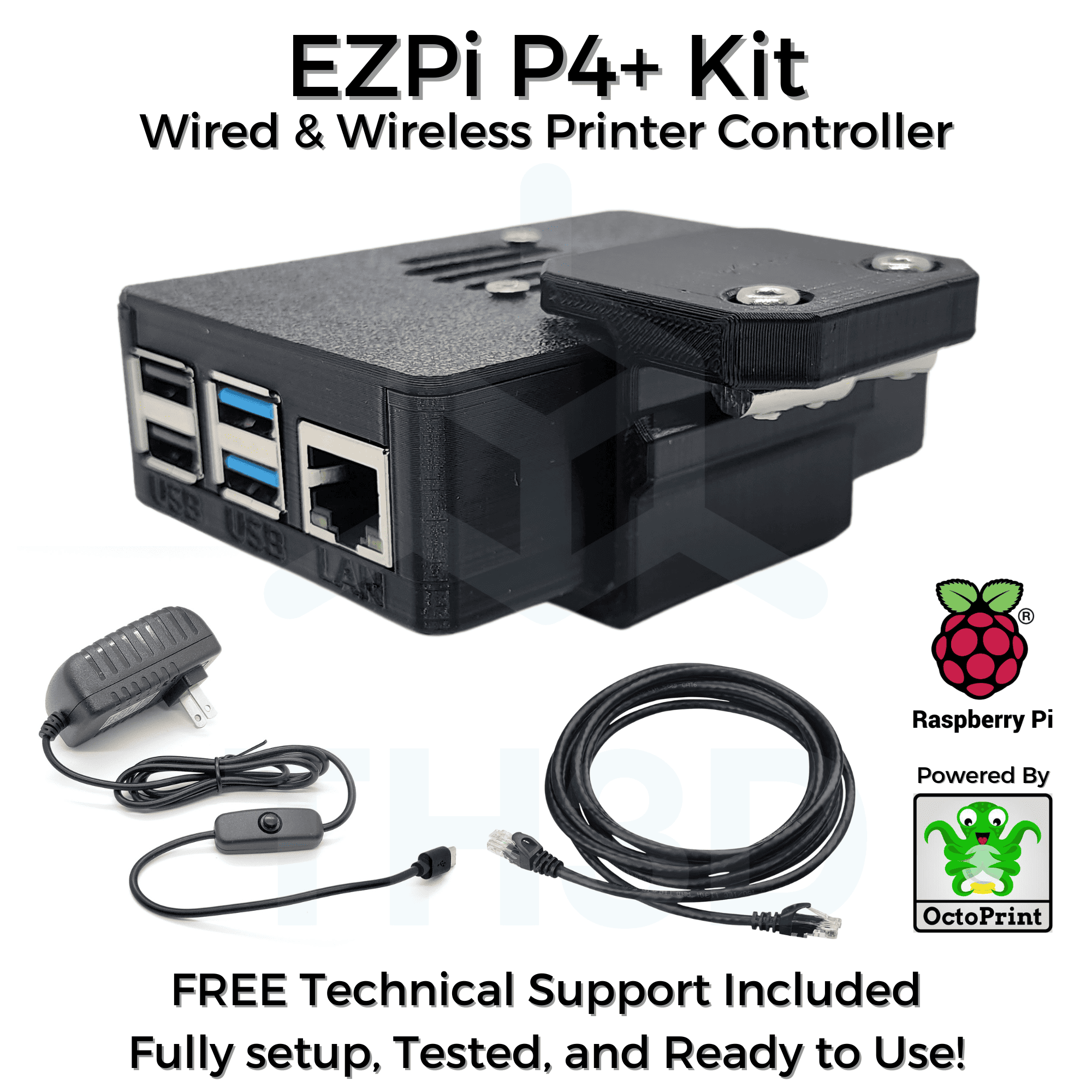

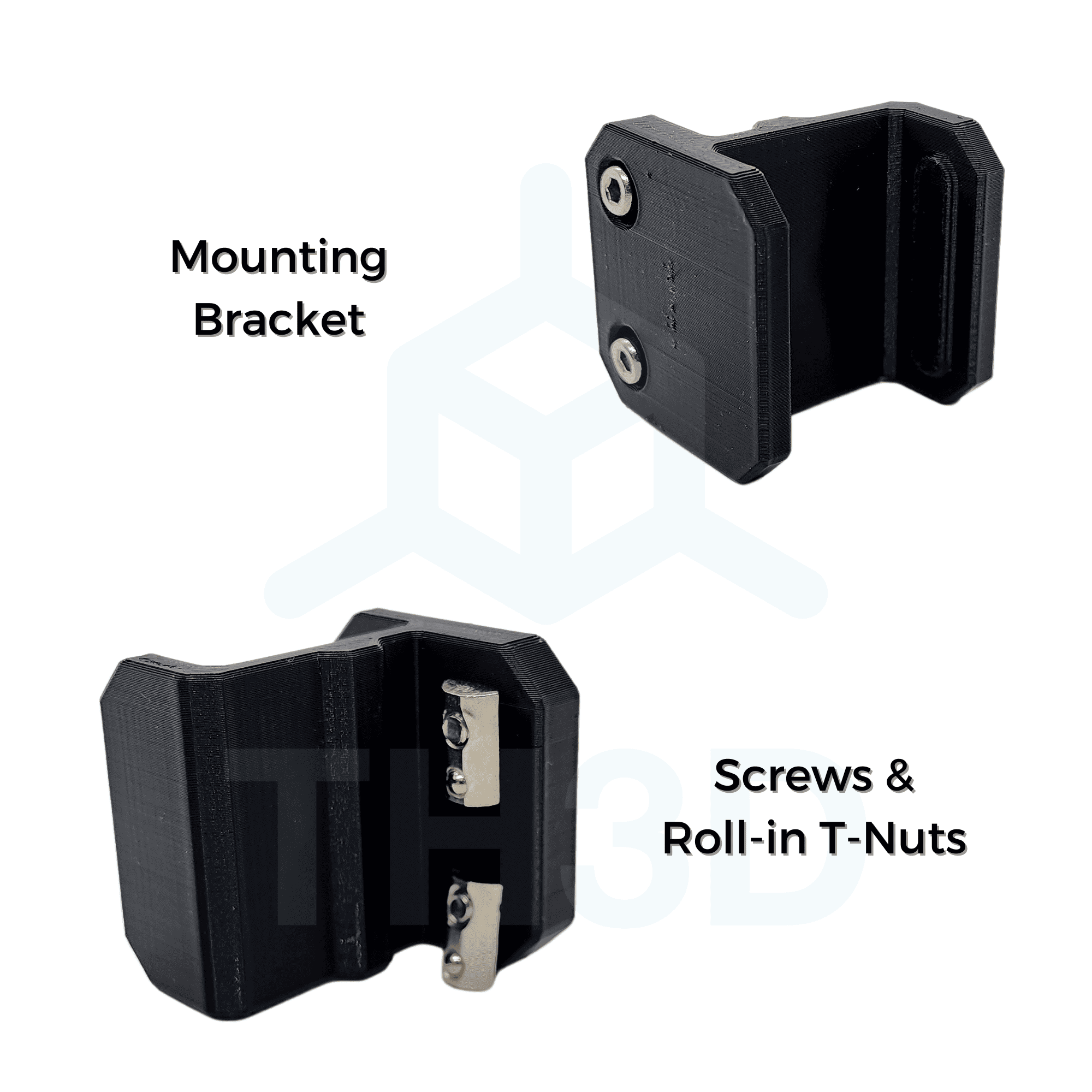


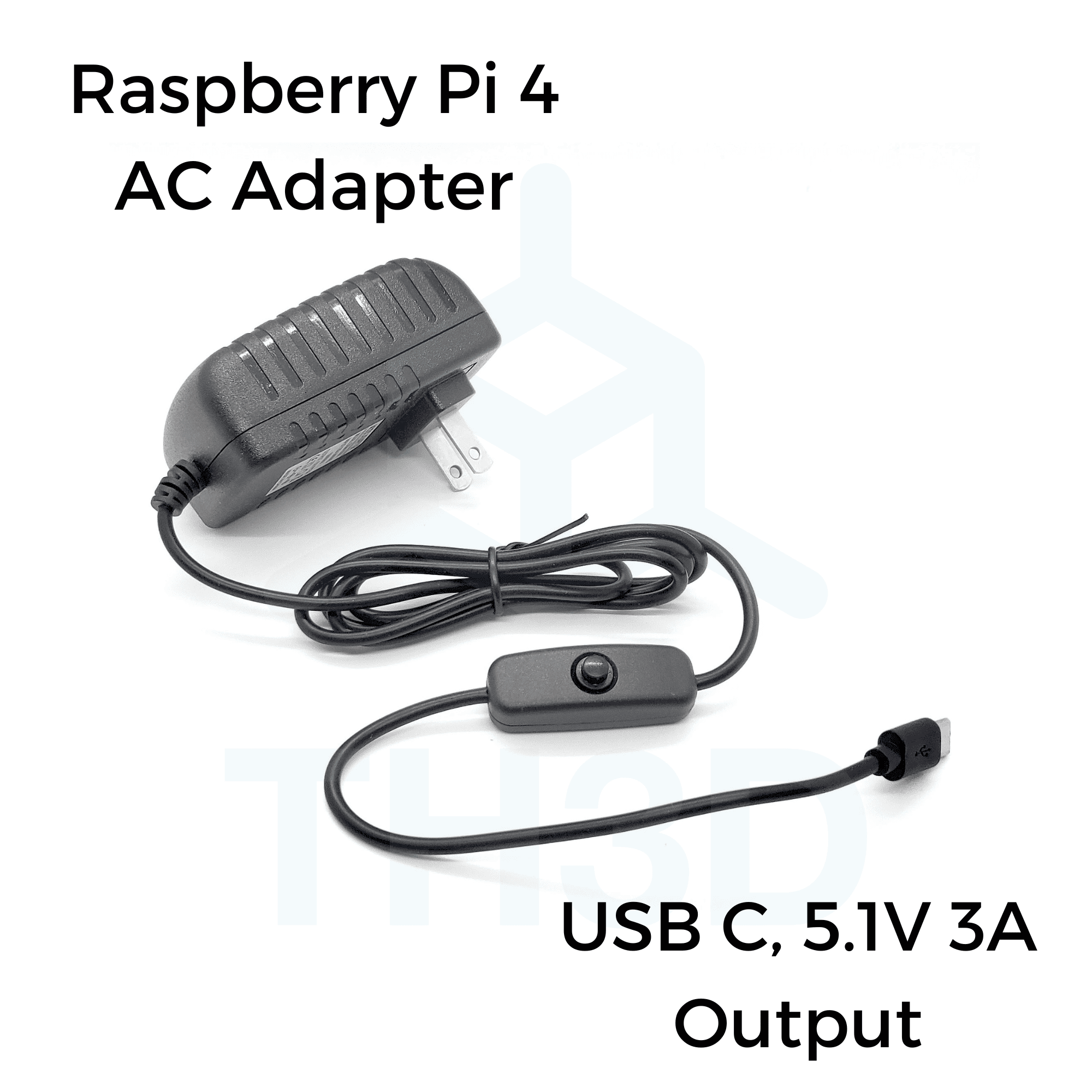
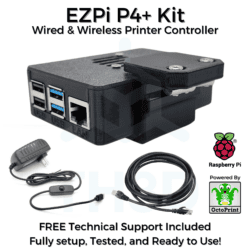
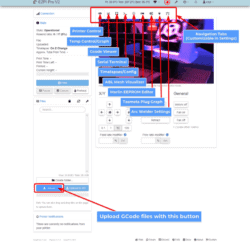

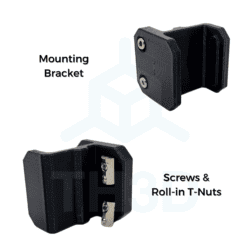


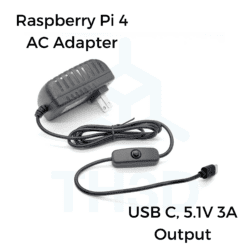


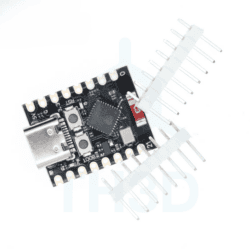
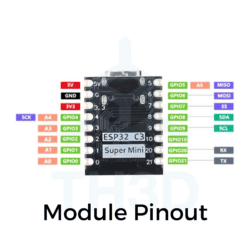
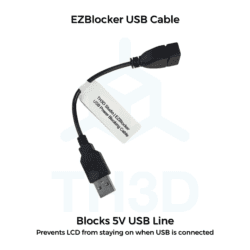
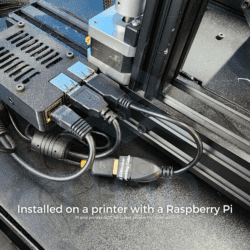

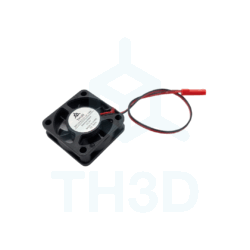
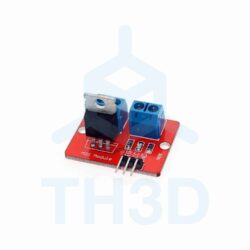





Edward Burks (verified owner) –
Easy way to slide on into the Octoprint System like a Salamander in Crisco. Couple of lines of text with Note++ and you’re hauling the mail. The kit form is great. All the “get you going” plugins are preloaded and a nice time saver for new Octoprint users. I also like the little things. The push button switch on power brick cord …chefs kiss. The case (with fan) and attachment clip is well made and printed nicely.