LCD EMI Filter Board for SKR E3 Mini/Turbo and Creality V4.2.X Boards
$7.99
Fixes issues with the LCD Encoder – Works with SKR E3 Mini, SKR E3 Turbo, Creality V4.2.2, and Creality V4.2.7 boards See below for video showing issue that this fixes Designed and assembled in the USA by TH3D
Only 6 left in stock
Description
Issue Details
Due to design of the E3 Mini/Turbo, V4.2.2, and V4.2.7 boards suffer from EMI on the LCD lines. This presents itself as if the LCD button is being pressed repeatedly or the feedrate on the LCD (the 100% changing) changing on its own. This is most common on the Ender 5 series machines. This is not a firmware issue; this is an issue with the board itself.
Help Center Article with more details: SKR E3 Mini, SKR E3 Turbo, Creality V4.2.2, and V4.2.7 LCD EMI Issue – TH3D Studio LLC
Installation
Simply plug the board onto the EXP3 Header on your LCD and then plug the LCD cable into our board as shown below. No firmware changes are needed.
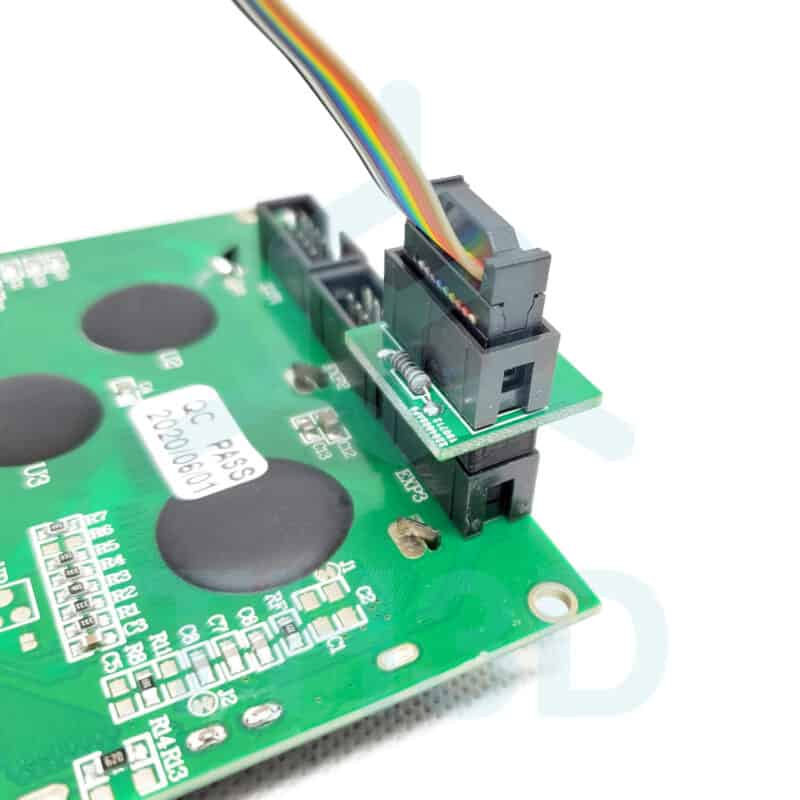
Video of the Issue this board fixes
Lower Prices, Flexible Support Options!
To offer you the best possible pricing, this product does not include technical support. However, if you ever need assistance, we offer affordable support options that you can purchase separately:
- Email Support: $35 per ticket
- Remote Video Call with PC Access: $40 for 30 minutes | $60 for 60 minutes
Get help when you need it! Click here to contact us to get paid support.
Reviews (3)
3 reviews for LCD EMI Filter Board for SKR E3 Mini/Turbo and Creality V4.2.X Boards
Add a review Cancel reply
Additional information
| Weight | 1 oz |
|---|---|
| Dimensions | 0.2 × 0.2 × 0.2 in |
| Made In | 🇺🇸 USA (with 🇺🇸 USA and 🌎 Global Materials) |
| Warranty Length | 6 Months |
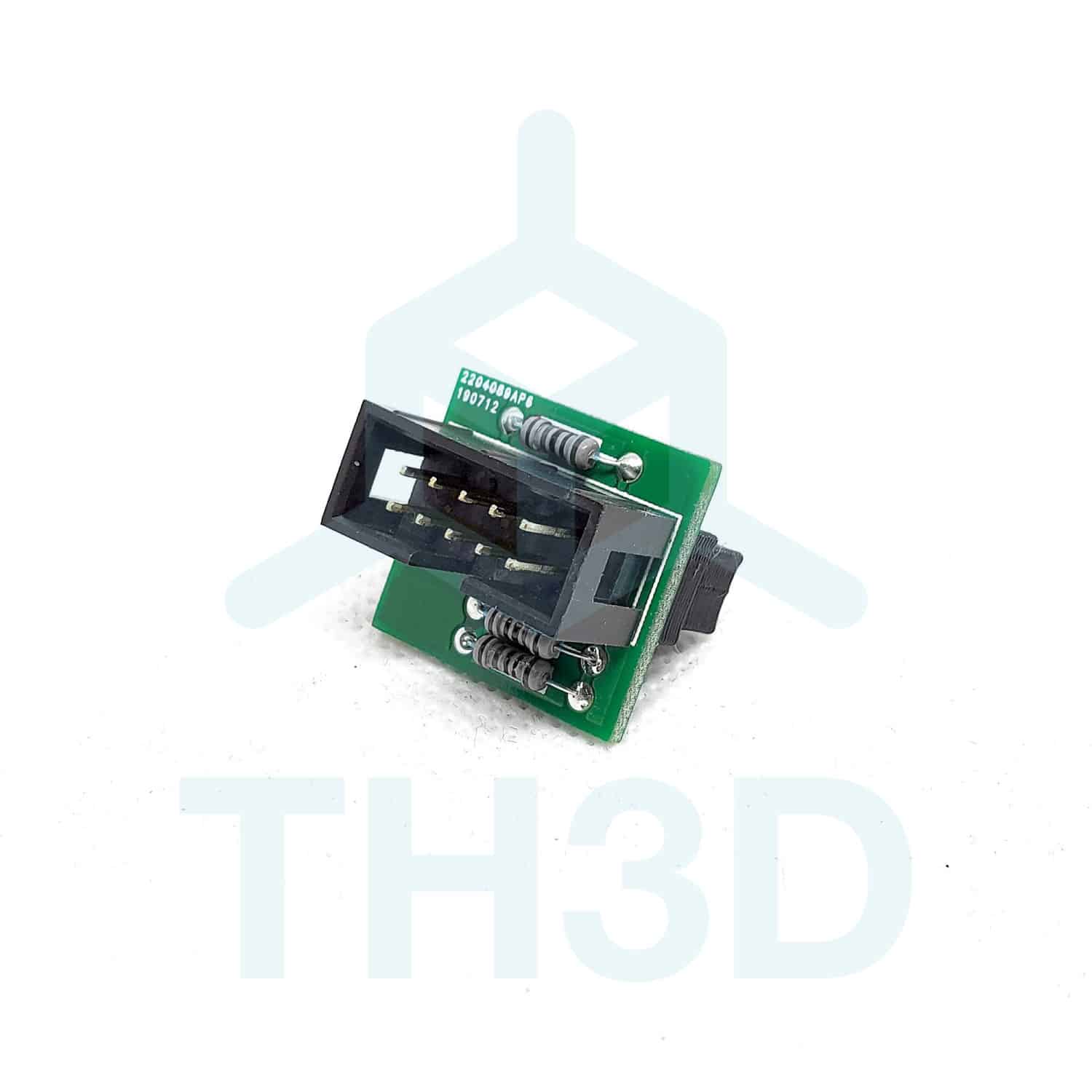
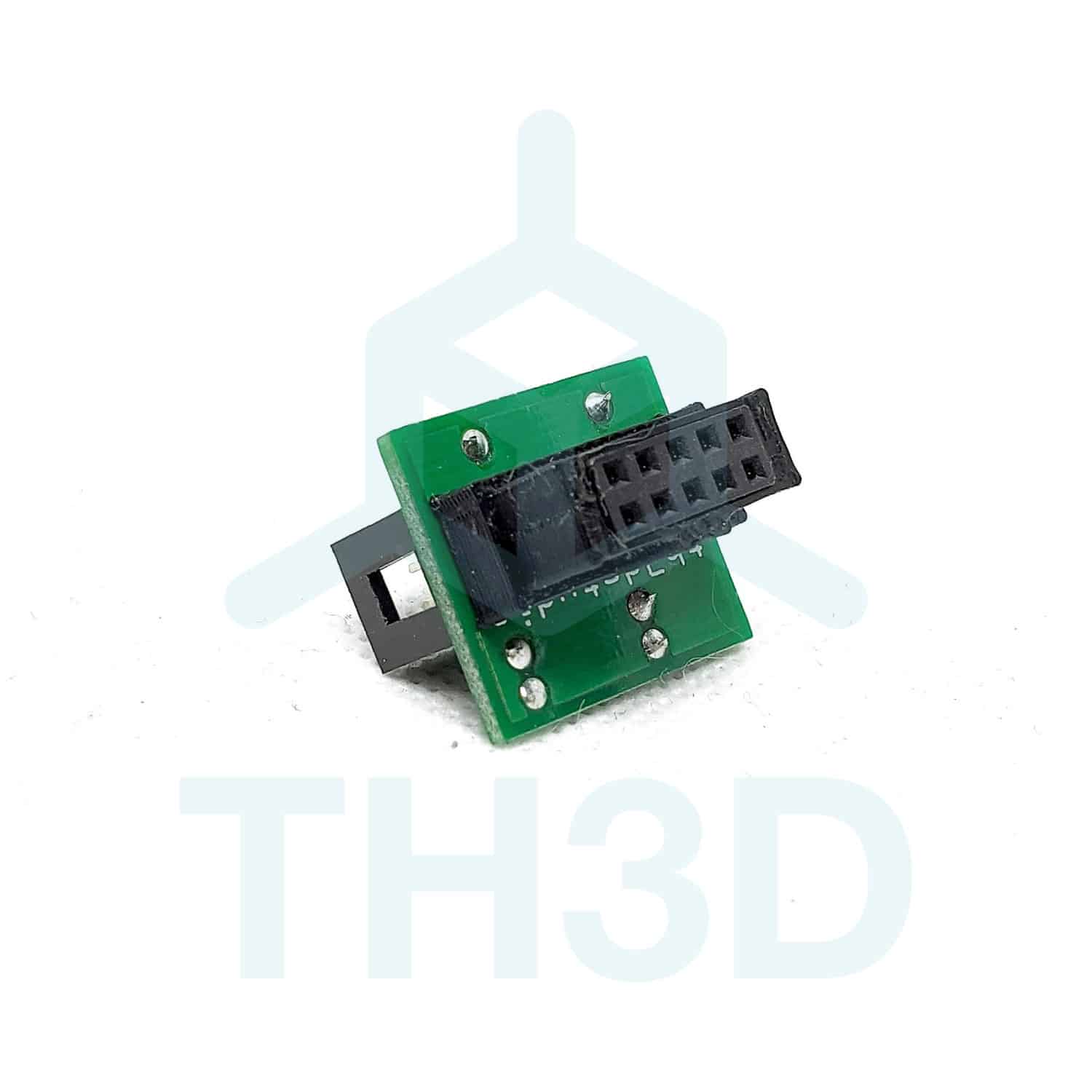
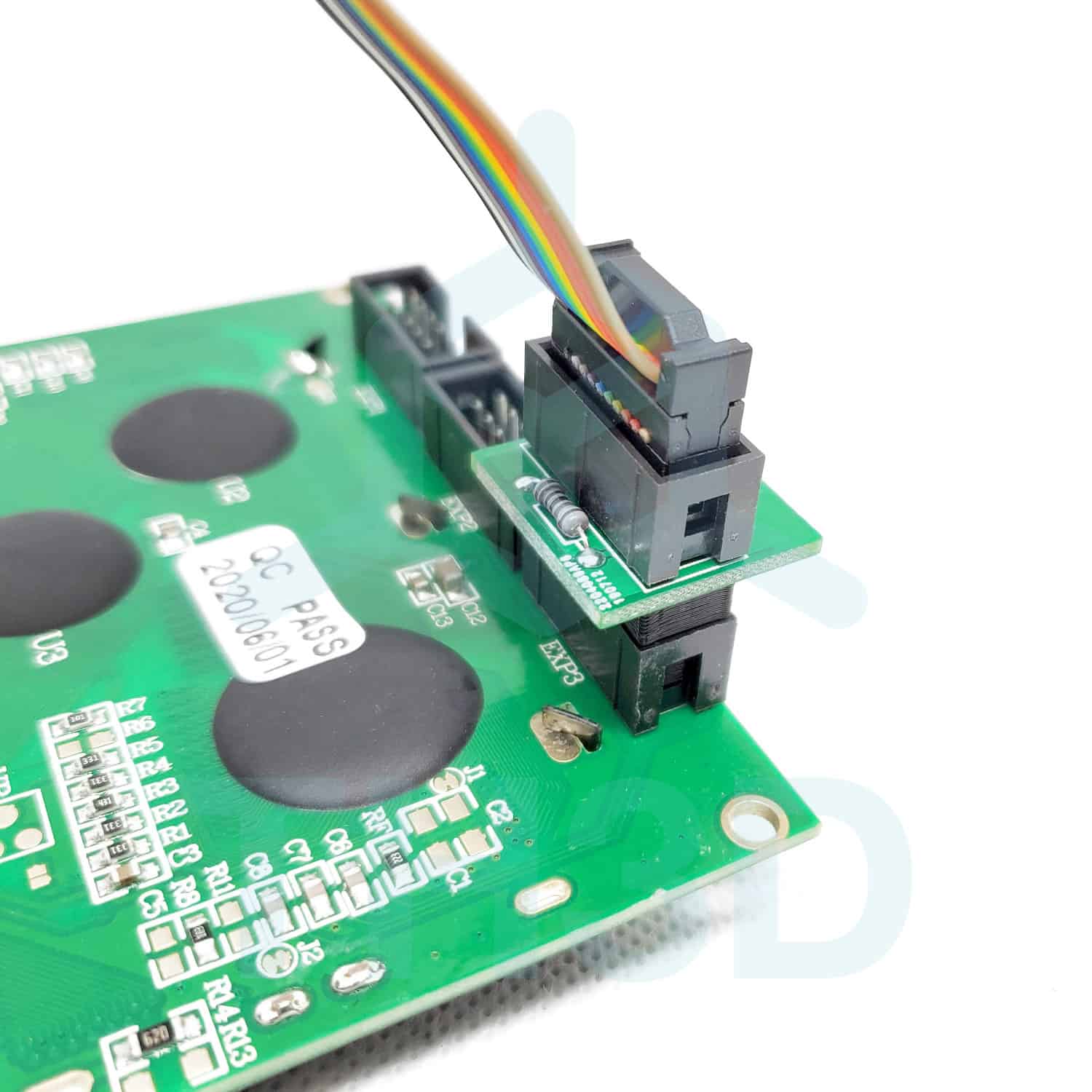















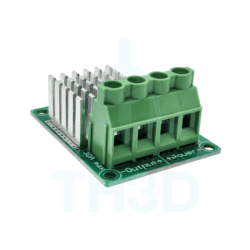

Brendan White –
Giving a 3 star as I am on the fence with this product. 3 chokes at the LCD end are not really doing a lot more than adding a ferrite bead to the LCD cable. Great if it works for you, all power, but I noticed no difference, and honestly out of my 10 ender printers, 5 with SKR boards, 5 with 4.2.2 Creality boards, I only had an issue with interference on 1 printer. So that’s 9 out of 10 that had no issues at all. I did try this add on, but it made no difference. I think most people that have issues with the display and encoder are going to have faulty mainboards more often than EMI issues.
My background is electronics engineering, and although the devices out of China are minimal with filtering, the Biqu (BigTreeTech) boards are actually well designed. Creality a little less so, but the issue of EMI is not as big as people make out