AnyCubic Chiron LCD Conversion Kit
From: $52.93
Replace your Chiron LCD with a 12864 for more control and features. Compatible with our EZABL Kits. This kit is designed by TH3D for the AnyCubic Chiron Printers. Pre-setup firmware is included. Comes with ALL the screws, LCD, Housing, PCB Housing, Washers, and Cables needed to install the upgrade.
Description
What is this kit for and why should I get it?
This kit replaces the stock touch LCD to give you more control and features over YOUR printer.
The stock LCD does not give you access to tuning settings like acceleration, jerk, steps per mm, and many others. This also allows for live Z adjustment (babystepping) and much more control over the core operations of your printer. PID tuning is available as well to fine-tune your hotend and bed temperature regulation. This goes great with our EZABL kit for automatic bed leveling.
Requires a firmware update that is included with the purchase of this kit. The Chiron usually has a bootloader already (but some later models do not) and updates the firmware over it’s USB port. See the firmware page for full details on how to use and update the firmware.
BOOTLOADER DISCLAIMER: SOME later Chiron models may not have a bootloader. You can check if yours has one by trying to update the firmware before purchasing to see if it will upload to the board. If the firmware uploads to the board, then you have a bootloader installed. If the firmware upload fails with a timeout error then you need to install the bootloader. If your board does take our firmware and you want to use the printer without the LCD kit you will need to re-flash the stock firmware that you can get from the AnyCubic site here: https://www.anycubic.com/pages/firmware-software
Will this work with Klipper?
Yes, these LCDs and the stock board are supported by Klipper firmware. We do offer paid technical support for all Klipper setups if you need help getting your printer setup with Klipper.
SD Card Slot – You will use the SD slot on the left side of the LCD after this kit is installed. The stock SD slot is not used and is removed during the installation.
Magnet Nozzle Switch – If your Chiron came with the magnetic nozzle “leveling” switch, this is not supported with our firmware and we do not have plans to add support for it in the future. If you wish to have fully automatic bed leveling we highly recommend pairing this LCD kit with our EZABL kit.
Installation Directions & Video
Click here for the installation directions & video guide
Click here for the Chiron Bootloader Installation Guide
Lower Prices, Flexible Support Options!
To offer you the best possible pricing, this product does not include technical support. However, if you ever need assistance, we offer affordable support options that you can purchase separately:
- Email Support: $35 per ticket
- Remote Video Call with PC Access: $40 for 30 minutes | $60 for 60 minutes
Get help when you need it! Click here to contact us to get paid support.
Reviews (3)
3 reviews for AnyCubic Chiron LCD Conversion Kit
Add a review Cancel reply
Additional information
TH3D AnyCubic Chiron 12864 LCD Case - ABS
| Weight | 5 oz |
|---|---|
| Dimensions | 5 × 5 × 3 in |
| Made In | 🇺🇸 USA (with 🇺🇸 USA and 🌎 Global Materials) |
| Warranty Length | 6 Months |
AnyCubic Chiron LCD Conversion Accessory Parts
| Weight | 3 oz |
|---|---|
| Dimensions | 2 × 2 × 2 in |
| Made In | 🇺🇸 USA (with 🇺🇸 USA and 🌎 Global Materials) |
| Warranty Length | 6 Months |
Longer LCD Cables
| Weight | 2 oz |
|---|---|
| Dimensions | 1 × 1 × 1 in |
| Made In | 🇨🇳 China |
| Warranty Length | 6 Months |
12864 LCD for use with the Chiron
| Weight | 6 oz |
|---|---|
| Dimensions | 4 × 4 × 1 in |
| Made In | 🇨🇳 China w/QC in 🇺🇸 USA |
| Warranty Length | 6 Months |
LCD Mounting/Housing Screws - 8 Pack
| Weight | 1 oz |
|---|---|
| Dimensions | 0.5 × 0.5 × 0.5 in |
| Made In | 🇨🇳 China |
| Warranty Length | SOLD AS-IS, NO WARRANTY |
Dupont Jumper Wire Pack - 120 Pieces - 20CM or 30CM Length
| Weight | 5 oz |
|---|---|
| Dimensions | 5 × 3 × 2 in |
| Length | 30CM |
| Made In | 🇨🇳 China |
| Warranty Length | 6 Months |
Unified 2 Firmware for the AnyCubic Chiron
| Update Length | 3 Months |
|---|---|
| Firmware Package | AnyCubic Ramps Printers |
| Made In | 🇺🇸 USA |
Have an ABL probe?
| Weight | 4 oz |
|---|---|
| Dimensions | 2 × 2 × 2 in |
| Made In | 🇺🇸 USA (with 🇺🇸 USA and 🌎 Global Materials) |
| Warranty Length | 6 Months |
Add on the bootloader flashing kit?
| Weight | 4 oz |
|---|---|
| Dimensions | 6 × 6 × 2 in |
| Made In | 🇨🇳 China w/QC in 🇺🇸 USA |
| Warranty Length | 6 Months |
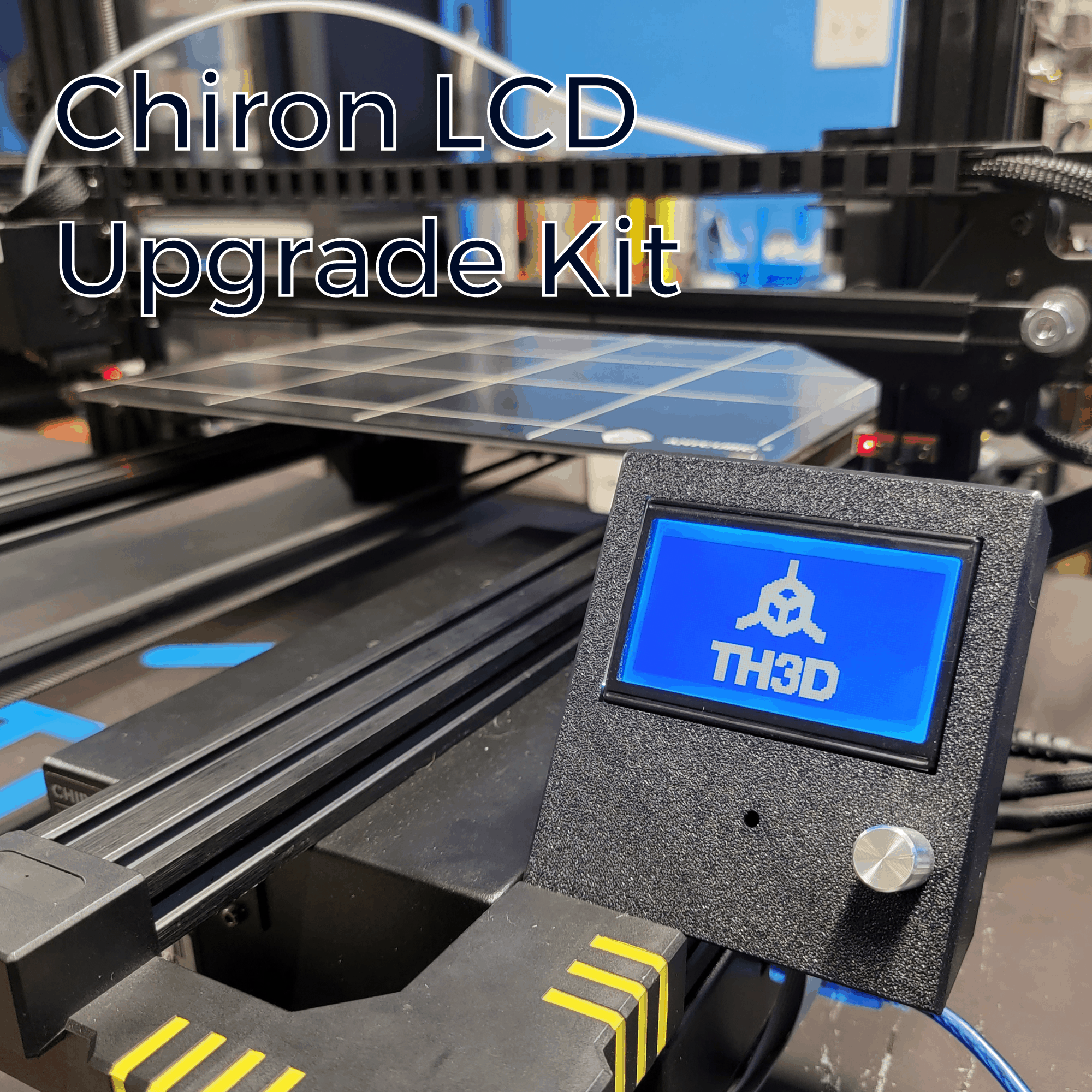
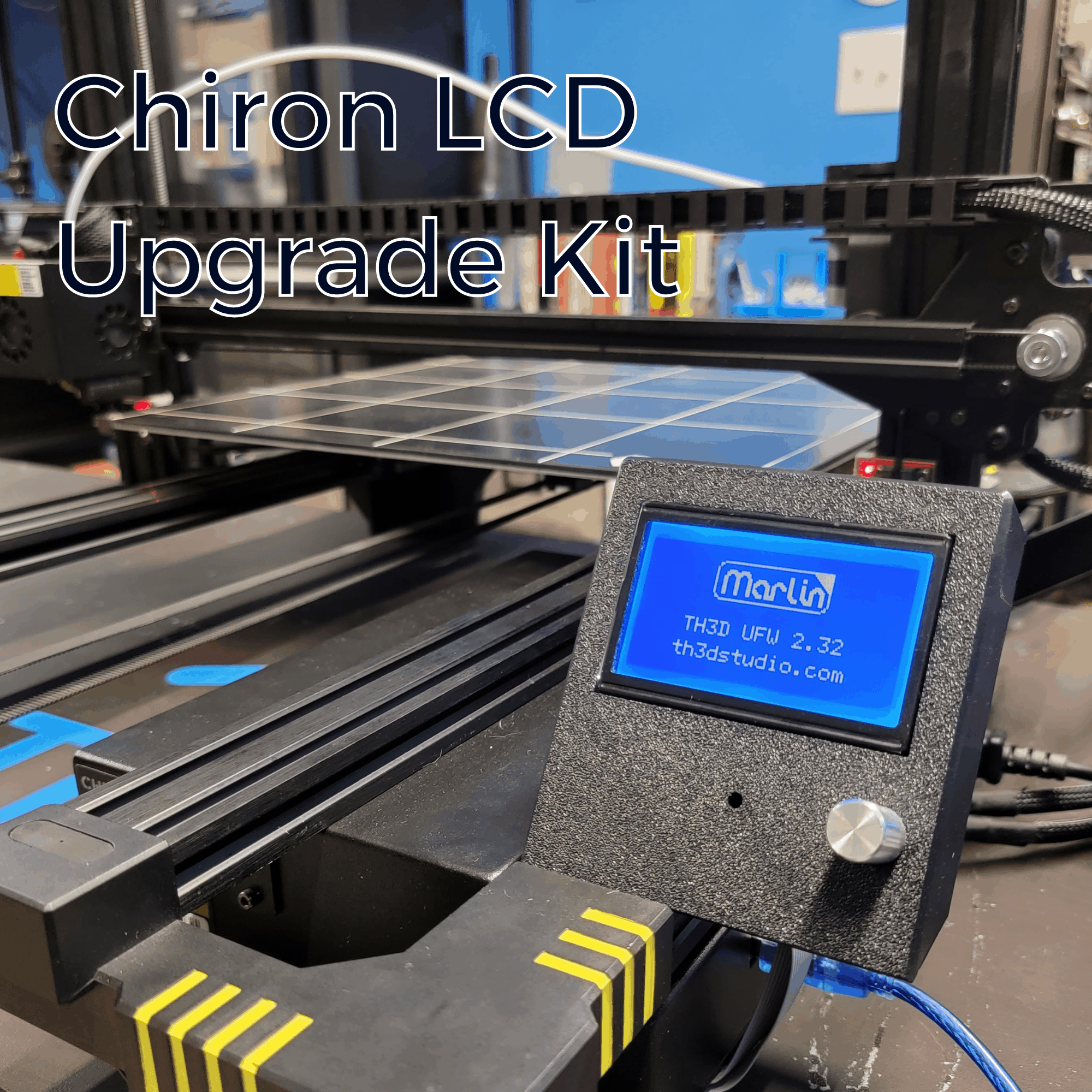
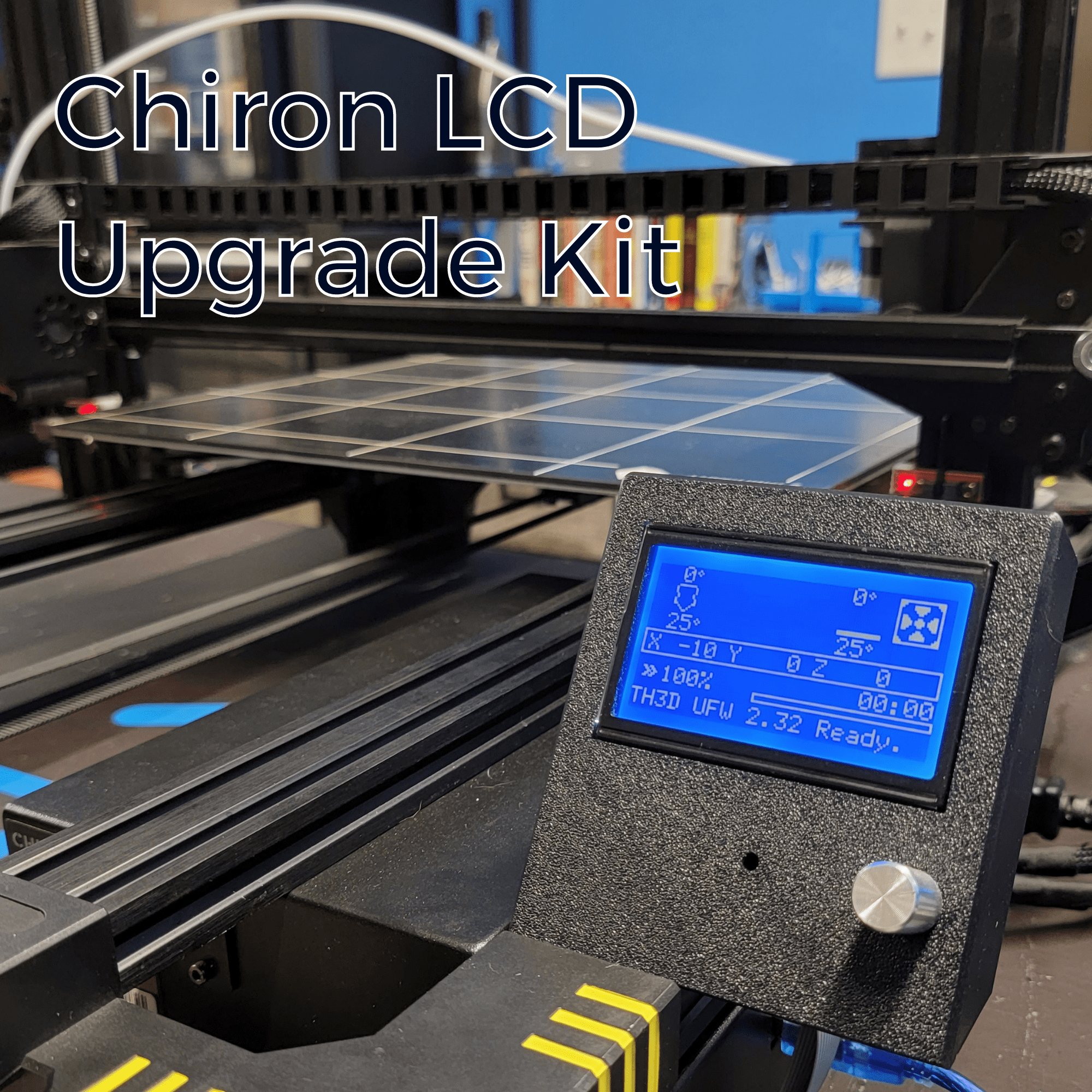

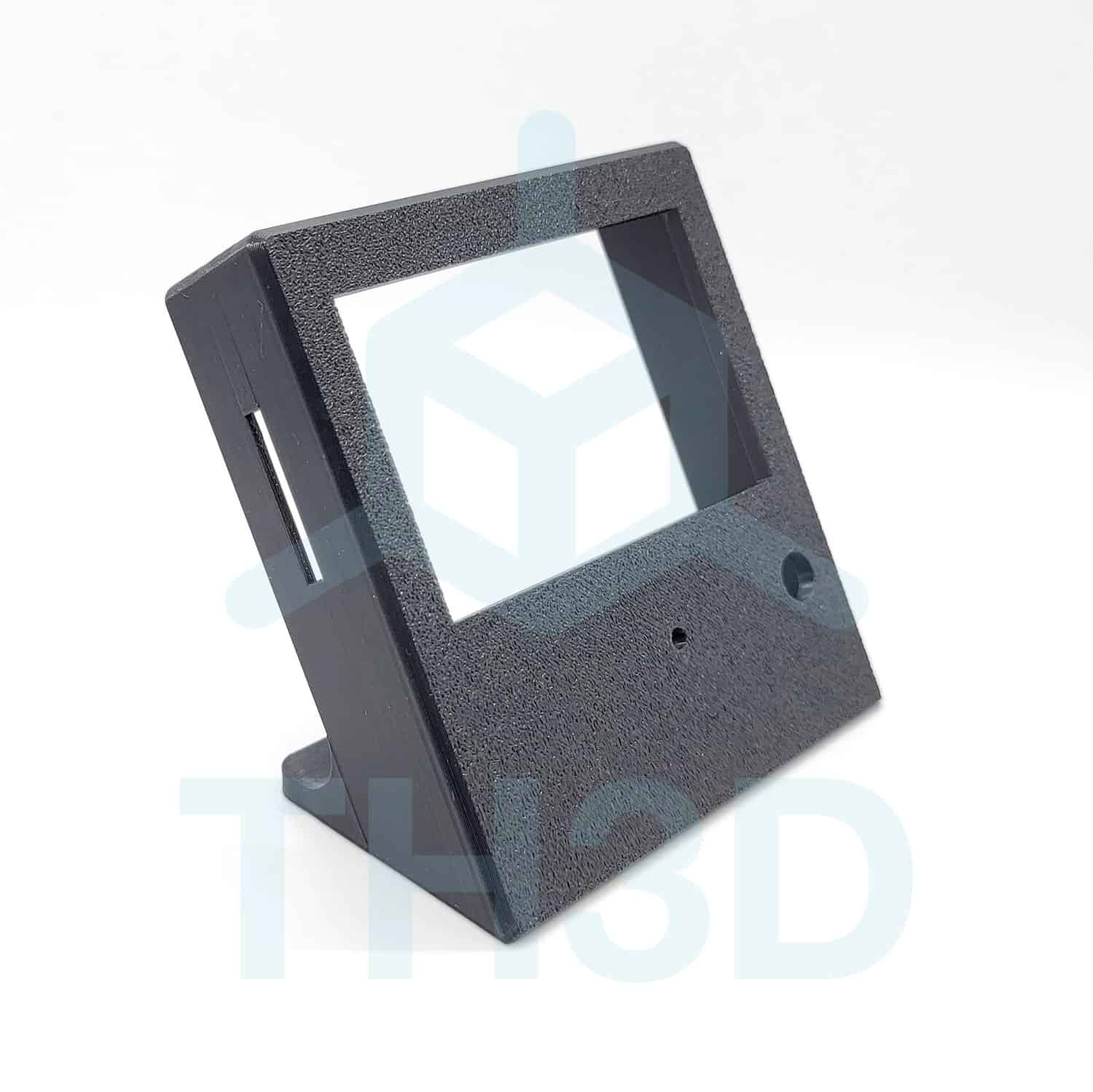


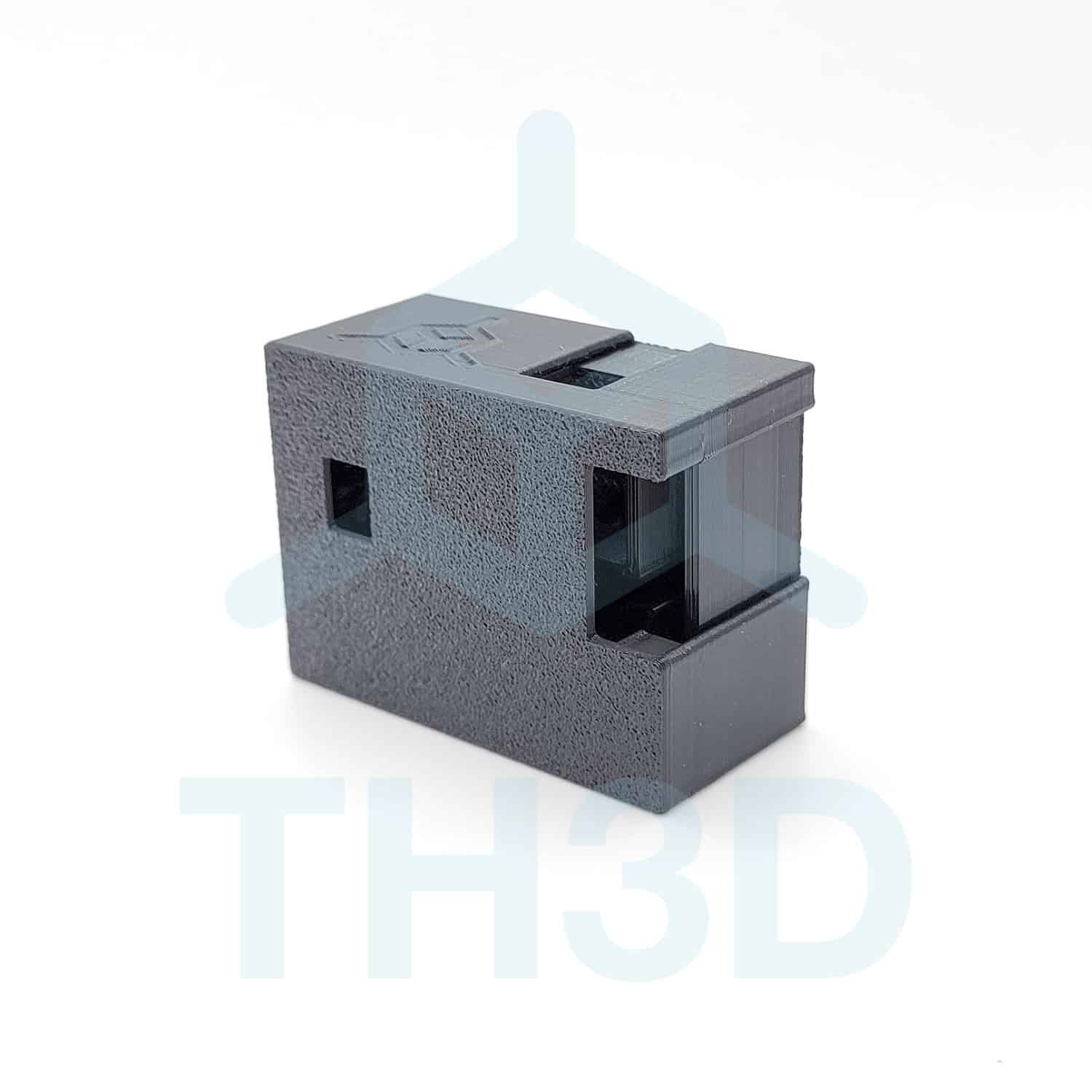



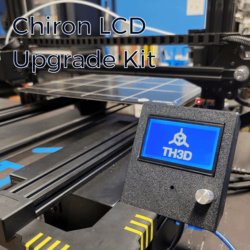
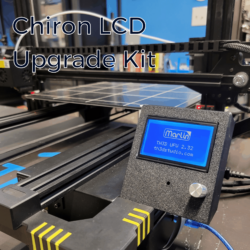
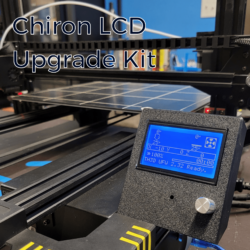

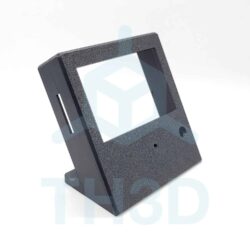


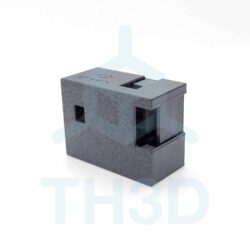





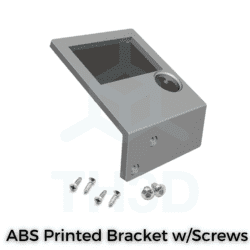

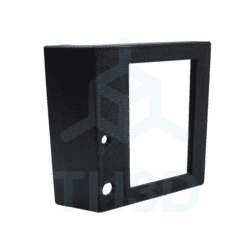
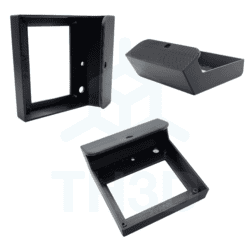


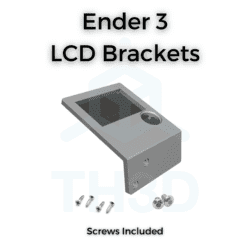


Patrcia Aquino (verified owner) –
It took me a while but I was able to get it done thanks to some great support from Tim and Tor of TH3D. Although, there’s a video that shows you how to install the kit and the firmware, it would have been easier if a written instruction is available also. I installed this LCD kit in my Anycubic Chiron and the installation video did not show how to hook up the wires for the end stops for the Z axis, and although it’s in the TH3D website, it would have been helpful if it was added to the video or a written instruction is added to the kit.
I have to say that even if the product product is well made, you still need to do a few minor modification on holes the LCD housing and the SD card slot would have been ideal if it’s on the right side of the housing specially for the Chiron printer.
James Gilstrap (verified owner) –
Great product very easy to use. All the controls at your fingertip, I love this KIT and would buy it again. A must have 5*