Creality Ender 5 Plus 12864 LCD Conversion/Upgrade Kit – For V2.X 8Bit Board
From: $35.96
All the parts to add a 12864 LCD to your Ender 5 Plus with NO soldering at all. Simple setup and firmware update included in our Unified Firmware to support the new LCD. Get all the features you are missing out on with the Touch Screen! Works with the Stock V2.X board and our EZBoard with the LCD adapter (add on below). Read below for full details.
This page is for printers with the older 8bit V2.1/V2.2/V2.2.1 boards. If you have the newer revision with the V4.2.2 board you will want to order from this page.
Description
Why do you want this upgrade?
The Ender 5 Plus has a touchscreen from the factory. This may look pretty with its color graphics but you’re missing out on a lot of control and features (like live Z adjustment) by using the stock screen. When you add this to your Ender 5 Plus you get access to the FULL LCD menu system available on our Unified 2 Firmware (built on Marlin) with no limitations. You get more control over the BLTouch sensor that comes on the printer and you can even upgrade to our EZABL if you’re not happy with the stock BLTouch.
Running an aftermarket board? This kit works with the stock control board (V2.X version) and with our EZBoard products. If you have an EZBoard and did not purchase the Dual Cable LCD adapter board you will also need that added on (see above) to use this kit with our EZBoard.
Also works with the following 3rd party 32-bit boards when you add on the Dual Cable LCD adapter board (addon above)
- Creality V4.2.7 – Firmware: Creality Ender 5 Plus Firmware – V4.2.7 Board – TH3D Studio Help Center – (BLTouch requires 10-pin Extension Cable)
- BTT SKR E3 Mini V1 – Firmware: Creality Ender 5 Plus Firmware – SKR E3 Mini V1/V1.2/V2 Board – TH3D Studio Help Center
- BTT SKR E3 Mini V1.2 – Firmware: Creality Ender 5 Plus Firmware – SKR E3 Mini V1/V1.2/V2 Board – TH3D Studio Help Center
- BTT SKR E3 Mini V2 – Firmware: Creality Ender 5 Plus Firmware – SKR E3 Mini V1/V1.2/V2 Board – TH3D Studio Help Center
- BTT SKR E3 Mini V3 – Firmware: Creality Ender 5 Plus Firmware – SKR E3 Mini V3 Board – TH3D Studio Help Center
Have questions about this upgrade? Contact our support team and we’ll be happy to assist!
Will this work with Klipper?
Yes, these LCDs and the stock board are supported by Klipper firmware. We do offer paid technical support for all Klipper setups if you need help getting your printer setup with Klipper.
Design Note: Housing design may be slightly different than shown in the pictures and/or videos as we make improvements to the design as we get feedback from customers.
Key Features
- Babystepping Z (Live Z Adjustment)
- Full ABL Probe Offset and other settings
- EStep Settings
- Acceleration/Jerk Settings
- Firmware has Thermal Runaway Protection
What is included?
- Printed LCD housing – Made in the USA with ABS Plastic
- Screws for the 12864 LCD
- Screws and TNuts to Mount the LCD to the Ender 5 Plus (M4x10mm + M4 TNuts, 3 sets total)
- 12864 LCD Screen with Cables and Knob
- Note: SD slot on LCD is not used and is covered up in our LCD housing design to prevent confusion, the SD slot on the printer board is what you will still use
- Simple setup and firmware update included in our Unified 2 Firmware to support the new LCD
Installation Video
Lower Prices, Flexible Support Options!
To offer you the best possible pricing, this product does not include technical support. However, if you ever need assistance, we offer affordable support options that you can purchase separately:
- Email Support: $35 per ticket
- Remote Video Call with PC Access: $40 for 30 minutes | $60 for 60 minutes
Get help when you need it! Click here to contact us to get paid support.
Reviews (9)
Be the first to review “Creality Ender 5 Plus 12864 LCD Conversion/Upgrade Kit – For V2.X 8Bit Board” Cancel reply
Additional information
Ender 5 Plus 12864 LCD Bracket V2 - ABS
| Weight | 6 oz |
|---|---|
| Dimensions | 4 × 4 × 3 in |
| Made In | 🇺🇸 USA (with 🇺🇸 USA and 🌎 Global Materials) |
| Warranty Length | 6 Months |
TH3D 12864 LCD Screen
| Weight | 6 oz |
|---|---|
| Dimensions | 4 × 4 × 1 in |
| Made In | 🇨🇳 China w/QC in 🇺🇸 USA |
| Warranty Length | 6 Months |
Unified 2 Firmware for Creality Ender 5 Plus
| Update Length | 3 Months |
|---|---|
| Firmware Package | Creality Ramps Printers |
| Made In | 🇺🇸 USA |
Add on Dual Cable LCD adapter board?
| Weight | 0.2 oz |
|---|---|
| Dimensions | 0.2 × 0.2 × 0.2 in |
| Made In | 🇨🇳 China w/QC in 🇺🇸 USA |
| Warranty Length | 6 Months |
LCD Mounting/Housing Screws - 8 Pack
| Weight | 1 oz |
|---|---|
| Dimensions | 0.5 × 0.5 × 0.5 in |
| Made In | 🇨🇳 China |
| Warranty Length | SOLD AS-IS, NO WARRANTY |
M4x10 Bolt & M4 TNut - LCD Kit Pack
| Weight | 0.5 oz |
|---|---|
| Dimensions | 0.5 × 0.5 × 0.5 in |
| Made In | 🇨🇳 China |
| Warranty Length | SOLD AS-IS, NO WARRANTY |



















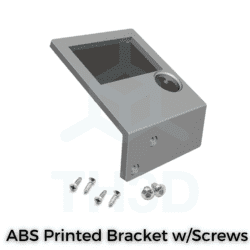







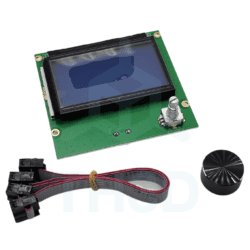
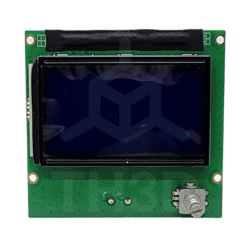
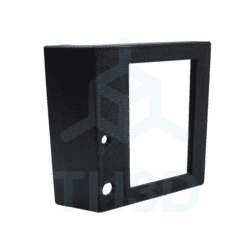
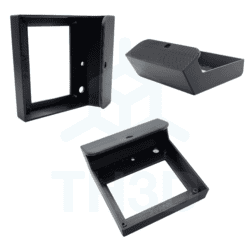
9 reviews for Creality Ender 5 Plus 12864 LCD Conversion/Upgrade Kit – For V2.X 8Bit Board
There are no reviews yet.