Unified 2 Firmware for SKR E3 Mini V3 & V3.0.1 – 32 Bit Board
From: $7.00
This is our Unified 2 Firmware for the BigTreeTech SKR E3 Mini V3 boards. This firmware is tested by us on the actual board and works. Your purchase helps fund the development of the firmware for this board and others.
Currently the Unified 2 Firmware latest release is: 2.97.
Printer Models supported:
- Ender 2 Pro
- Ender 3
- Ender 3 Pro
- Ender 3 MAX
- Ender 5
- Ender 5 Pro
- Ender 5 Plus (Requires LCD Kit)
- CR-10/CR-10S
- CR-10 Mini/CR-10S Mini
- CR-10 S4/CR-10S S4
- CR-10 S5/CR-10S S5
Description
Board Models Supported
- BTT SKR E3 Mini V3
- BTT SKR E3 Mini V3.0.1
CPUs Supported
- STM32G0B1RET6 (V3)
- STM32G0B0RET6 (V3)
- STM32F401RC (V3.0.1)
Firmware Directions
Main Directions for the firmware are located in our Support Portal:
Additional Guides for the Firmware:
- Unified 2 Firmware Guide – Basics of Configuration.h
- Unified 2 Firmware Guide – Stock ABL Sensors, EZABL, BLTouch, CRTouch
- Unified 2 Firmware Guide – BLTouch/CRTouch Settings
- Click here for all Unified 2 Firmware Guides in our Support Portal
Firmware Versions/Changelog
Currently the Unified 2 Firmware latest release is: 2.97.
You can review the changelog for all Unified 2 Firmware releases on our GitHub release page here: https://github.com/th3dstudio/UnifiedFirmware/releases
Video Guide
Firmware Features
Enhanced Performance – TH3D Studio Unified 2 Firmware is designed to optimize the performance of 3D printers, with features like Input Shaping and Linear Advance delivering smoother movements, reduced vibrations, and improved overall print quality. It incorporates advanced motion planning algorithms to enhance the precision and accuracy of your prints when tuned to your machine.
Easy Installation – The firmware is specifically engineered to be user-friendly and straightforward to install. TH3D Studio provides comprehensive installation guides and support to ensure a hassle-free setup process for both beginners and experienced users.
Advanced Bed Leveling – Our Unified 2 Firmware supports our EZABL Bed leveling kits as well as BLTouch and CRTouch Sensors. Don’t have a sensor? We also have Manual Mesh Leveling added as well so you can use mesh bed leveling without a sensor.
Filament Outage Detection & Filament Changes – Our firmware supports stock sensors (if printer is equipped with them) and our EZOut filament sensors. This means you can print without worrying about running out of filament if you have a sensor on the machine. The firmware also supports M600 commands to do filament changes in sliced files as well as from the printer LCD screen. With an outage detection or filament change event the printer will park the print head and wait for the user to change the filament and then resume with the bed heated so your print doesn’t come off.
Customizability – Unified 2 Firmware offers extensive customization options, allowing users to tailor their 3D printing experience to their specific needs. It provides a wide range of configuration settings, enabling fine-tuning of print parameters, such as acceleration, jerk control, steps/mm, motor direction, PID tuning, and more.
Safety Features – TH3D Studio prioritizes safety and includes multiple features in Unified 2 Firmware to protect your printer and prevent potential issues. These features include thermal runaway protection, which detects heating failures and triggers an automatic shutdown to avoid dangerous situations.
Active Development and Support – TH3D Studio is dedicated to continuously improving and updating their firmware. They actively listen to user feedback, release regular firmware updates, and provide excellent customer support to address any questions or concerns. We patch most bugs that are reported to us in 1-2 business days or less.
Community and Documentation – TH3D Studio has a vibrant and supportive community around their firmware, offering a wealth of resources, including FB groups, discord server, guides, and troubleshooting tips. The availability of detailed documentation helps users understand the firmware’s features and functionality better.
Open-Source Philosophy – TH3D Studio follows an open-source approach, allowing users to contribute to the firmware’s development and customization. This fosters a collaborative environment where users can share their experiences, modifications, and enhancements, benefiting the entire community. TH3D also financially supports the Marlin Firmware Project which our Unified 2 firmware is built on top of.
What do you get? – Included is the full source code for compiling on your computer with Visual Studio Code. This firmware is tested by us on the actual boards and printers. Your purchase helps fund the development of the firmware for this board and others. If you get technical support we also will compile firmware for you if you have issues doing it on your own PC.
Download Terms & Information
How long can I download the firmware for?
You will get download access for 3 months (93 days) or 1 year (365 days) (whatever you selected) from the date of purchase. After that time the download access will expire. Once expired you will no longer be able to download the firmware unless you purchase it again. Make sure to download a copy before your download access expires.
Slow CPU Disclaimer
Some printer boards that use slow CPUs (like the 8bit 2560 and entry level 32bit CPU boards under 90mhz speed) may experience a delayed response on the LCD when printing over SD while also using advanced features like input shaping. This does NOT affect print quality but is something to note in case you encounter it. Faster boards (like our EZBoard and MKS Boards) do not have this slowdown as they use a much quicker processor.
What happens when my download access expires?
The firmware will NOT stop working after your download access expires. Just make sure to download a copy before the expiration so you have it on your PC. Once the download access expires only the download link from our website will not work any longer.
How long will it take to get the firmware?
The firmware will be granted instantly once your payment clears. This is usually instantly unless your payment is held or fails to process.
Is Technical Support included?
There is NO technical support included with the purchase of this firmware. Technical support can be added on above or purchased separately by contacting our support team on a per-incident basis. We have video calling, phone calls, and email support available separately. Technical support added on via this product page is email support only – video and/or phone calls are not included.
Does Technical Support include compiling the firmware for me?
Yes. We include up to 10 compiles (for the 3 month) and 30 compiles (for the 1 year) at no charge if you add on the technical support when you purchase the firmware or if you pay for technical support separately after purchase. Most compile requests are fulfilled in 1 business day or less.
Just send us a ticket with details on your printer (and configuration.h file if you have it setup) and we’ll send you a compiled BIN file back to flash on your machine.
Technical support covers the boards, printers, and other features already in the firmware. Changes, modifications, and/or additions for new features, support other products, printer wiring, and/or other addons are NOT covered under the support at discretion of the technician.
Does Unified 2 Work with Octoprint?
Unified 2 is 100% compatible and tested with Octoprint. Works great with our EZPi OctoPrint Kits as well!
Does Unified 2 Work with Klipper?
Unified 2 is completely standalone and runs on your printer control board. It does NOT work with Klipper as Klipper is its own firmware like our Unified 2. This means it will NOT work with devices like the Sonic Pad, Nebula Pad, BTT PAD7, or any other Klipper host.
What does technical support cover?
Technical support covers the existing features, options, printer model(s), and hardware present in the firmware at the time of download. Support is for assistance with setting up, using, installing, and/or configuring the firmware itself and does NOT extend to your entire 3D printer, any problems, and/or upgrades it may have.
Technical support does NOT extend to 3rd party products not purchased from TH3D (for example BLTouch or CRTouch sensors, LCDs, etc).
This means that if a product and/or feature is not supported in the firmware adding support and/or customizing the firmware would be billable time and NOT included under technical support coverage.
Major Printer Modifications
Firmware setup and/or changes to support major printer modifications (such as custom hotend swaps, motion component changes, printer motion system conversions, mods that change build volume, mods that change nozzle home location, etc) are NOT covered under support and is at the discretion of TH3D support to cover these or not based on the complexity of the modifications. Setup of these types of modifications are billable time and usually require a remote support call to get setup correctly and quickly.
Does the download access Auto-Renew?
No. Our system does not support auto-renew at this time. If you wish to get updates again once your download access expires you can purchase again for whatever length of time you wish that we offer.
What license is the firmware release under?
This firmware is released under the GPL V3 License.
Is the full source code included?
Yes. The download contains the FULL source code to build the firmware with Visual Studio Code. See the links above for your particular printer on how to setup Visual Studio Code and how to use the firmware.
What is the refund policy on digital downloads?
We do not offer refunds on digital downloads. Make sure you are purchasing the correct download.
Not sure if you have the right one or have questions? Contact Us before purchase.
Reviews (20)
20 reviews for Unified 2 Firmware for SKR E3 Mini V3 & V3.0.1 – 32 Bit Board
Add a review Cancel reply
Additional information
| Update Length | 3 Months, 1 Year |
|---|---|
| Firmware Package | BTT SKR E3 Mini V3/V3.0.1 Boards |
| Made In | 🇺🇸 USA |
Tech Support Addon for Unified 2 Firmware
| Support Length | 3 Months, 1 Year |
|---|
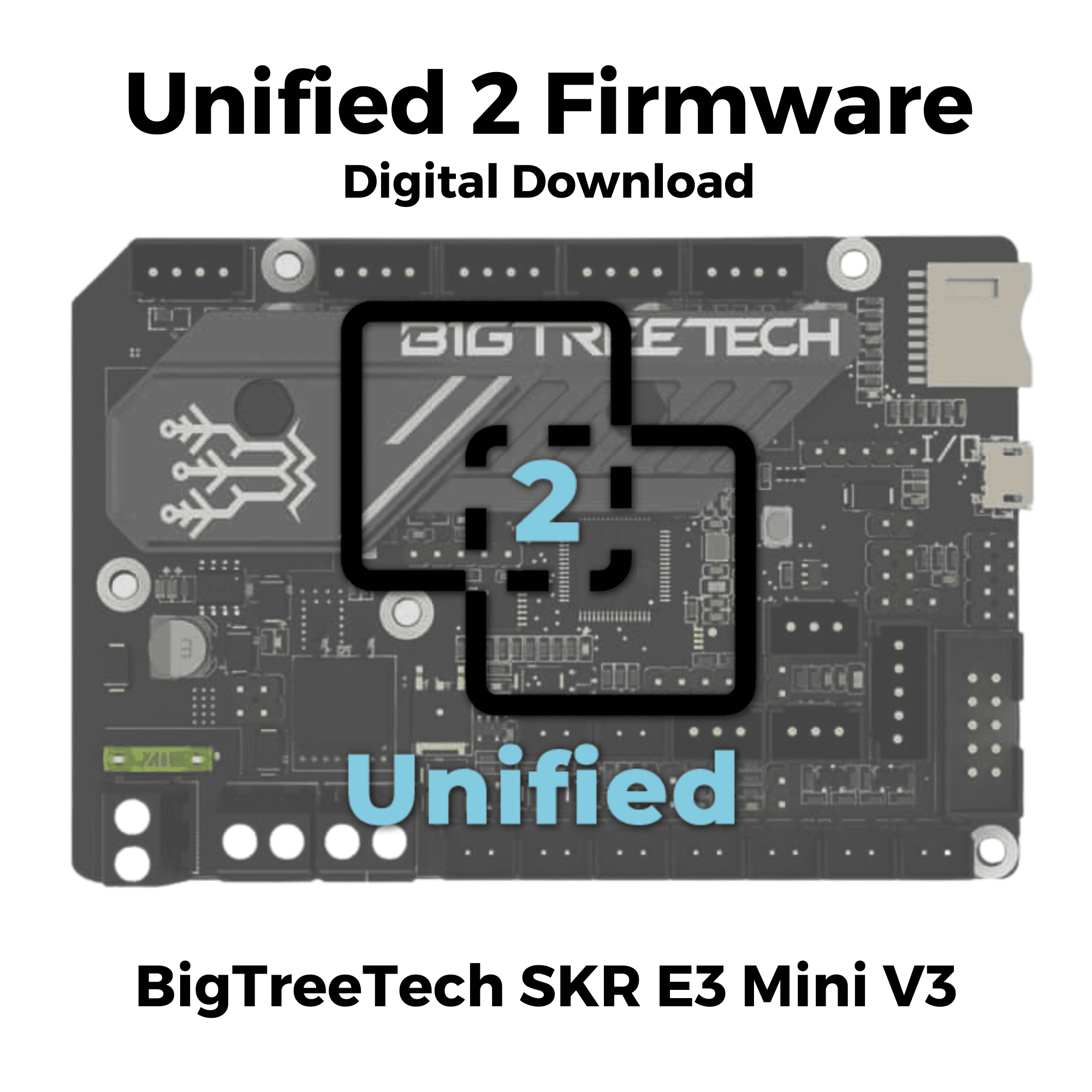
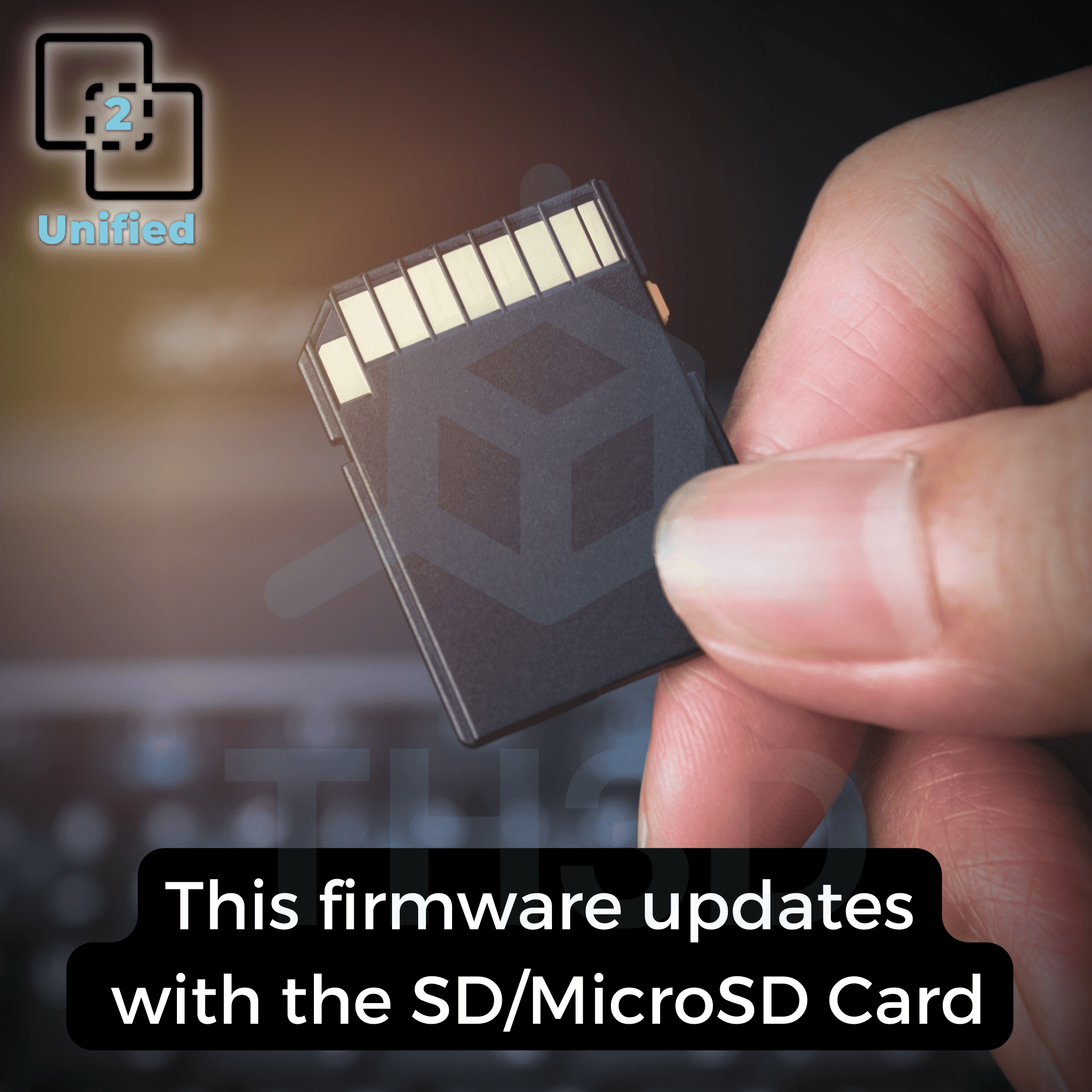
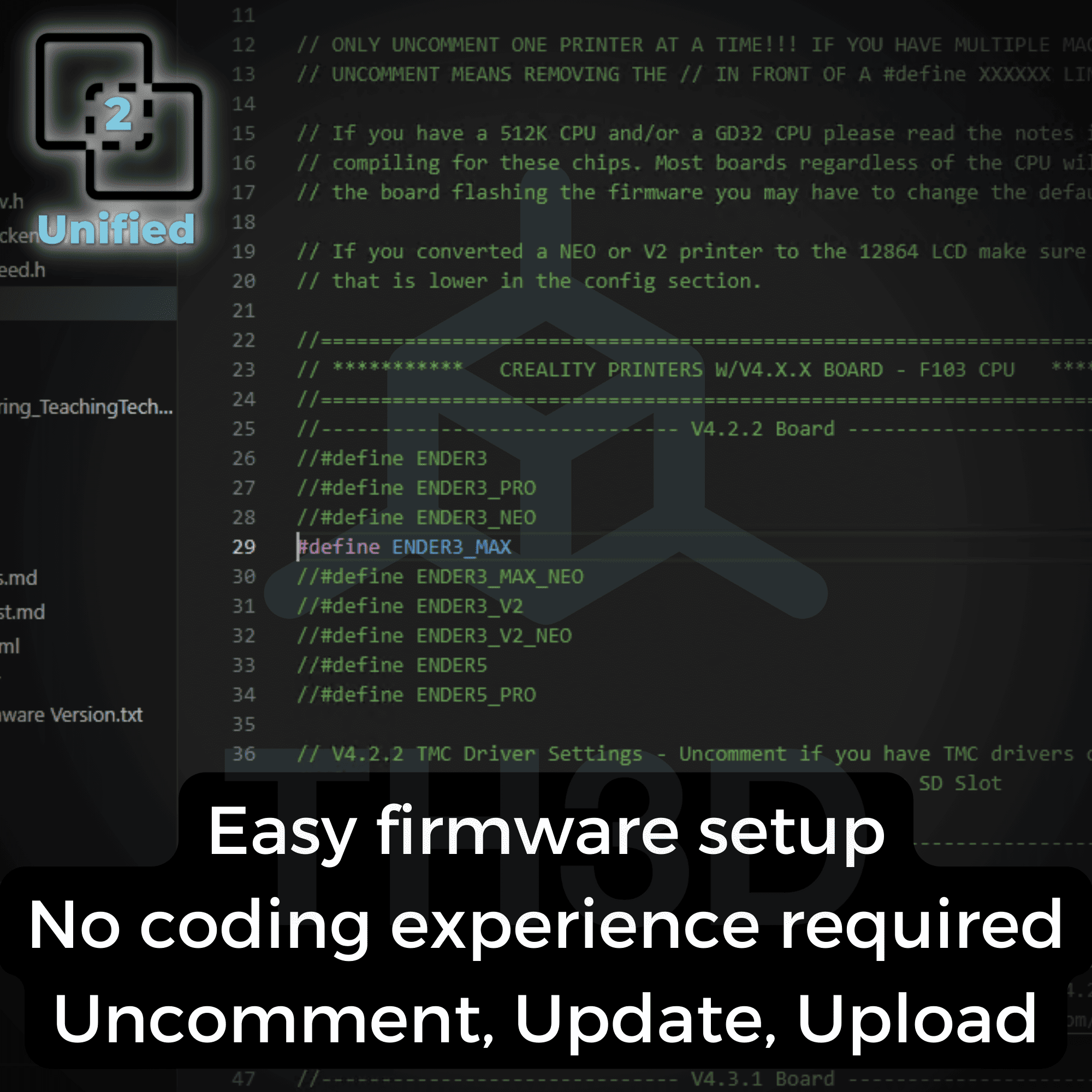
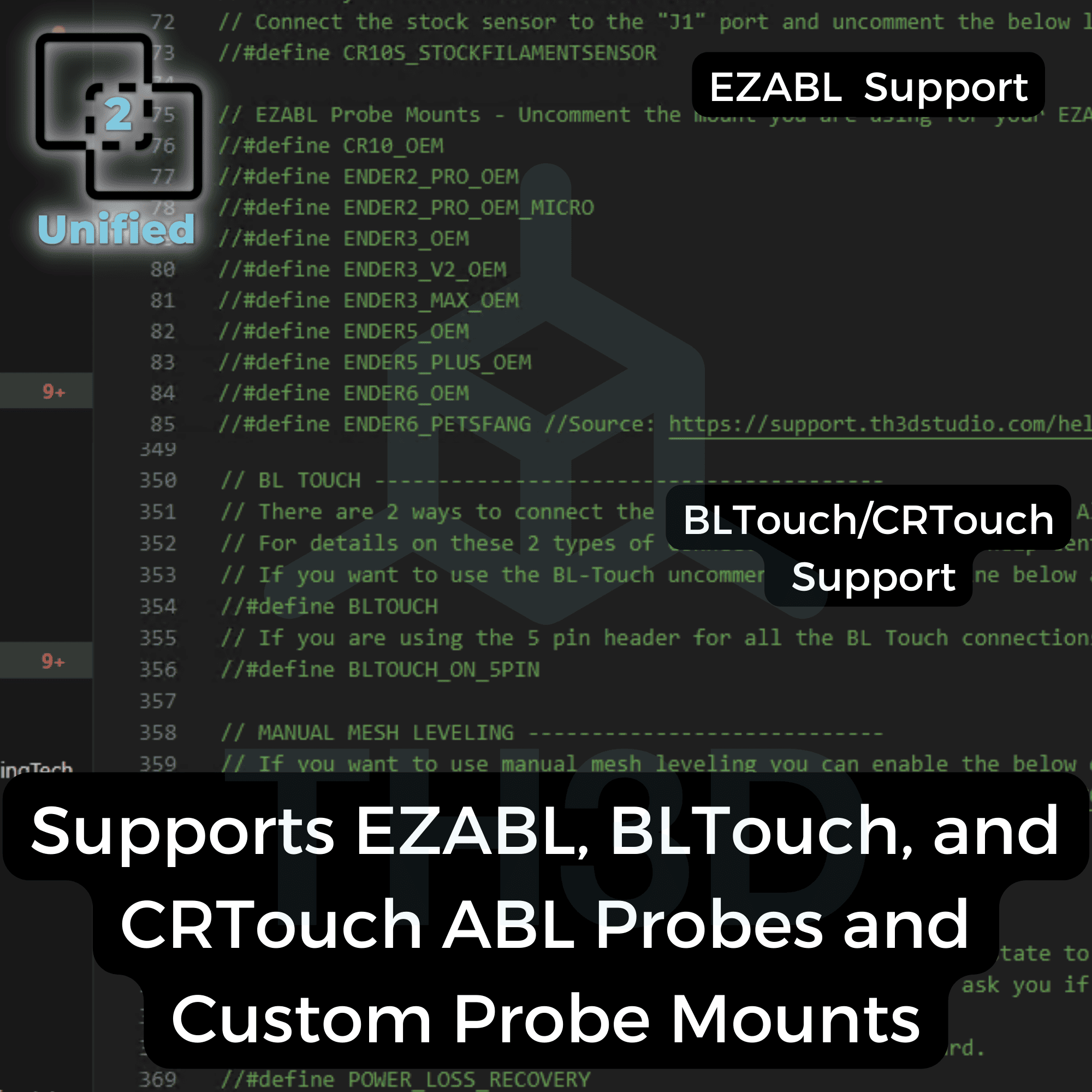
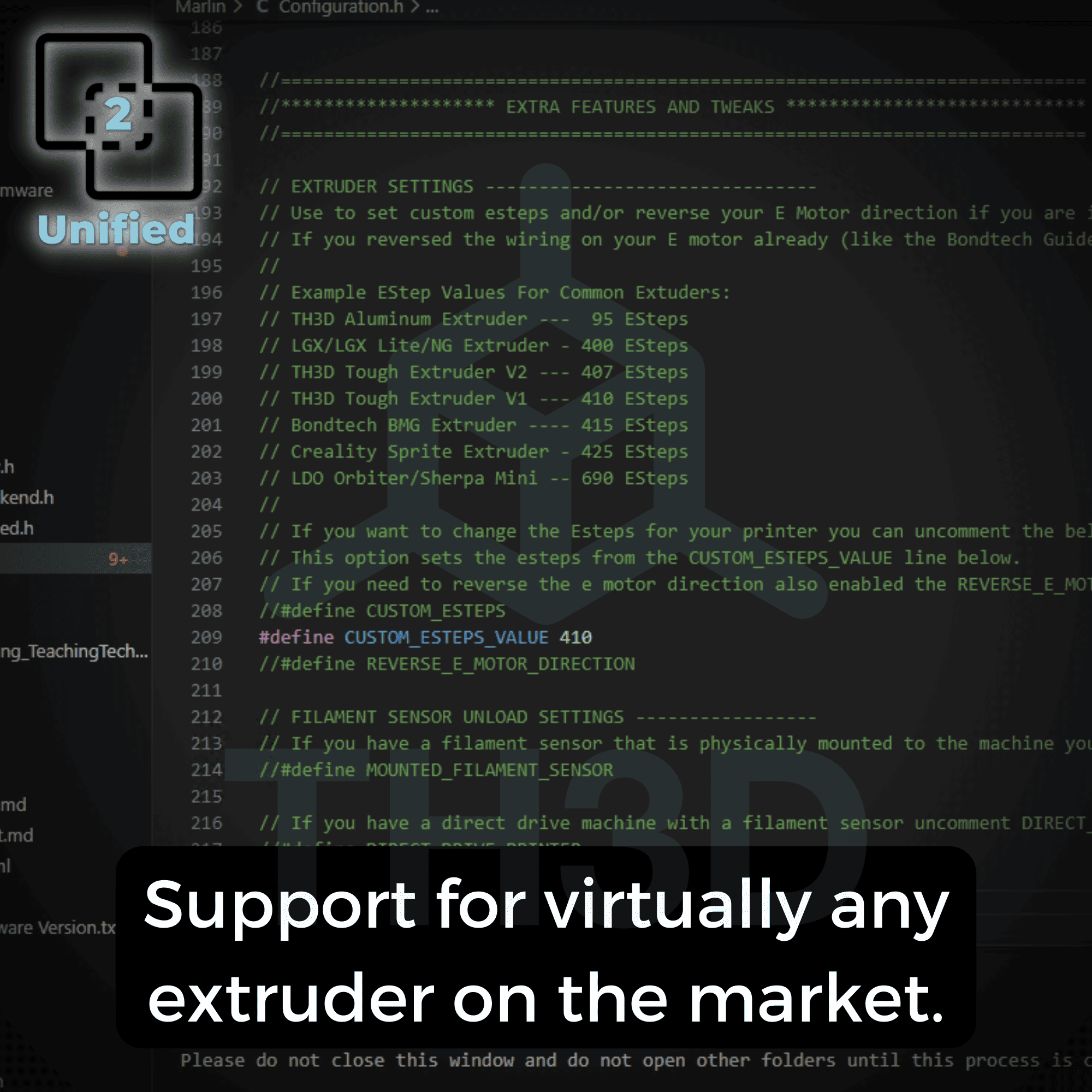
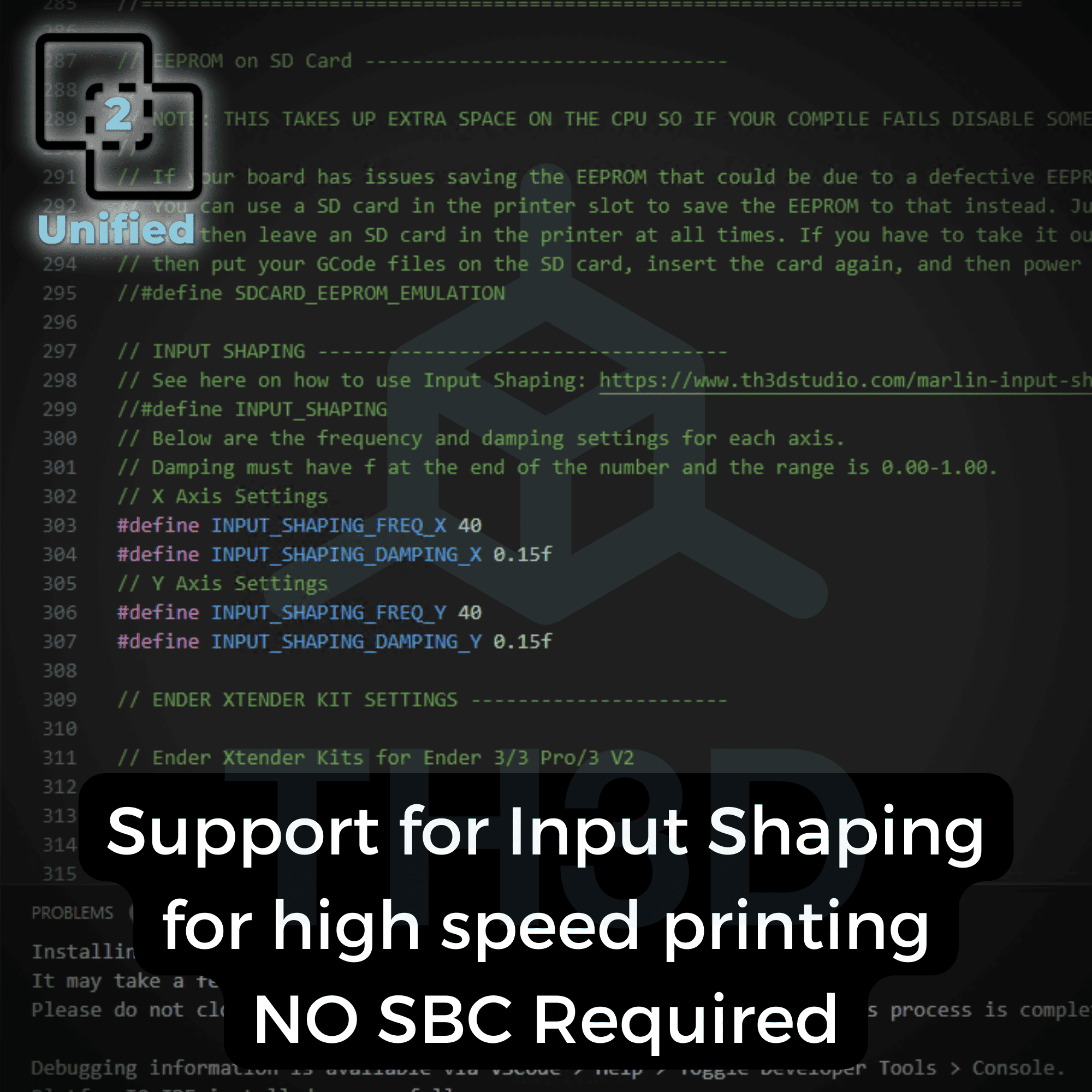
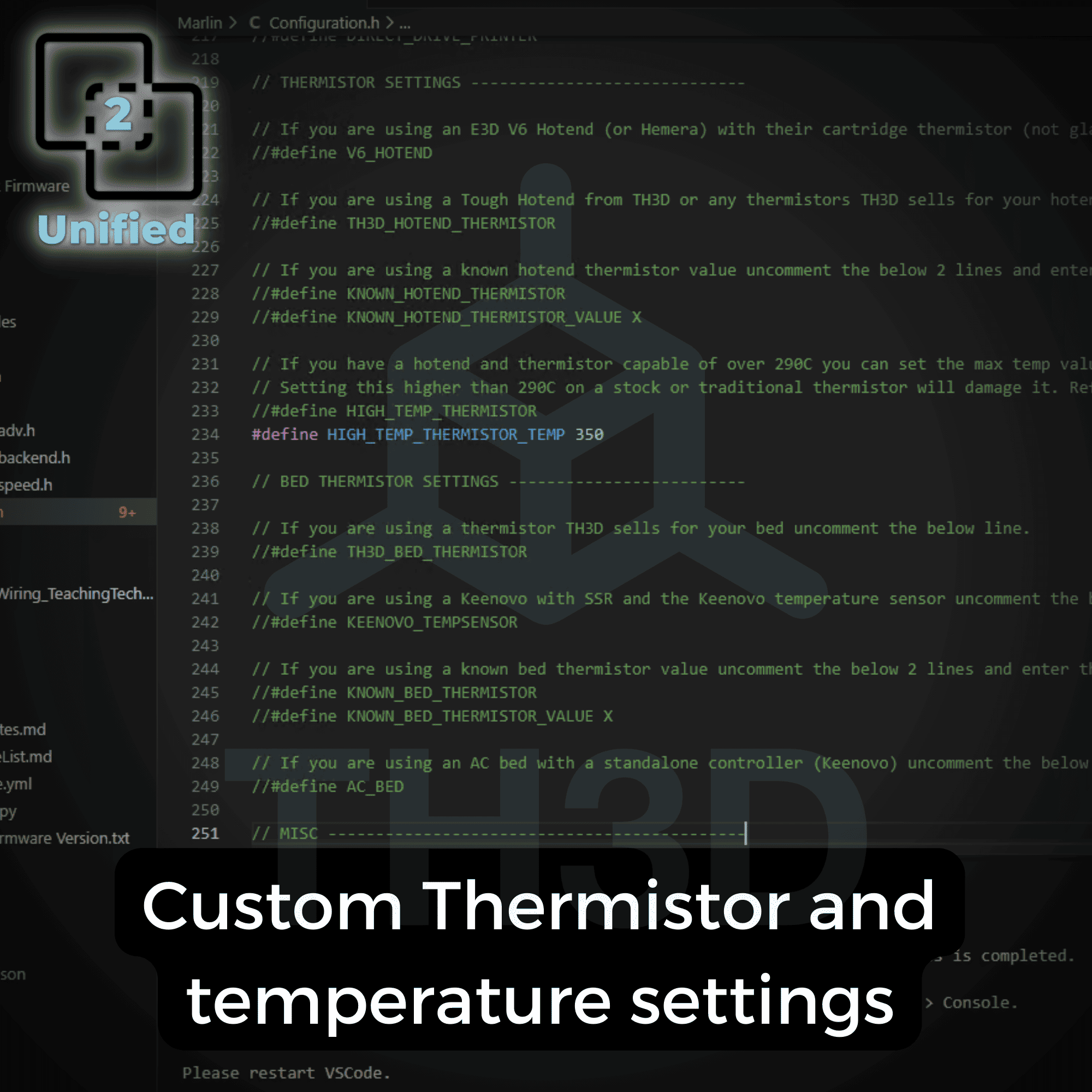
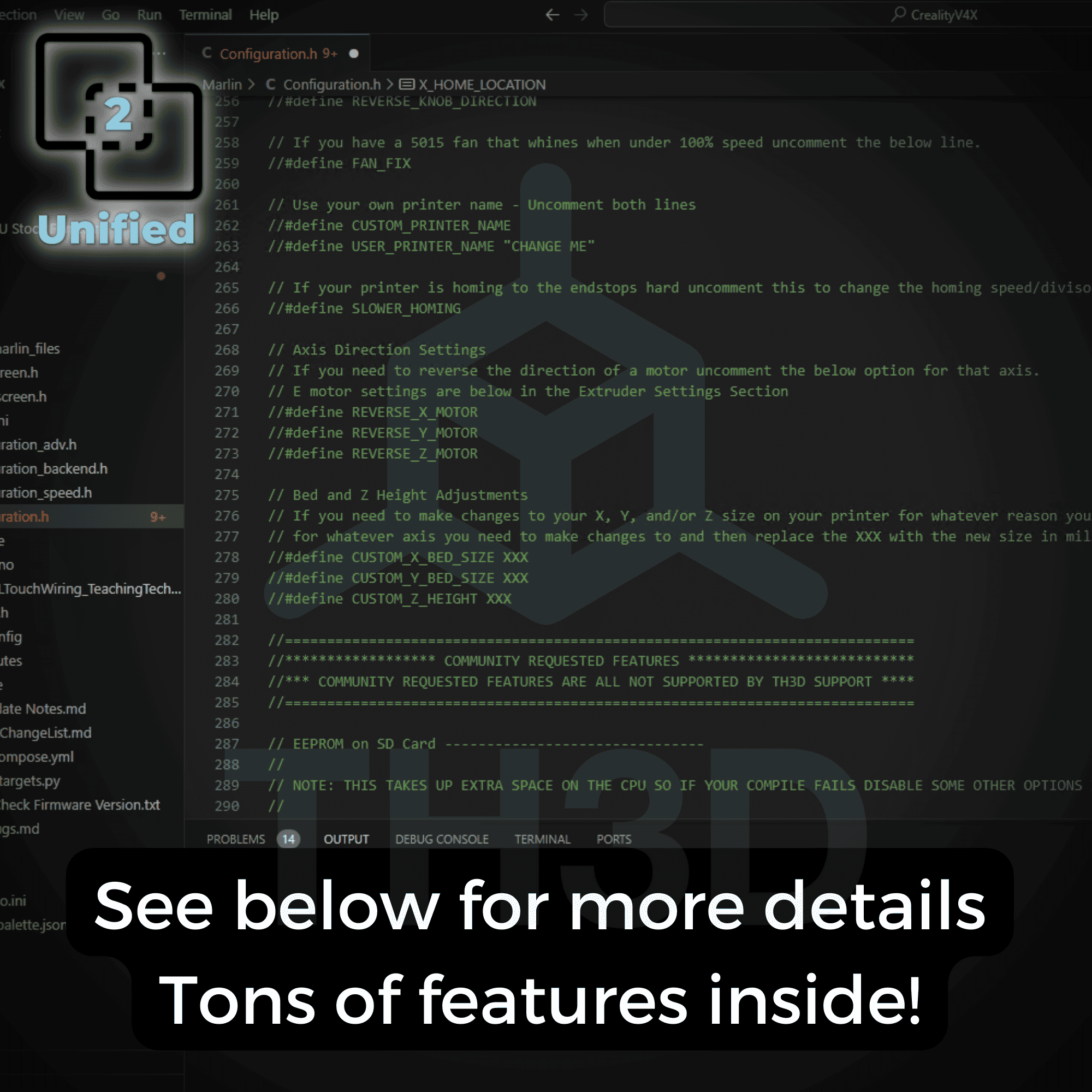





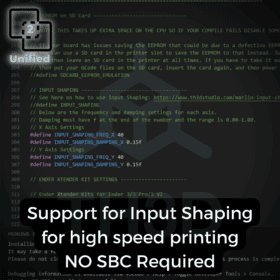
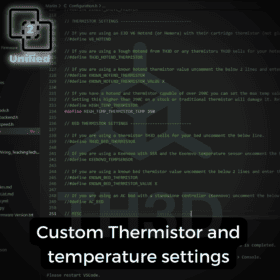
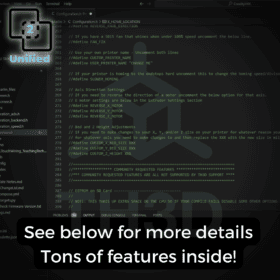

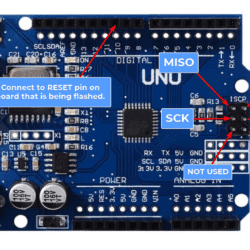
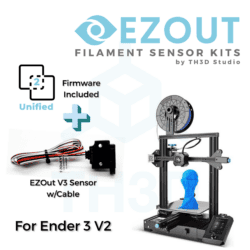
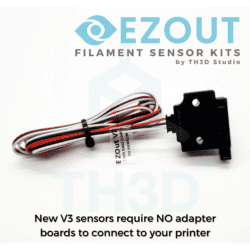
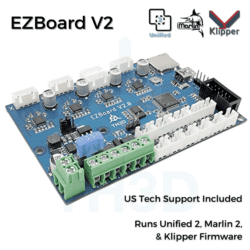
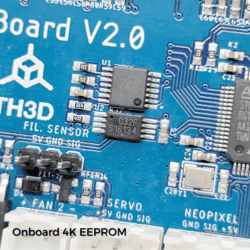
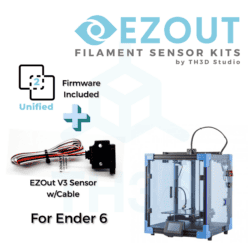

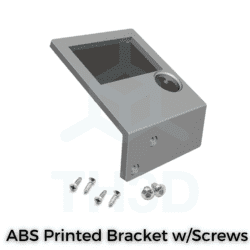

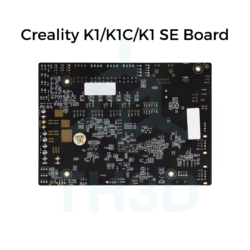



john ewald (verified owner) –
Not plug and play if you have a few things you want to modify.BUT they set it up easy enough for you to make changes. For me it was bl touch and different bed size.. Not much to change really but way easier then trying to compile it yourself.. And my motors are running cool barely above room temp.. everything is smooth..I will definitely spend few bucks on this compared to trying hours to get something to work.. I’ve played with doing my own firmware but I’m not that good at it but know the basics… This makes it like no way this is what I was doing wrong and why bother they have it way better… Just buy it…
Alan (verified owner) –
Easy to use, but having a problem getting a bit tft 3.5 to work in touch mode. No printer found message.
kaptainzero (verified owner) –
After the resounding success I had with my Ender 5 S1 LCD upgrade (which included the Unified firmware) I felt this software would be a perfect upgrade for my E5 Plus running a SKR Mini V3. I would have purchased the screen upgrade, but alas… I’m in Canada and Canada Post is currently teetering on a strike at any moment, so that was not an option. I did have a BTT TFT3.5 kicking around and I elected to use that. It works perfectly both in 12864 mode as well as in the touch screen mode, though I never really use it in touch screen mode, so in all honesty it was a waste of money as the 12864 and Octoprint does everything I need and more.
The printer works so much better now. Quick and easy bed probing is done at the beginning of each print. And no nozzle crashes when setting it up.
I am only all to happy to NOT use Klipper… I just want my printers to work without my having to diddle with the settings none stop, trying to get it to work better.
Edward Raub (verified owner) –
Got my OG Ender 3 Pro printing within an hour of software purchase. I always had issues with Z Axis settings and trhis walked me through every step. The Printing after Flashing Firmware is Top Notch, my photo doesn’t do it justice.
Rudolf Zajac (verified owner) –
“It’s quite a good firmware. The only and huge problem is the setup of the Biqu micro probe, which is not defined. If it were integrated and working, it would be the most perfect firmware on the market for this board, which is used by many people.”