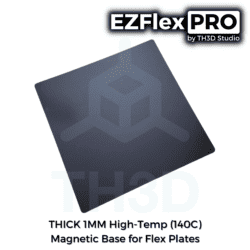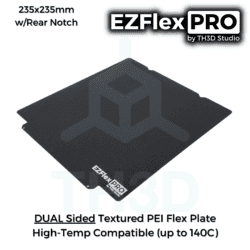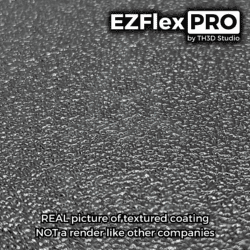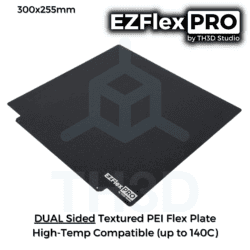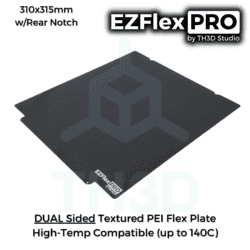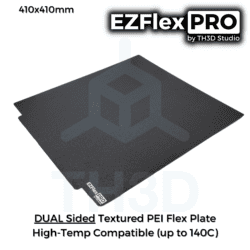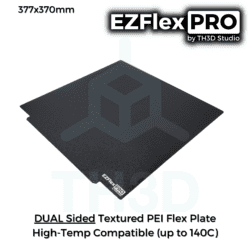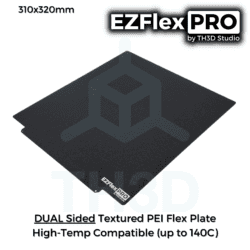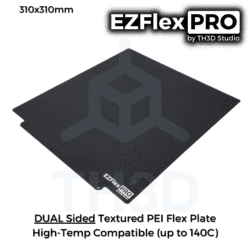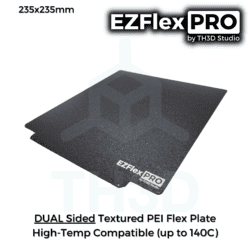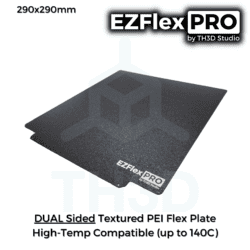Flex Plates & Magnets
Flex Plates & Magnets
Flex Plates & Magnets
Flex Plates & Magnets
300x255mm Dual Sided Black Textured PEI Flex Plate – Sovol SV01/SV01 Pro – EZFlex Pro
Flex Plates & Magnets
Flex Plates & Magnets
470x470mm Dual Sided Black Textured PEI Flex Plate – EZFlex Pro
Flex Plates & Magnets
410x410mm Dual Sided Black Textured PEI Flex Plate – EZFlex Pro
Flex Plates & Magnets
377x370mm Dual Sided Black Textured PEI Flex Plate – EZFlex Pro
Flex Plates & Magnets
310x320mm Dual Sided Black Textured PEI Flex Plate – EZFlex Pro
Flex Plates & Magnets
310x310mm Dual Sided Black Textured PEI Flex Plate – EZFlex Pro
Flex Plates & Magnets
235x235mm Dual Sided Black Textured PEI Flex Plate – Ender 3/Ender 5 – EZFlex Pro
Flex Plates & Magnets