Voxelab Aquila X1 12864 LCD Conversion/Upgrade Kit
$41.96
This kit replaces the stock LCD to give you more control and features over YOUR printer. The stock Aquila X1 LCD and firmware have been very problematic for people and this kit fixes all of that. Comes with ALL the screws, LCD, Housing, Mounting Block, and Cables needed to install the upgrade. Requires a firmware update that is included with the purchase of this kit.
Description
What is this kit for and why should I get it?
CPU Support Warning: Some Aquila X1 boards came with “H32” CPUs, these are not supported by our firmware at this time. Check your CPU before ordering. This kit replaces the stock color LCD to give you more control and features over YOUR printer.
The stock Aquila X1 LCD and firmware have been very problematic for people and this kit fixes all of that. The stock LCD is closed source and getting it working 100% in Marlin is quite difficult. This also allows for live Z adjustment (babystepping) and much more control over the core operations of your printer. PID tuning is available as well to fine-tune your hotend and bed temperature regulation. This goes great with our EZABL kit for automatic bed leveling.
Requires a firmware update that is included with the purchase of this kit. The X1 has a bootloader already and updates with the SD slot by placing a firmware file on the card and turning the printer on. See the firmware page for full details on how to use and update the firmware.
Will this work with Klipper?
Yes, these LCDs and the stock board are supported by Klipper firmware. We do offer paid technical support for all Klipper setups if you need help getting your printer setup with Klipper.
Due to supply chain constraints, we added printed versions in ABS and PLA in case the metal brackets are out of stock. ABS and PLA versions are printed in BLACK color.
Installation Directions & Video
Lower Prices, Flexible Support Options!
To offer you the best possible pricing, this product does not include technical support. However, if you ever need assistance, we offer affordable support options that you can purchase separately:
- Email Support: $35 per ticket
- Remote Video Call with PC Access: $40 for 30 minutes | $60 for 60 minutes
Get help when you need it! Click here to contact us to get paid support.
Reviews (1)
Be the first to review “Voxelab Aquila X1 12864 LCD Conversion/Upgrade Kit” Cancel reply
Additional information
ABS Mounting Bracket for LCD
| Weight | 4 oz |
|---|---|
| Dimensions | 4 × 4 × 1 in |
| Made In | 🇺🇸 USA (with 🇺🇸 USA and 🌎 Global Materials) |
| Warranty Length | 6 Months |
Creality 12864 LCD Screen
| Weight | 6 oz |
|---|---|
| Dimensions | 4 × 4 × 1 in |
| Made In | 🇨🇳 China w/QC in 🇺🇸 USA |
| Warranty Length | 6 Months |
Aquila X1 ABS LCD Mounting Bracket
| Weight | 2 oz |
|---|---|
| Made In | 🇺🇸 USA (with 🇺🇸 USA and 🌎 Global Materials) |
| Warranty Length | 6 Months |
Pullup Board for Creality 12864 LCDs
| Weight | 1 oz |
|---|---|
| Dimensions | 0.2 × 0.2 × 0.2 in |
| Made In | 🇺🇸 USA (with 🇺🇸 USA and 🌎 Global Materials) |
| Warranty Length | 6 Months |
Unified 2 Firmware for Voxelab Aquila X1
| Update Length | 3 Months |
|---|---|
| Firmware Package | Voxelab V1XX Printers |
| Made In | 🇺🇸 USA |
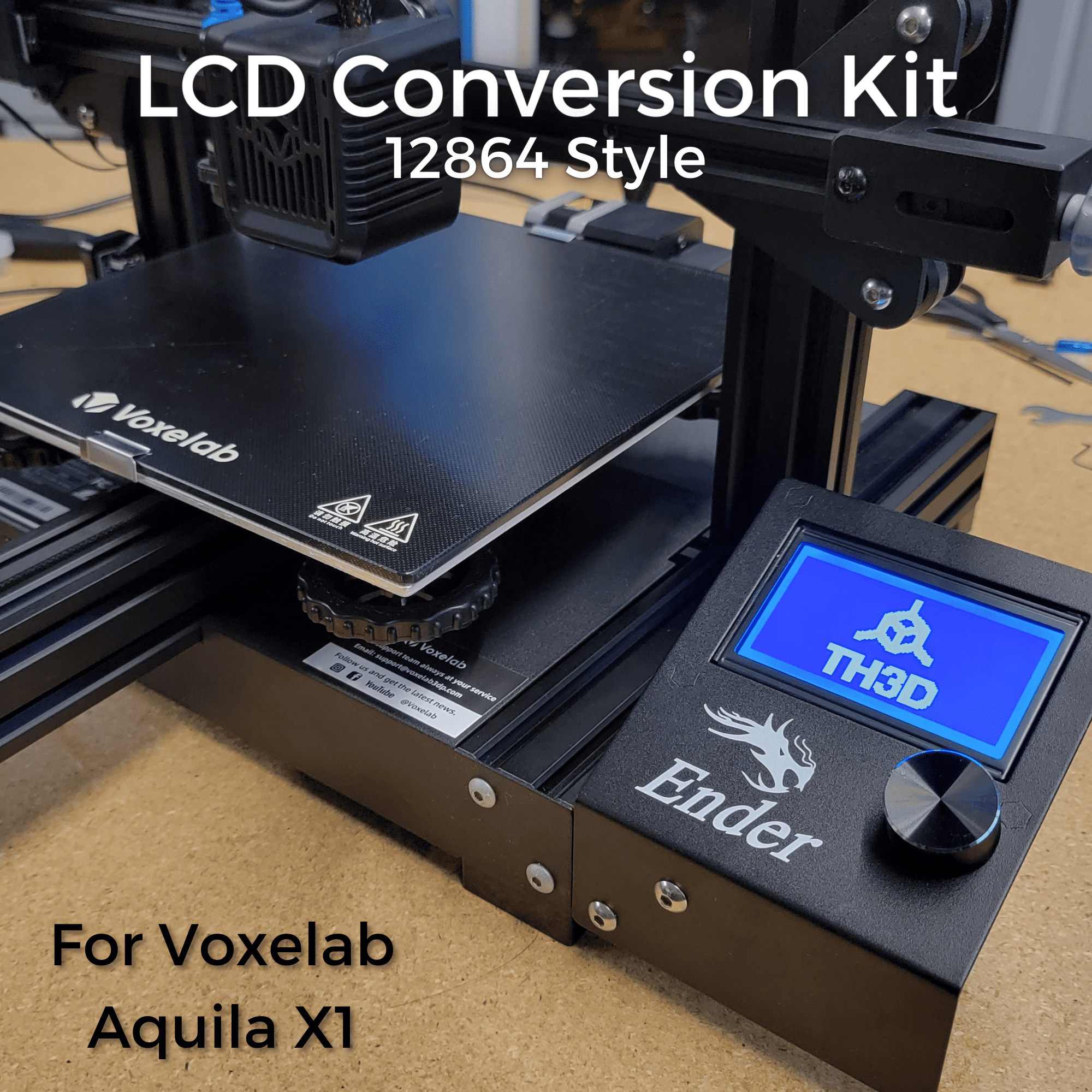
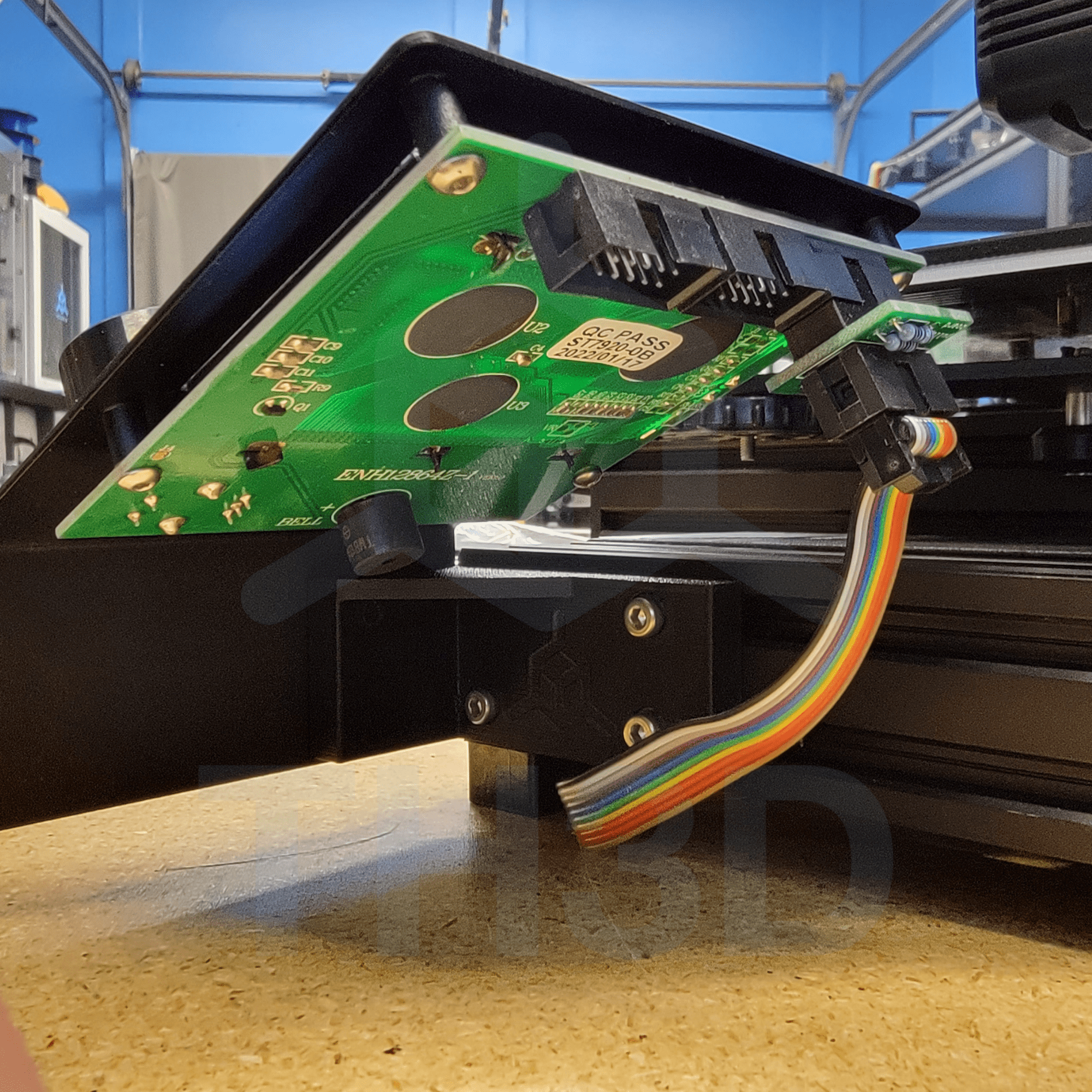
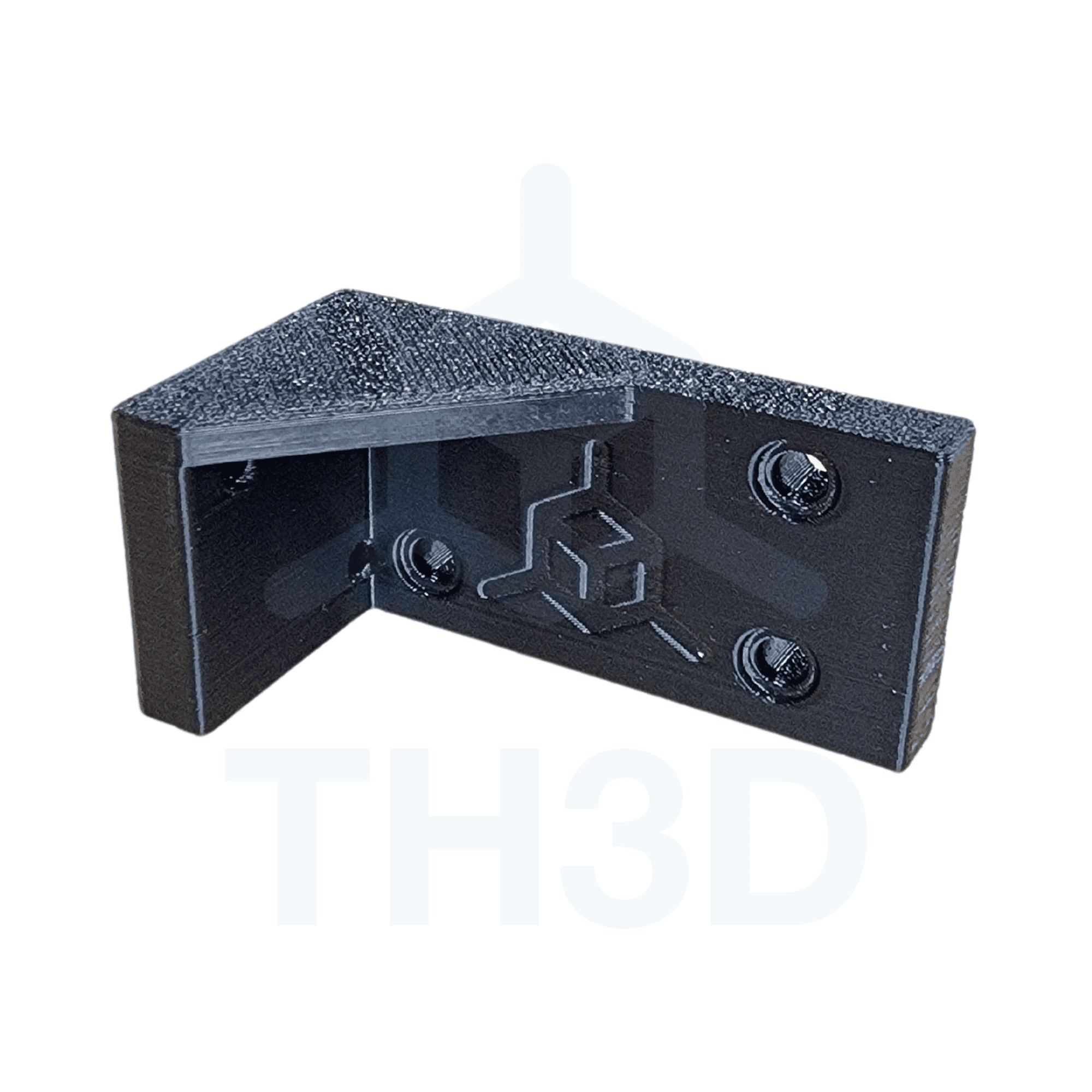
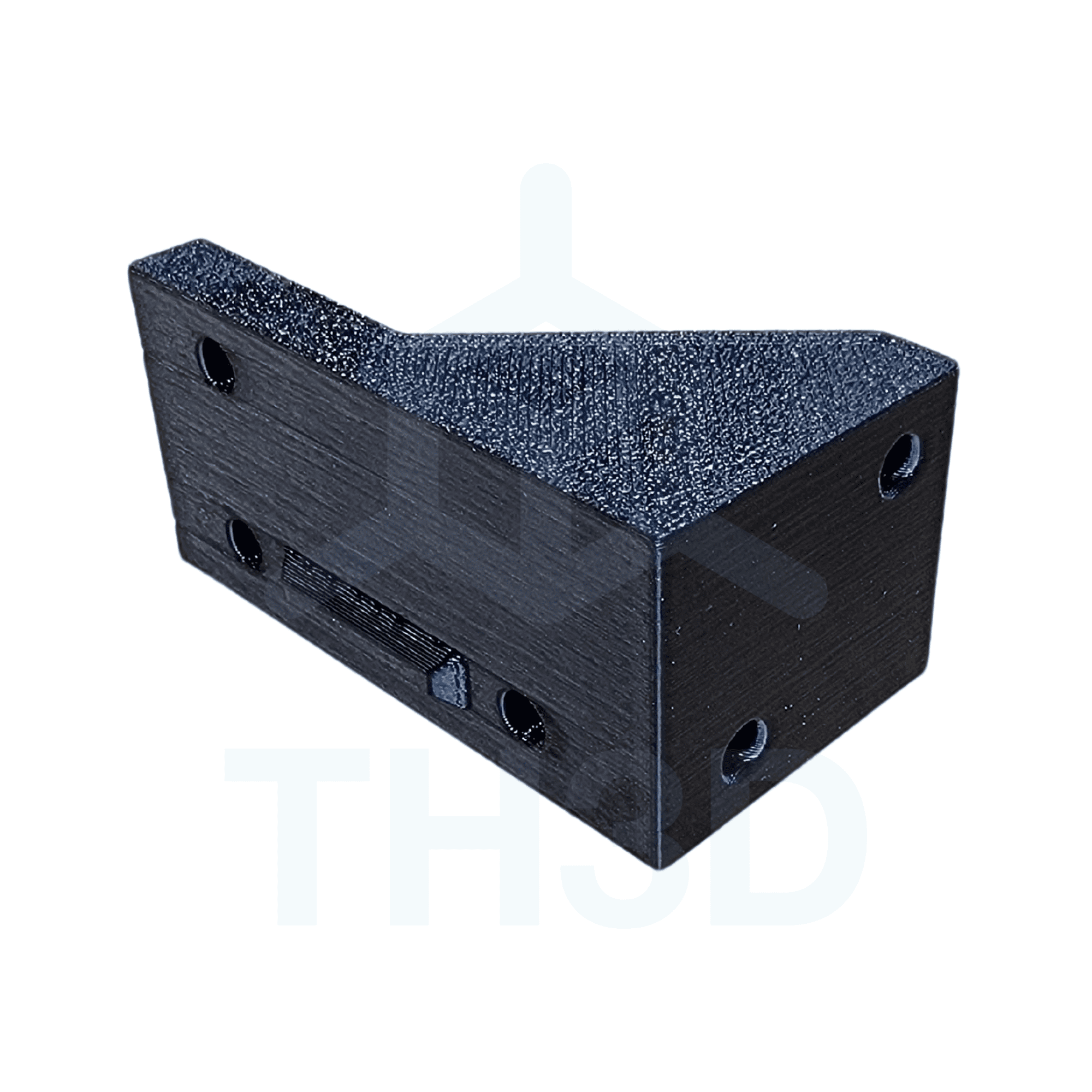


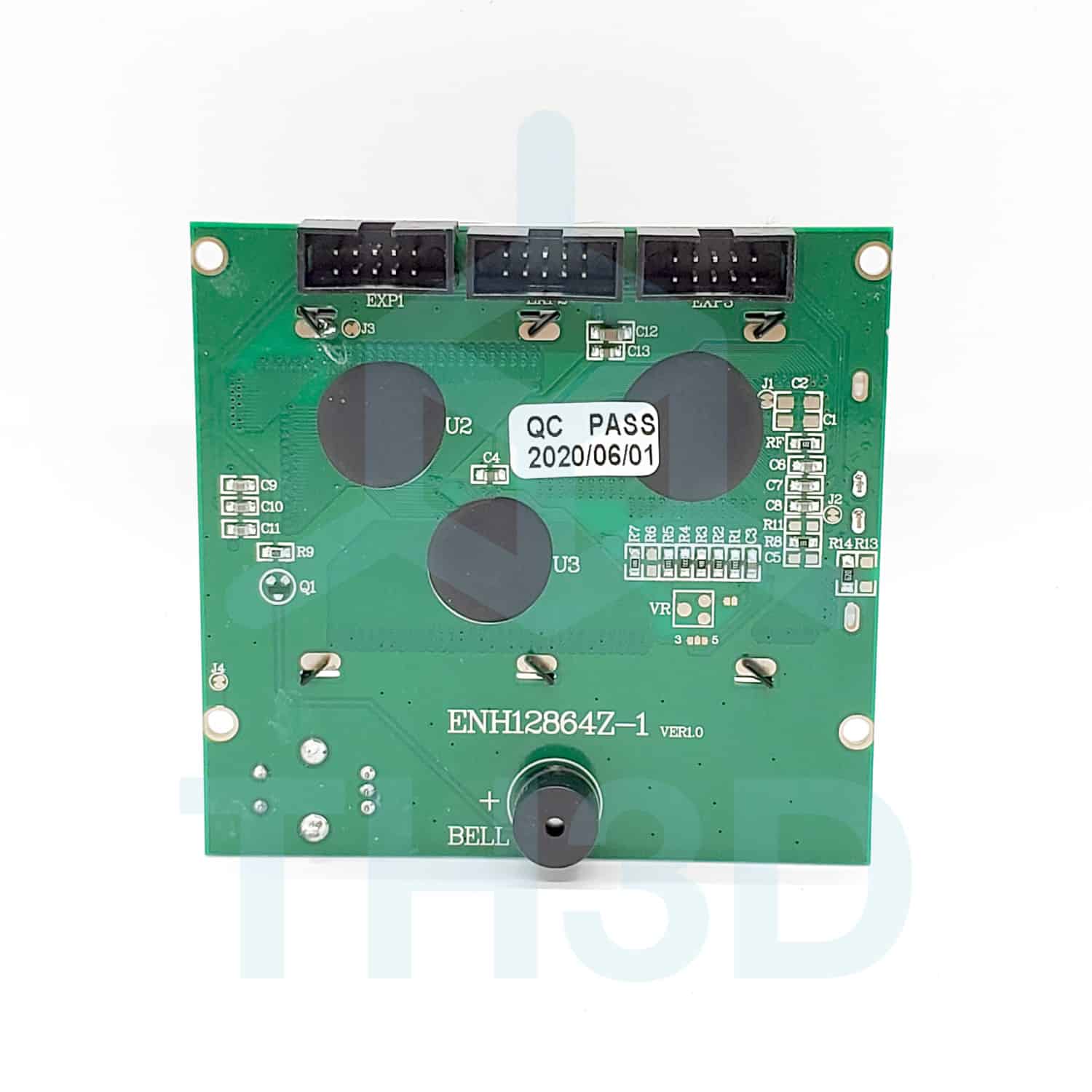
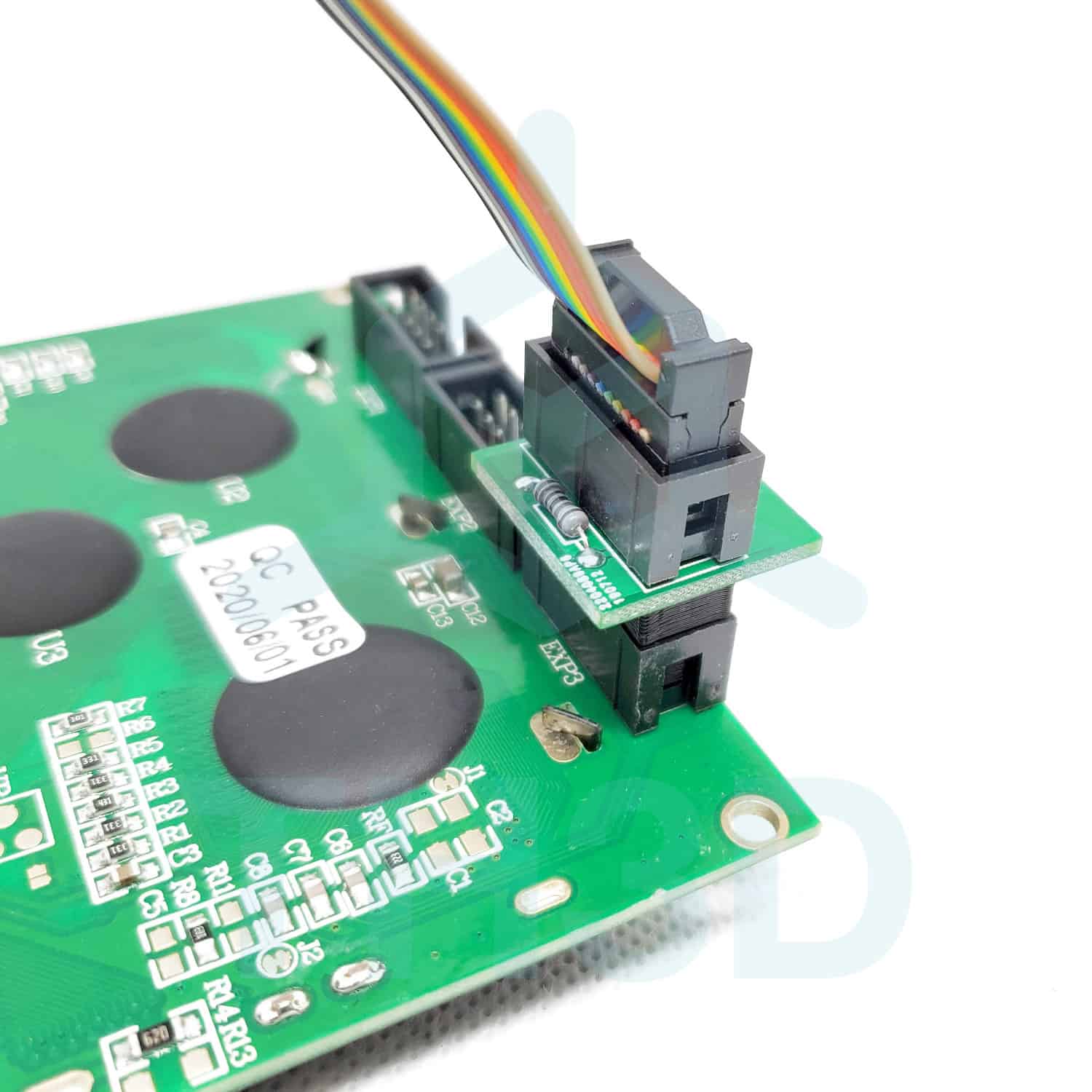
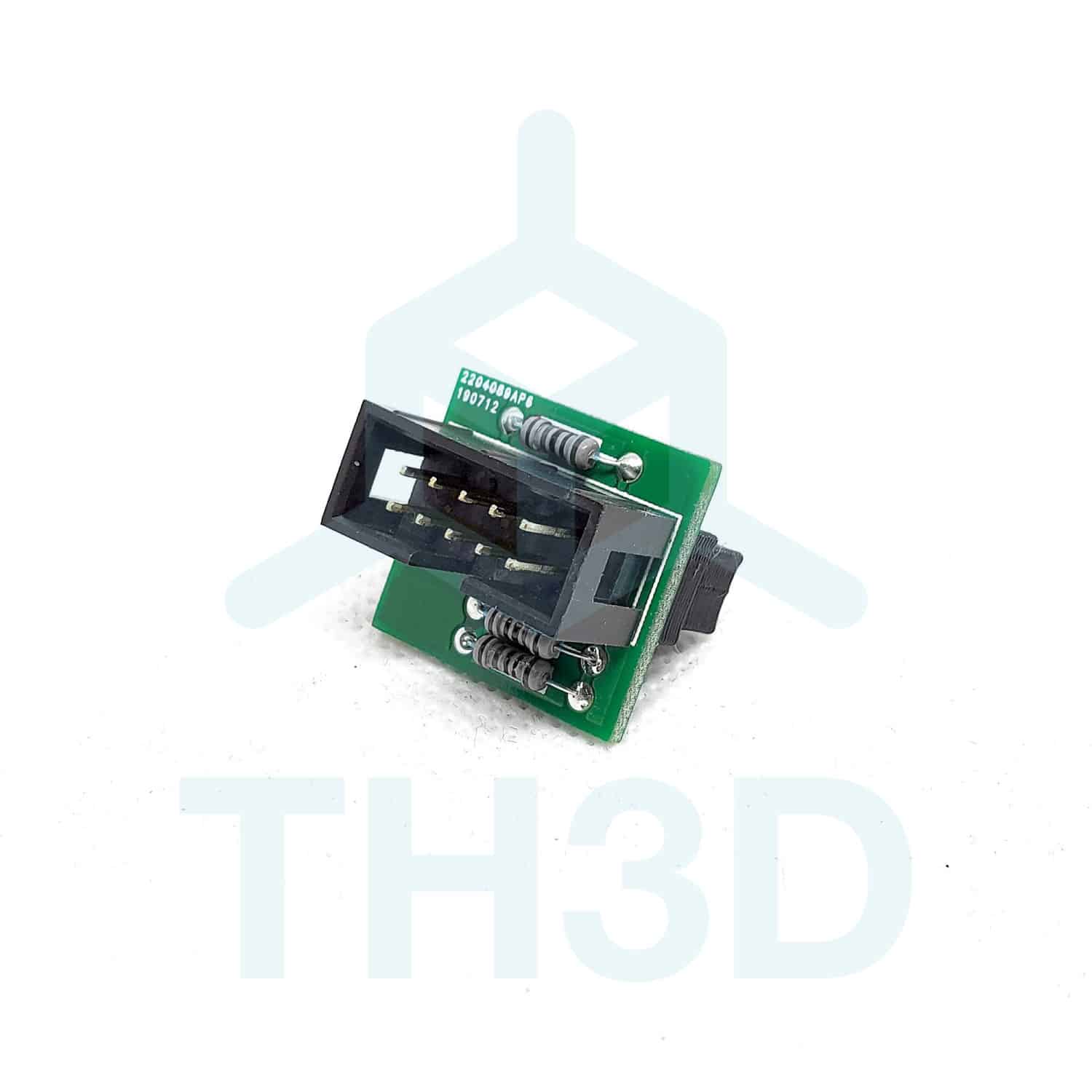

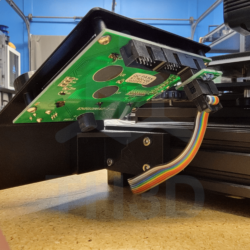
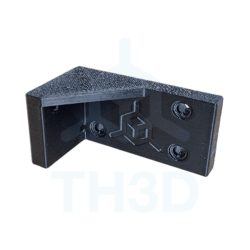
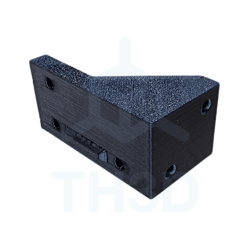






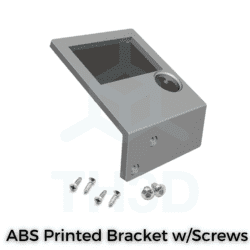


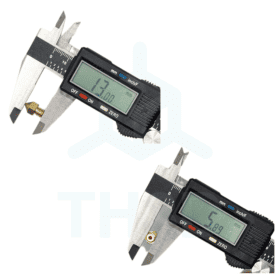






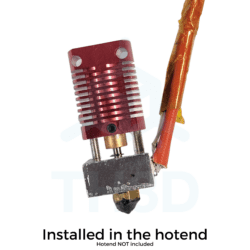

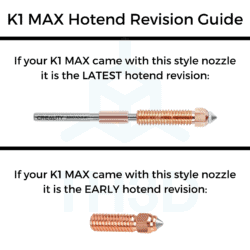
1 review for Voxelab Aquila X1 12864 LCD Conversion/Upgrade Kit
There are no reviews yet.