-
×
 EZOut V2 Filament Sensor Kit for Ender 5/5 Pro - V1.1.X Board
EZOut V2 Filament Sensor Kit for Ender 5/5 Pro - V1.1.X Board
- Includes:
EZOut V2 "Pin 27" Board - For use with BLTouch/CRTouch or Filament Sensor - Creality Melzi Boards (V1.1.1, V1.1.2, V1.1.3, V1.1.4, V1.1.5) × 1
Add on our EZOut Filament Sensor? × 1
1 × $10.98
TH3D EZBoard V2 – For Creality/Sovol Printers – Unified 2, Marlin, & Klipper
Rated 4.97 out of 5 based on 35 customer ratings
(35 customer reviews)
$129.99
Genuine STM32 F4 CPU @ 168mhz, Trinamic 2209 Drivers, EZFirmware Compatible, Tech Support Included, Hotend & Bed Thermistor VIN Short Protection, Running TH3D Unified 2.0 Firmware, Web Firmware Builder Included
Please note that pricing is slightly higher than before as tariffs impacted this product.
In stock
Description
High-Quality, Packed with Features, Easy to Use, & Technical Support
Our EZBoard V2 is the latest board from us at TH3D Studio. This board is a drop-in replacement for many printer models from Creality and Sovol. To verify compatibility see the Supported Printer list below.
If you are looking for a high-quality, reliable board that doesn’t require you to know programming to use, then this is the board for you.
Unmatched Support – In addition to being physically made well, we also provide 1 on 1 technical support through our TH3D Help Desk and TH3D Live Chat.
Lifetime Firmware Updates – Our EZBoard builds in our Unified 2 Firmware suite will remain 100% free for all EZBoard customers.
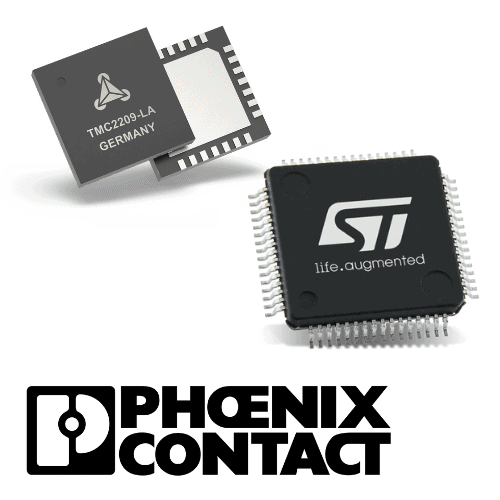
Painless Firmware Updates – We also have an exclusive firmware website, called EZFirmware, that allows you to compile firmware without ever touching VSCode or complicated programming options. Click here to build your firmware.
Build Quality – We use only high-quality and original parts on our boards and our PCB is 4 layers with 2oz copper on every layer. Our screw terminals are from Phoenix Contact. The other components on our boards are name-brand with tight tolerances. This means your EZBoard will last for years to come and give you a reliable board for your printer.
Genuine ST CPU + EEPROM – Our EZBoard is powered by a Genuine ST Micro F4 series CPU running at 168mhz with a whopping 1MB of flash memory. We also have a dedicated 4K EEPROM chip for your EEPROM settings. Unlike other companies who are swapping CPUs to lesser brands we guarantee that our boards come with a real STM32 CPU and not a clone.
Trinamic Drivers – The drivers are Trinamic TMC2209 drivers that provide up to 2A per motor of continuous current and are fully configurable from the firmware thanks to the UART connection between the drivers and CPU. Need to change motor current or mode? You can do it right from the LCD or Gcode.
Tested in-house, Not on Customers
The EZBoard V2 has been in development for almost a year now and we’ve racked up over 1000 hours of print time on them before ever selling a single one. We’ve performed extensive testing on these boards to make sure thermals are good and there are no electrical issues. You have our word and promise that we will not sell you a board that is not done.
Many vendors that sell cheap boards in the 3D printing market have a history of selling boards that have major issues and/or are not even 100% working when they are sold. Here at TH3D, we believe in selling products that are 100% working and not using our customers as guinea pigs to test things out.
Manuals and Firmware
- CLICK HERE FOR THE EZBOARD HELP CENTER PAGE
- INSTALLATION GUIDE
- FIRMWARE FOR CREALITY AND SOVOL PRINTERS
- EZBOARD V2 DIY FIRMWARE
Compatible with Multiple Firmwares
Our board runs our popular Unified 2 as well as other 3rd party firmware like Marlin 2 and Klipper.

Supported Printers
CR-10 (Regular, Mini, S4 S5)
NOTE: Needs to still use the stock BED mosfet. If yours is damaged or not working add on the TH3D High Amp MOSFET above.
CR-10S (Regular, Mini, S4 S5) – Usually needs Creality Dual Cable LCD Adapter (addon above)
If your CR-10S LCD has an EXP3 plug on it then you do NOT need the Dual Cable LCD adapter.
NOTE: Needs to still use the stock BED mosfet. If yours is damaged or not working add on the TH3D High Amp MOSFET above.
Does NOT work with Touch Screen Models
CR-10 V2 and CR-10 V3 are not supported due to mounting differences with the stock board
CR-20 – Needs CR-20 specific Dual Cable LCD Adapter (addon above)
Ender 2
Ender 2 Pro – Requires cable adapter kit
Ender 3/3 Pro
Ender 3 V2 – Needs LCD swapped.
See here for details: Ender 3 V2 – Swapping to the 12864 Creality LCD for more features – TH3D Studio LLC
Click here for the LCD Conversion kit: Creality Ender 3 V2 12864 LCD Conversion/Upgrade Kit
Ender 3 MAX
Both layer fans will need to be spliced to use one connector as our board has one header for the layer fan.
Ender 5/5 Pro
Ender 5 Plus – Needs other addons/upgrades listed below
Needs the 12864 LCD Conversion Kit and the Creality Dual Cable LCD adapter (addon above)
Does NOT work with the stock Touch Screen, only with the 12864 LCD Conversion linked above
Ender 6
Needs the 12864 LCD Conversion Kit
Does NOT work with the stock Touch Screen, only with the 12864 LCD Conversion linked above. NOTE the SD slot is on this board so the stock extension will not work. You can use a SD Extension to extend it and replace the stock SD extension. This SD extension works with the Ender 6 SD Extension Adapter Plate that we made.
BLTouch/CRTouch Support – If using a BLTouch/CRTouch with our board and the Ender 6 you will need to wire the sensor directly to our control board, using the Ender 6 breakout board is NOT supported.
Sovol SV01
Sovol SV01 Pro
Requires 12864 LCD Conversion Kit
Does NOT work with the stock Touch Screen, only with the 12864 LCD Conversion linked above
Sovol SV03
Sovol SV06 – Requires extra wiring for the stock ABL sensor.
You can re-wire and modify the stock ABL 5 pin plug or use jumper wires to make the connection. See here for details and pictures: https://tickets.th3dstudio.com/products/article/ezboard-v2-sovol-sv06-stock-abl-sensor-wiring
Note that this is only required for the stock ABL sensor. If you are also converting to our EZABL kit then you will not need to use the stock ABL sensor plug.
Technical Specifications
CPU – STM32F405RGT6 – 168mhz, 32-Bit, 1MB Flash, 192K RAM
Official Firmware – TH3D Unified 2 (Based on Marlin 2)
3rd Party Firmware Support** – Marlin 2.X+, Klipper
Voltage Compatibility – 12-24V DC Input
PCB – 4 Layers, 2oz Copper every layer
Stepper Drivers – 4x Trinamic TMC2209 in UART Mode – 2A RMS, 2.8A Peak Output, Sensorless homing capable
Hotend Output – Up to 8A Max Load or 60W
Heated Bed Output – Up to 13A Max Load or 300W
2x Fan Outputs – Up to 2A Max Load*
Filament Sensor Port – Works with our EZOut sensor and OEM Creality/Sovol sensors
NeoPixel Port – Onboard port for powering up to 2A of 5V NeoPixels directly from the board
BL Touch Port – BL Touch (SERVO) header Onboard
5V Rail Isolation – Prevents backfeeding USB power to the PSU input terminal
Strong USB Port – We use a through hole MiniUSB port to match OEM boards this replaces as well as high strength versus MicroUSB or other surface mount port options.
Other Details & Features
- Onboard 4K EEPROM Chip
- Onboard Dual Z Motor Output headers (parallel)
- Hotend Thermistor VIN short protection
- Bed Thermistor VIN short protection
- Flyback Diodes on all MOSFETS
- Serial Header Onboard
- EZBoard V2s sold on or after 11/25/24 are all serialized.
*The EZBoard V2 comes with a 15A main fuse. Exceeding 15A total draw will blow the fuse. Up to 20A fuse can be used for higher load machines.
**Please note that our included technical support is limited to our Unified 2 Firmware as Klipper and Marlin are for advanced setups for advanced users. We do have technical support available at an additional charge for advanced setups or applications that fall outside of the standard product support scope.
Reviews (35)
35 reviews for TH3D EZBoard V2 – For Creality/Sovol Printers – Unified 2, Marlin, & Klipper
Add a review Cancel reply
Additional information
| Weight | 12 oz |
|---|---|
| Dimensions | 6 × 4 × 1 in |
| Made In | 🇨🇳 China |
Related products
Rated 4.67 out of 5
(3)
$4.99
From: $16.98 Original price was: $16.98.$10.98Current price is: $10.98.
Rated 4.85 out of 5
(20)
From: $7.00
Rated 5.00 out of 5
(1)
$9.99
Rated 5.00 out of 5
(1)
$7.99
Rated 4.50 out of 5
(2)
From: $36.96
Rated 5.00 out of 5
(4)
$52.99
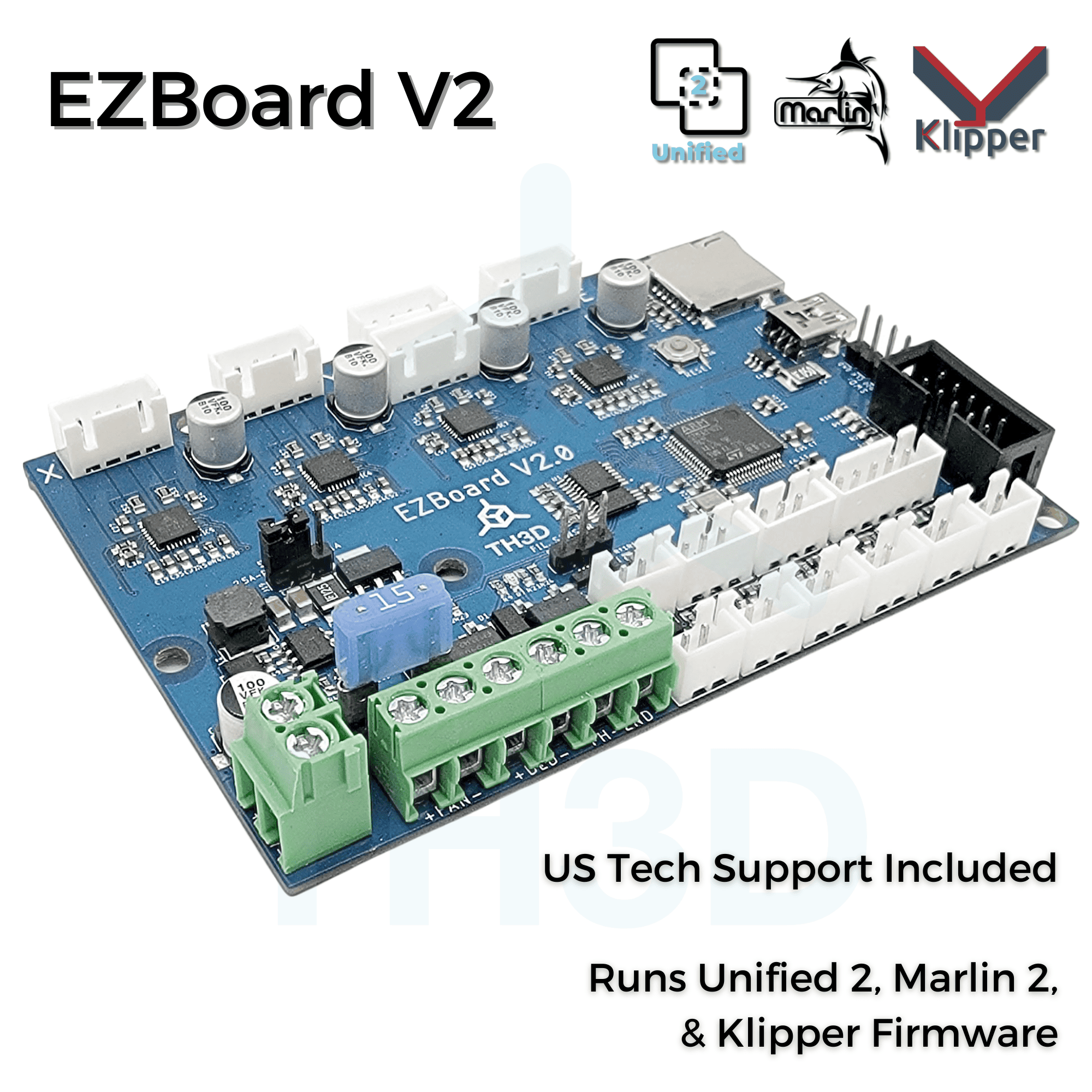
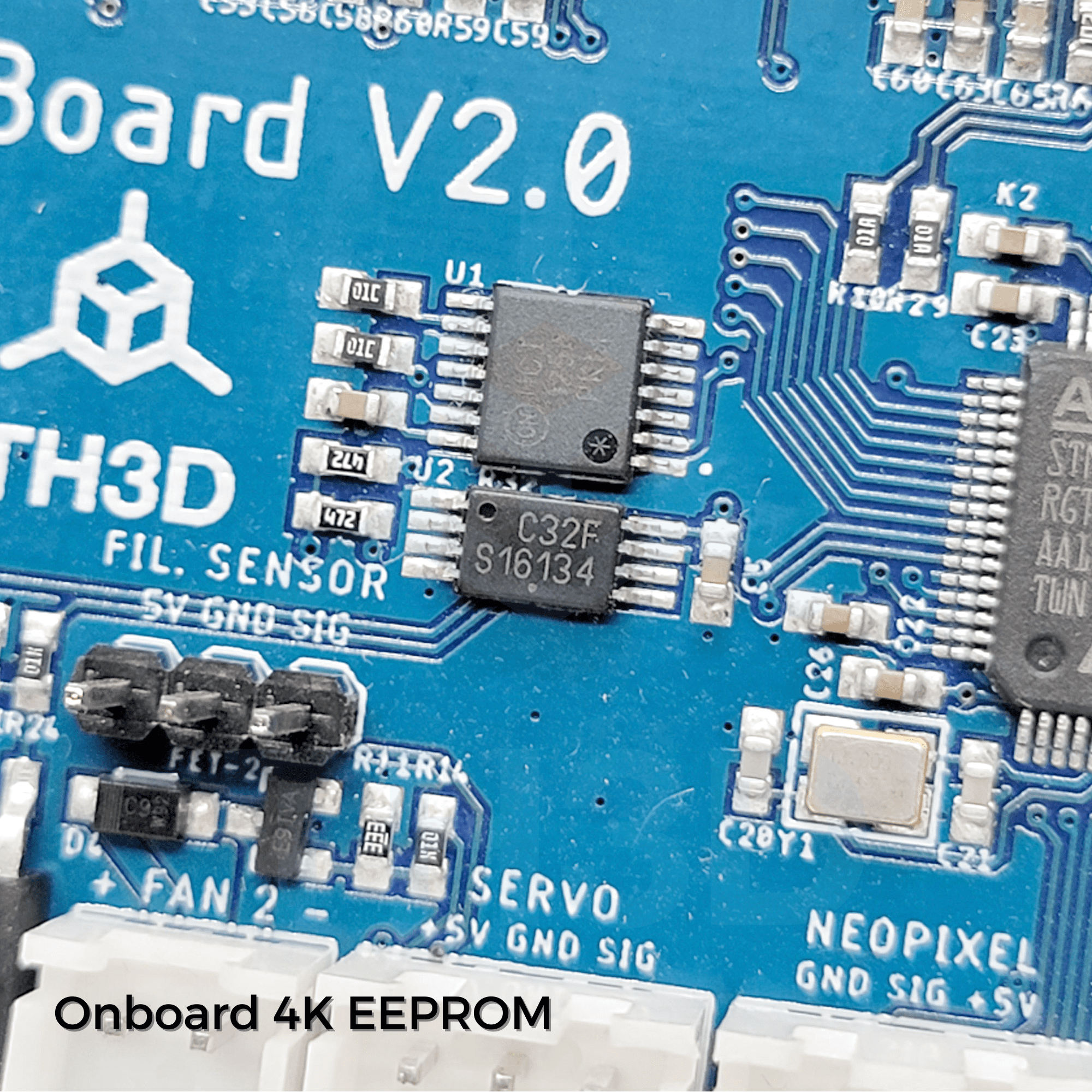
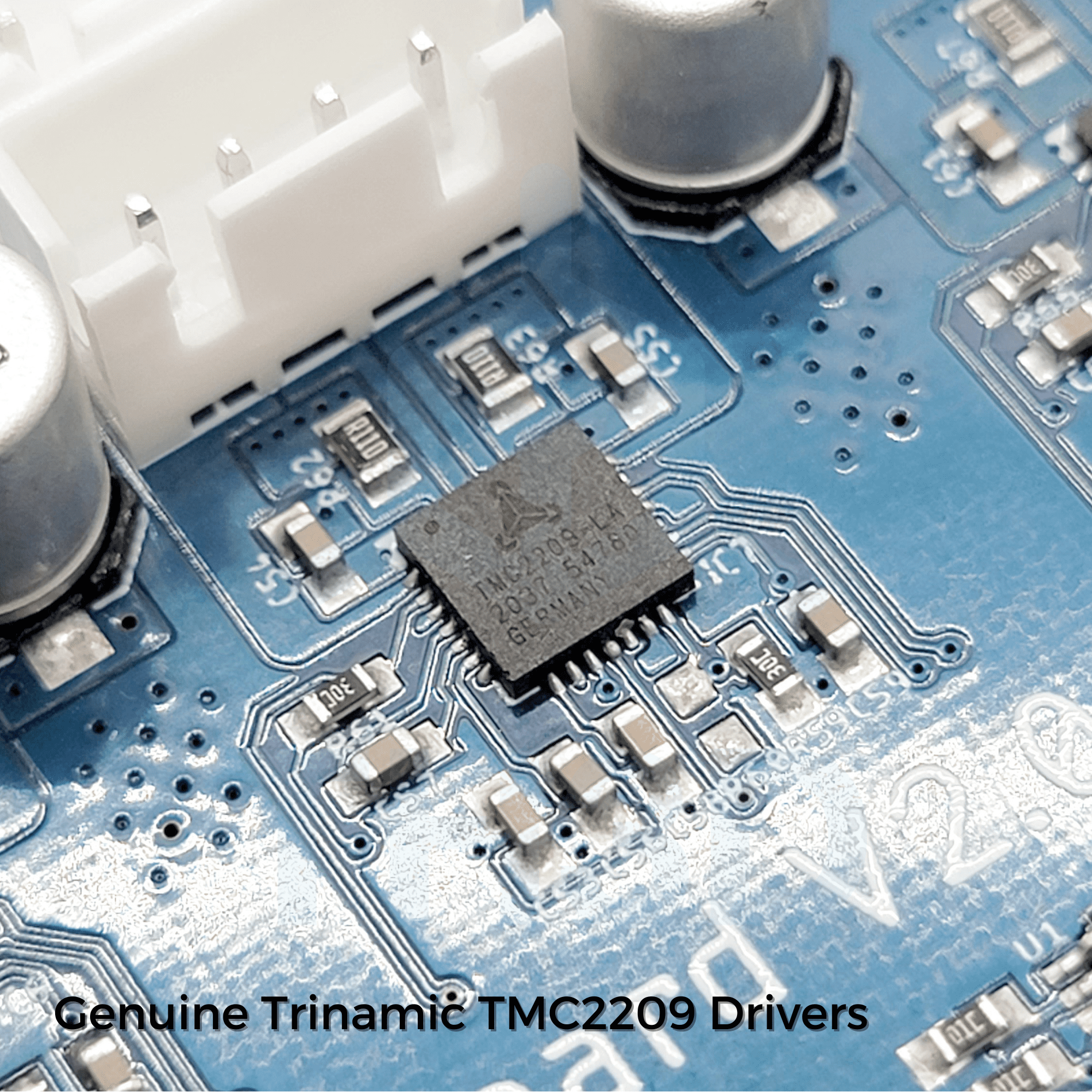
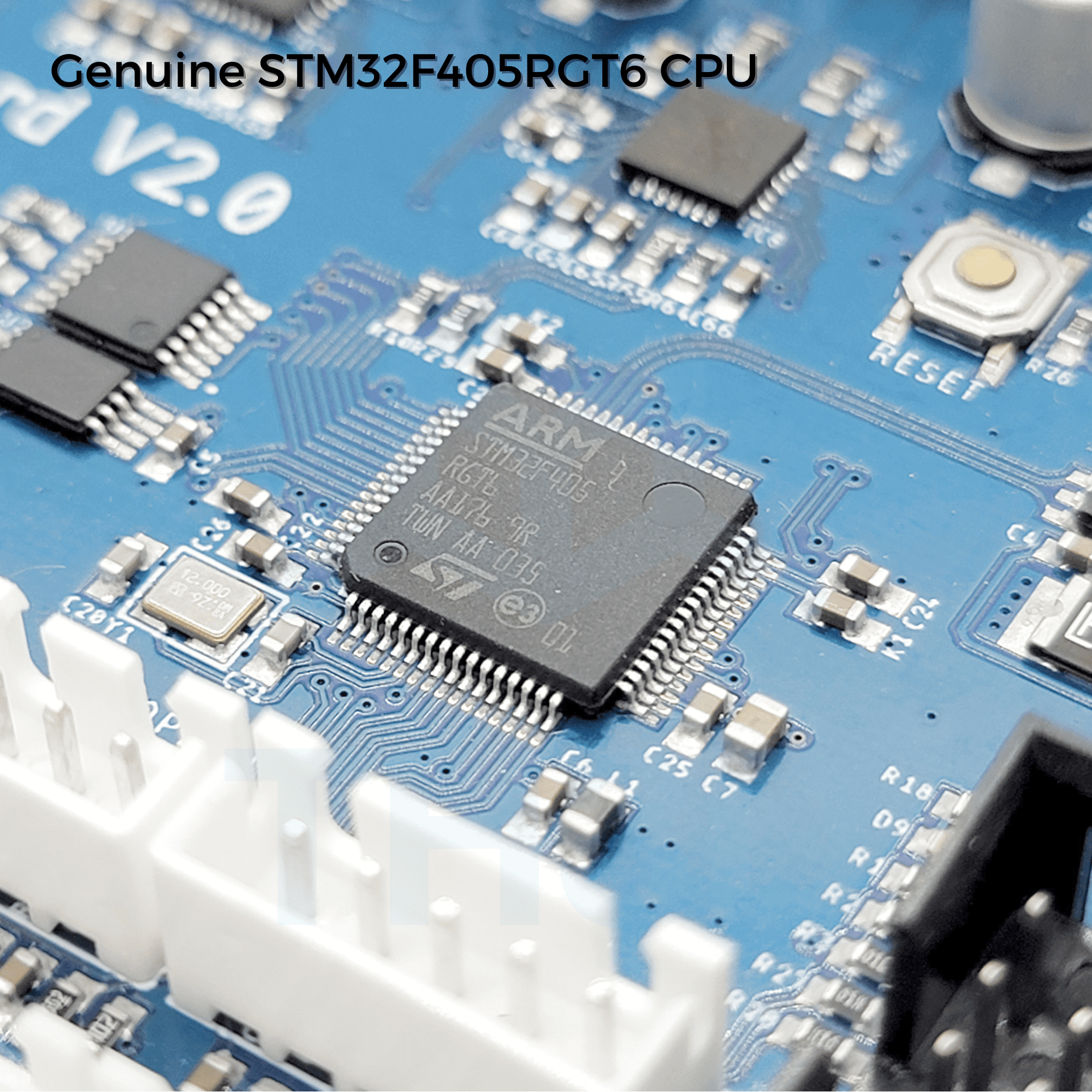

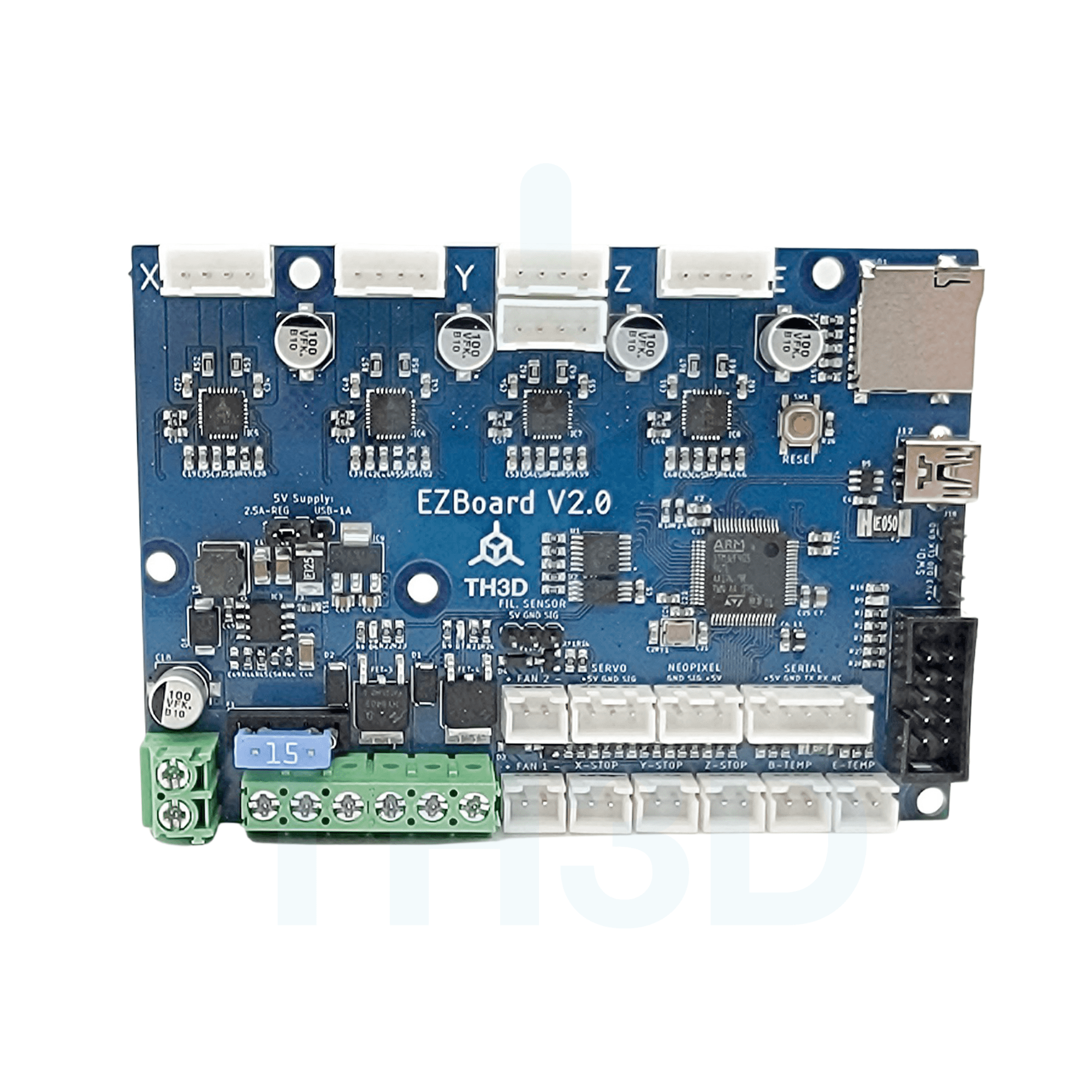
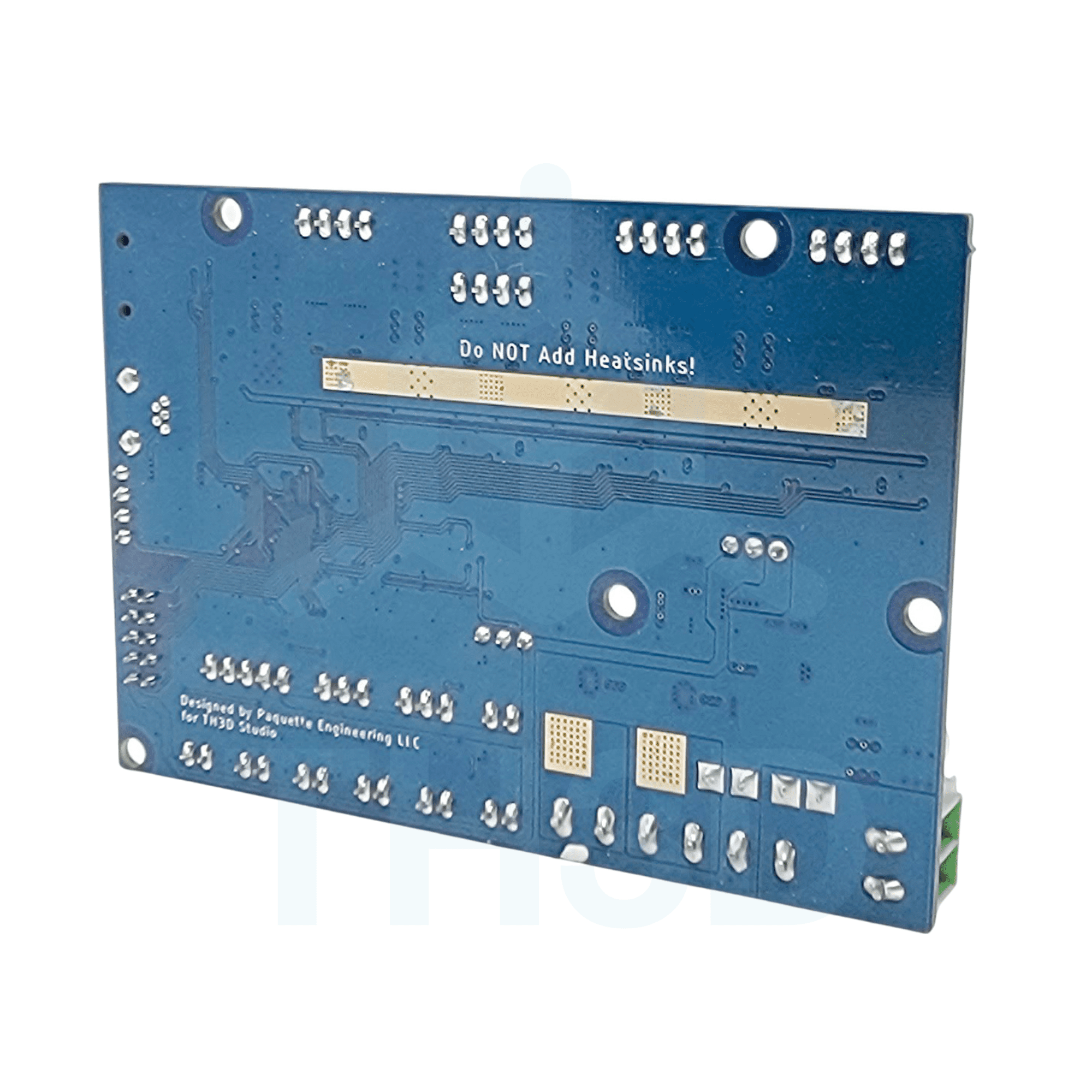
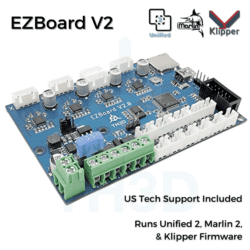
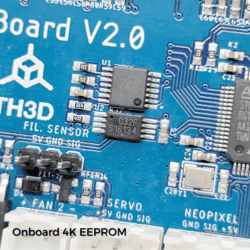
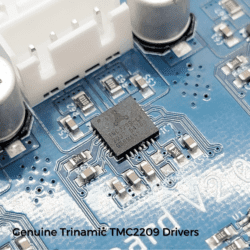
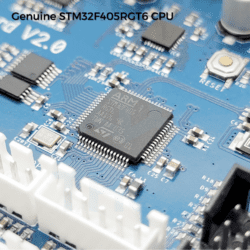





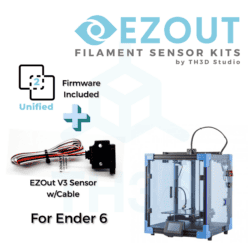
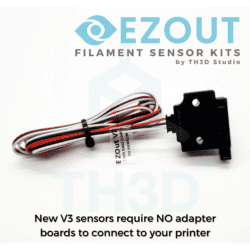



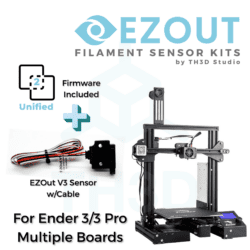



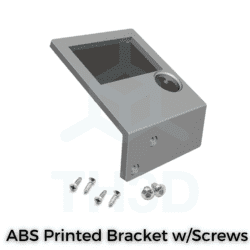


Matt Appleton –
My S4 has a gazillion hours on it. I ended up fighting the issue where the thermistor wigs out only when you are printing but not when it’s just sitting still. Tried wiggling every wire on the machine and couldn’t get it to mess up. Internet says there is a capacitor in the original 8 bit board that has failed and causes the issue. This board checks all the boxes. I like the fact that it is laid out so well and every terminal is properly labeled. I love the 32 bit board with the silent drivers. This board coupled with the TH3D software is all you should ever need. My S4 is printing better than it ever has. The steppers are now so quite that it alarmed me when I saw the machine moving but did not hear anything.
youknee (verified owner) –
Just by looking at it I can tell the quality was miles ahead of my creality board. My creality 427 board had capacitors and other parts that weren’t even touching the board only solder holding them in. This board was easy to install and is working so easily. And the firmware was so easy to get and flash. Love this board it has fixed all my issues so far!! Keep up the great work.
johnkelly.uk (verified owner) –
When they say quiet that’s exactly what you get.
There are some new features that make the printing experience better than ever. Definitely worth the money
johnkelly.uk (verified owner) –
This is the very first use of my Ender 5 pro using the new Ezboard v2 and Ezabl 18mm. It’s very near perfect. No tweaks, just the default settings in Cura. That top surface is as smooth as silk. Very impressed. Once I have made some tiny alterations for the next time I slice a model it will be 100% perfect
mverive (verified owner) –
Picked up a used dead Ender 2 Pro, determined that the board was faulty. Having previous experience with the TH3D boards, choosing the EZBoard V2 was a no-brainer. Easy to install, easy to configure, and made addint the EZABL Pro a piece of cake. Now when my CR10 (also running EZBoard and EZABL Pro) is busy, I can run smaller parts on the Ender 2 Pro and it is truly set-and-forget.
Philip Miller (verified owner) –
After a little assistance for Guys at TH3D, all works as described, will take more to fine tune bed and printing. Calibration is a breeze compared to manual methods. More controls to adjust on fly is great. will post more in future as I get more info as I use.
Laura Farrell (verified owner) –
Buying from Ireland is a gamble on any product as taxes and duties are high & there’s the alternative of more readily available products such as the Duet board, but the documentation from TH3D and firmware options are vastly superior if installing on Creality standard machines. So I bought 2 for machines I bought in 2018 and 2021, so far no issues in installation and support site great. Having a facility to customise firmware for my setup is a huge deal as I can quickly spin a new firmware without having to reconfigure config h and advanced files and hope there wasn’t something I forgot.
Whole process very smoth, I added EZABL and solid bed mounts also, and regretting not replacing the stock filament sensor also which is not great.
Overall only minor issues relating to one of my printers (Ender Max has a 2nd part fan and board has just one socket – easily remediated by adding a small wiring loom to combine both into a single plug). Other than that, just fine, very easy install and the ezfirmware makes quick configs and reconfigs a doddle.
DON PELFREY (verified owner) –
I left 4 stars for the keypad review which should have been 5.
I didn’t see at the time that there were 5.
I installed the board without any problems.
My problems started when I tried to flash the firmware.
I had no idea what I was doing.
Sent a message off to get help and within an hour, Tim had replied.
I figured it would be a day or two.
Tim sent me the firmware file along with his instructions.
Done, finished, printing.
He takes his business and customer serious.
Thanks Tim.
mrwidmann (verified owner) –
excellent board for my Chiron or any other machine.